
Results Analysis - Does OS X need TRIM?
Our test results appear just as conclusive as those in our original TRIM article: across the majority of our tests, there's very little difference between the clean SSD and the one that's been used. The random read tests are impossible to tell apart - there's no difference at all between the clean and dirty drive when you look at the random read speeds, with the two ending up in a dead heat. There are some differences when it comes to random writes: the two drives write 4KB files identically, but the clean drive writes 64KB files 1MB/sec quicker, and the larger 1,024KB files which the clean drive writes 9MB/sec faster.In the sequential read tests, the difference in average transfer speeds between the two states of the SSD aren't even 2MB/sec - even when looking at sequential writes, the difference is only 2.3MB/sec, or around six per cent.
These differences are absolutely miniscule compared to the SSDs we tested in Windows. Consider the Indilinx powered OCZ Vertex: without TRIM, its sequential read speed of 1,024KB files plummeted by astonishing 47 per cent - from 258MB/sec to 138MB/sec. The Vertex's random write speed drops from 9.8MB/sec to 4.93MB/sec without TRIM - the Macbook Air's random write speed remains constant, at 5.6MB/sec.
It's very, very curious and absolutely not what we expected. While we know SSD performance is affected by the OS - after all, you need Windows 7 for TRIM support - but for OS X not to suffer from performance degradation when it's using an SSD seeming stunning to the point of being difficult to believe. So what's going on?

The Macbook Air's SSD appears not to suffer from any performance degradation whatsoever, even after heavy use
We considered whether the tests were flawed, and of course it's possible, but it's hard to see where. We are new to Quickbench, but in all our testing for this article (only some of which is published; much was preparatory), Quickbench's results were reliable and repeatable. We ran Quickbench on multiple Macs, and as you can see, it's perfectly capable of recording the differences between a hard disk and an SSD.
We considered drivers being an issue, but using official Mac hardware and an official OS should of course take of that. Apple's description of the zeroing format method we used fits the description of what we wanted in terms of resetting the SSD to a clean state, and we followed the exact same procedure in terms of creating the used disk that we have previously - the same procedure that results in huge performance degradation if TRIM isn't involved.
We next considered that perhaps the SSD in the Macbook Air had some radically different design that rendered it immune from TRIM - but it doesn't. It's a Samsung design from 2008, and as such, in all likelihood very close to the Corsair P-series. The Corsair P128 was included in our TRIM article, and suffered from its fair share of performance degradation,
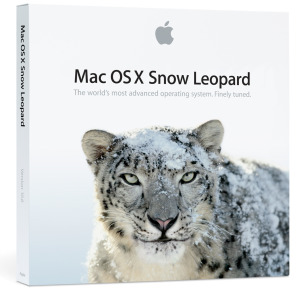 Two things stand out for us as being the cause. Firstly, OS X and Windows use different file systems, and the file system plays a key part in SSD performance degradation - we're essentially talking about the problems involved when files are written to areas of the disk that have already been filled up. It's entirely possible OS X's file system, HFS+, handles this in a way SSDs find more ammenable than NTFS, pre-TRIM. It may also be that OS X is already implementing TRIM support and the "TRIM Support" flag being set to No is a mistake.
Two things stand out for us as being the cause. Firstly, OS X and Windows use different file systems, and the file system plays a key part in SSD performance degradation - we're essentially talking about the problems involved when files are written to areas of the disk that have already been filled up. It's entirely possible OS X's file system, HFS+, handles this in a way SSDs find more ammenable than NTFS, pre-TRIM. It may also be that OS X is already implementing TRIM support and the "TRIM Support" flag being set to No is a mistake. Secondly, the SSD in the Macbook Air really isn't very fast at all, and perhaps this has a bearing on things. Its quoted maximum speeds from Samsung - 90MB/sec read, 70MB/sec write are woeful compared to most current SSDs, and its real world performance is even worse. Perhaps it's not surprising, given that it's a 2008 model - SSDs are an area of rapidly developing technology. Consider the Vertex: without TRIM, and when used, its sequential read speed for 1,024KB files is 137MB/sec; the Macbook Air manages 105MB/sec. With TRIM, the Vertex manages 258MB/sec in this same test. In some tests, the Macbook Air's SSD struggles to outperform our Macbook Pro's 5,400rpm hard disk.
It's entirely possible that the Apple SSD's laggardly performance are preventing performance degradation issues from becoming apparent in our testing. Equally possible, that the Samsung controller isn't affected by performance degradation because it's performing some kind of manual TRIM style operation - and which in turn keeps speeds down.
Curiously, the Air's SSD is much slower than the P-series in some of our tests, despite sharing a similar Samsung architecture - in the 1,024KB sequential read test, it manages 227MB/sec in Windows 7. The Corsair's random write performance under Windows 7 - 3.8MB/sec clean, 1.1MB/sec dirty - is slower than the Air, which manages 5.6MB/sec (the hard disk is consistent in both tests, indicating the benchmark is working).
We started off this article making it intentionally limited in scope as we weren't expecting, in a OS that doesn't support TRIM, to find anything all that interesting. What we found was the exact opposite: an OS that doesn't appear to be affected by SSD performance degradation, at least if you stick to the SSD Apple provides - but if you do stick with that SSD, you get, by modern PC standards, decidedly substandard performance. This one raises many more questions than it answers, and we're going to investigate further.
> Read more SSD coverage on bit-tech
> Read more Apple iPhone coverage on bit-tech

MSI MPG Velox 100R Chassis Review
October 14 2021 | 15:04








Want to comment? Please log in.