
Overclocking
Our Core i7-6850K usually tops out at 4.4GHz unless we're using custom water-cooling, but with a dual-fan Corsair all-in-one liquid cooler, this was the limit as getting higher than this requires crazy voltages. The Pro Carbon got their easily but did require a little more voltage than some boards we've seen at 1.38V vcore. MSI also hasn't been tweaking the turbo boost too much either, unlike Asus, so stock speed results may be a tad slower, with overclocking yielding more benefits here.Software
We noticed a few bugs last time we looked at MSI's Windows software utilities, but it seems the latest versions or a reinstall of Windows has sorted them out at they worked flawlessly. Command Centre offers clear yet detailed overclocking from your desktop with the vast majority of options for frequencies and voltages from the EFI available here. The fan control suite is particularly good. You still can't switch off individual fans according to temperature like you can on most Asus boards and for some reason the case fans and CPU fan controls are in different sections but again, you can do nearly everything here that you can in the EFI. Also worthy of note is the LED utility. It's simple to use and makes applying colours to the five channels easy. The only thing you don't appear to be able to do is to set the startup and shut down colours, which you can on Asus and Gigabyte boards.Click to enlarge
Click to enlarge
Click to enlarge
Click to enlarge
Click to enlarge
Click to enlarge
Click to enlarge
EFI
There's not a lot to report here - in a good way, as we've covered a number of MSI boards with nearly identical EFIs recently. In short, they're clear, concise, well laid out and the fan control suite is excellent - we'd happily spend an entire day in there tweaking things.Click to enlarge
Click to enlarge
Click to enlarge
Click to enlarge
Click to enlarge
Click to enlarge
Click to enlarge
Click to enlarge
Head over the page to see the Performance Analysis, Conclusion and Scores.

MSI MPG Velox 100R Chassis Review
October 14 2021 | 15:04


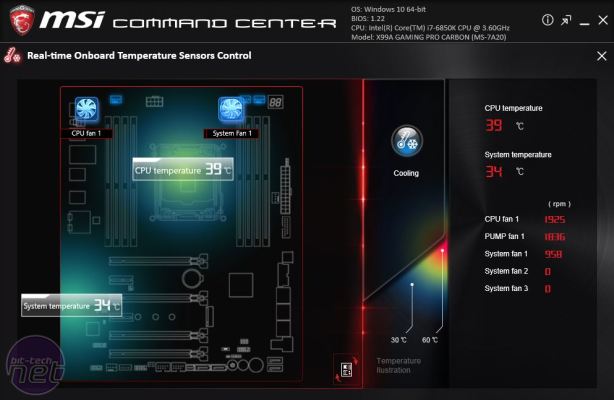








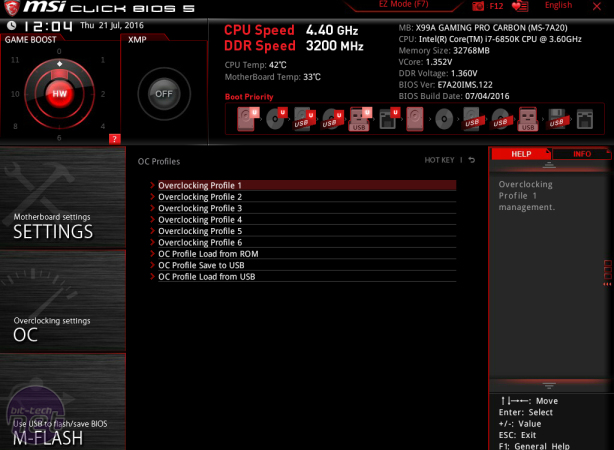

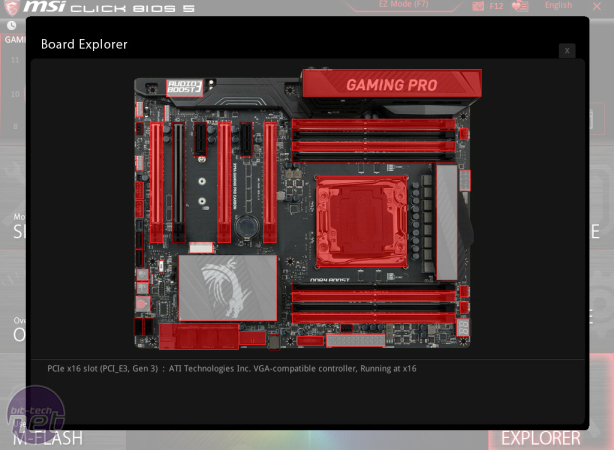
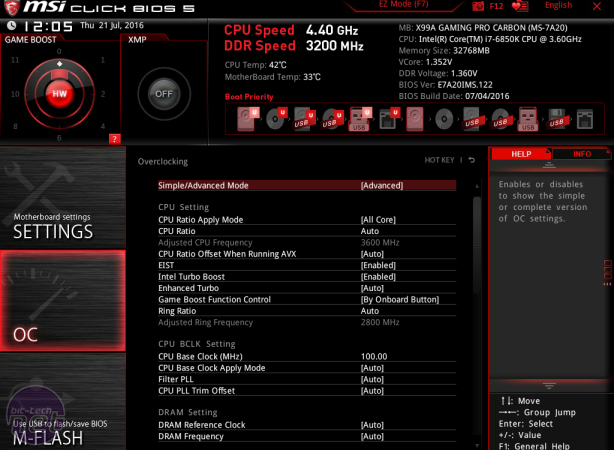








Want to comment? Please log in.