X99 Motherboard Group Test: Asus, EVGA, Gigabyte and MSI
September 9, 2014 | 18:50

MSI X99S SLI Plus Review
Manufacturer: MSIUK price (as reviewed): £159.95 (inc VAT)
US price (as reviewed): $229.99 (ex Tax)
As the cheapest motherboard on test, you might expect the X99S SLI Plus to miss out on many features but at face value, most actually appear to be here. Despite retailing for just £160, SATA Express and M.2 support are here and the latter has space for a single Type 2280, 2260 or 2240 device. There's even on-board power and reset buttons - something missing from the more expensive GA-X99-Gaming 5.
Click to enlarge
It's perhaps a tad bland-looking, but MSI has taken a safe approach and gone with black for everything - black heatsinks, black PCB and black ports. Even the CPU socket mechanism has been annodised black. Layout raises few issues too, with most of the SATA ports mounted at right angles to the PCB and while the 8-pin EPS 12V connector is located right next to the large VRM heatsink, it's a simple task to remove it.
Click to enlarge
If you're thinking about dropping in several graphics cards, though, MSI hasn't taken the Gigabyte and Asus approach of spacing the high-speed slots for better cooling. You're limited to the top two slots for two-card setups, not really offering enough clearance for air-cooled systems, plus you'll be covering both 1x PCI-E slots too. Again, the X99 Deluxe offers a more accessible M.2 ports thanks to its vertically mounted on-board port and add-on PCI-E card, but at this price, we commend MSI for including a full length slot in the first place.
Click to enlarge
The rear I/O panel is undeniably sparse compared to the the other ATX boards on test, although there are two more USB 3 ports compared to the GA-X99-Gaming 5, plus a CMOS clear button makes an appearance too - something the GA-X99-Gaming 5 lacks completely.
Click to enlarge
Specifications
- Expansion slots: Four PCI-E 16x (Two x16, Two x8) Two PCI-E 1x
- Networking: Intel Gigabit
- SATA Express support: YES
- M.2 Support: YES
- Storage: 1 x M.2, 1 x SATA Express, 10 x SATA 6Gbps
- USB: 12 x USB 3 (4 via X99 headers), 6 x USB 2 (4 via headers)
- Audio: Realtek ALC1150
Overclocking and EFI
The X99S SLI Plus handled DIMMs at 2,666MHz out of the box fine, and we just needed to set the correct frequency in the EFI. Amazingly, it also managed to stay within limits all the way up to 4.3GHz too, needing 1.285V to get there. However, this was literally a few degrees short of throttling so we're not talking about significant advantages here.Click to enlarge
Click to enlarge
Click to enlarge
Click to enlarge
MSI has included the usual blue/black EFI colour scheme of its budget motherboards, although this isn't too dissimilar to its MPower and Gaming-branded offerings. It's clear and is perhaps the most easy to use of all the EFI's on test, at least as far as mainstream overclocking goes.

MSI MPG Velox 100R Chassis Review
October 14 2021 | 15:04




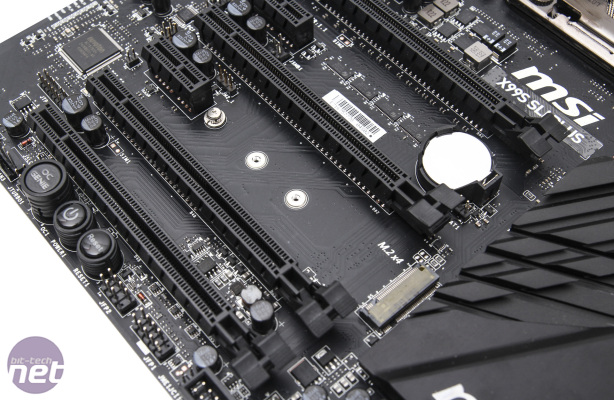

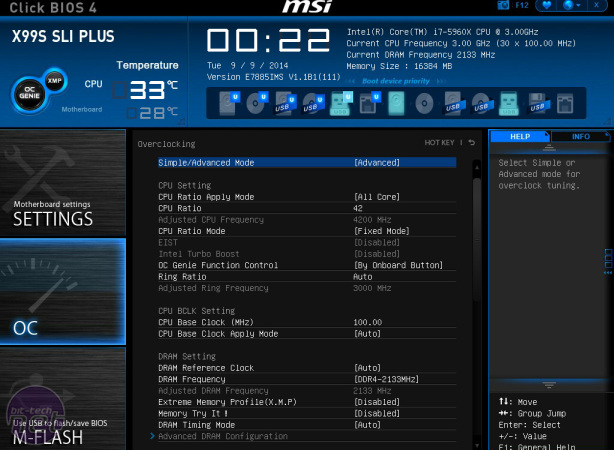
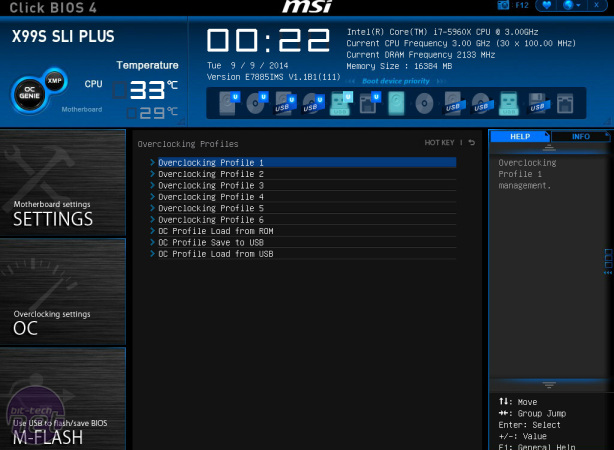









Want to comment? Please log in.