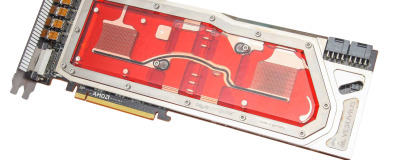
Water-cooling the AMD Radeon R9 295X2
When we looked at the performance of AMD's Radeon 290X using water-cooling (see the article here), we found, as suspected, that there are some significant performance gains to be to had as well as substancially better operating temperatures too. Water-cooling, it seems, is very much a part of high end graphics at the moment, especially as Nvidia's own GeForce GTX 780 Ti also exhibits a modecum of thermal throttling.This could all change when Nvidia's next batch of high end Maxwell-based GPUs hit the shelves; if the GTX 750 Ti is anything to go by, they could be very power efficient. However, for the time being and certainly for AMD, water-cooling your graphics card is a worthwhile task. The Radeon R9 295X2 is a slightly different beast to the Radeon 290X, though, and two factors come into play to make this a slightly different test to when we last water-cooled an AMD card.
Click to enlarge
Firstly, the Radeon 295X2 is liquid cooled out of the box, courtesy of a custom Asetek all-in-one liquid cooler, which sports two pumps, although only a comparatively small single 120mm-fan radiator. This has a thickness of 40mm, so isn't of the super-skinny variety we've seen on some CPU coolers, but nonetheless, it's a far cry from what you'd probably pick to water-cool this monster GPU in your own system
Click to enlarge
Secondly, the fans on the 295X2 are automatically controlled based on the coolant temperature. With the 290X, we were able to fiddle with fan speeds to obtain some broad-ranging results for the air-cooled setup to include its deafening 100 percent fan speed and also to see how it performed when limited to 40 percent fan speed. With the 295X2, thankfully, it remains comparatively quiet throughout, although it's obviously much noisier than your average high end card with a custom cooler from the likes of Sapphire, Asus or Gigabyte, for example.
Click to enlarge
So, what are we looking to get out of this article? To put it simply, we thought it would be fun to strap the latest R9 295X2 waterblock from Aqua Computer to this behemoth of a GPU to see what difference it makes. After all, if you can afford the card, then it's likely you might be interested in splashing out on custom water cooling too.
Click to enlarge
The waterblock in question is Aqua Computer's Kryographics Vesuvius 295 X2 Acrylic Edition. Aqua Computer sent us the nickel-plated version but other models including copper and black finishes are availalable from OcUK for around £135.
Click to enlarge
As with the Hawaii-edition block we looked at with the R9 290X feature, Aqua Computer has added an appropriate logo to both ends of the card - an image of a certain Italian volcano that represents the R9 295X2's codename - Vesuvius, plus the Hawaian Islands for the two Hawaii cores present on this current king of GPUs. It's a nice touch - a little bit of excess goes a long way if you're spending this much on graphics hardware, after all.
Click to enlarge
The waterblock itself is just over 11 inches long but is extremely thin - just 20mm at the widest point, which is at the port connector. The waterblock makes an astonishing 24 contacts between it and the PCB, dealing with 16 VRAM modules, both GPU cores, two banks of VRMs plus four other hot spots too. Interestingly, due to the sizeable power circuitry components on the PCB, it has had to adopt a 3D flow - in other words, the coolant has to rise up inside the block and over the obstructions, and Aqua Computer has achieved this by milling into the acrylic a little more compared to the rest of the waterblock, providing wide channels for the coolant to pass over.
Thankfully, installation is remarkably straightforward, with just the usual dozen or so mounting screws and thermal pads to contend with. As a bonus, you can reuse the original backplate too, with Aqua Computer supplying countersunk screws to secure it to the waterblock through the PCB in the same way it attaches to the original heatsink. Head over the page to see how it performed.

MSI MPG Velox 100R Chassis Review
October 14 2021 | 15:04

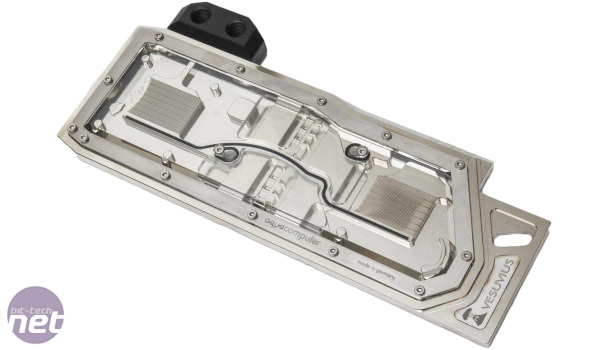


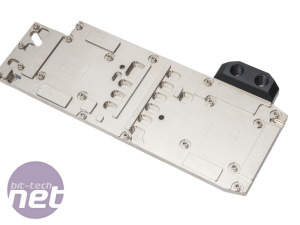



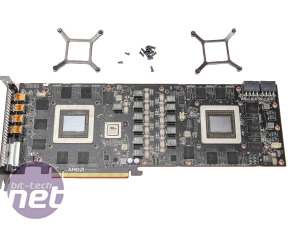
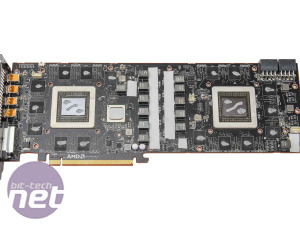
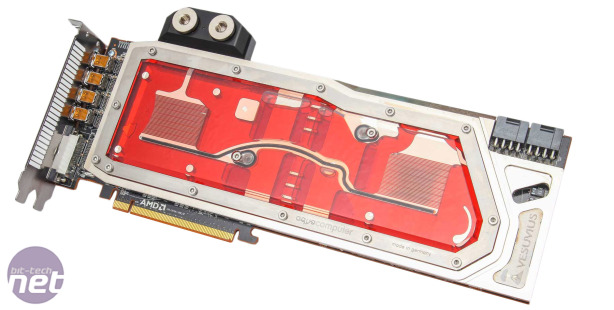







Want to comment? Please log in.