GeForce GTX Titan 6GB - Overclocking
Overclocking The GTX Titan can be a tricky business, as there's a number of different factors that are considered before it generates its eventual maximum boost clock. Not only can you adjust the power limit, but also the target temperature at which the card should run, the core voltage and of course, the base of the Boost curve.
For our testing we prioritised maximum performance, so pushed the power limit to it's maximum of 106%, increased the temperature limit to its maximum of 94°C (it's 80°C at stock), pushed the core voltage to it's maximum setting and forced the cooling fan to full speed. Theoretically this removes all four factors from the card's Boost algorithms, allowing it to boost to its absolute maximum.
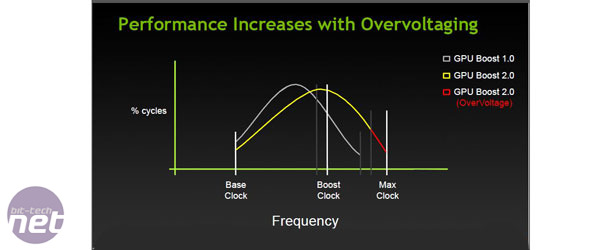
Increasing the voltage, temperature target, power target and fan speed adjusts the Boost Curve allowing for high frequencies.
After a few hours of trial and error, we settled on a base of the boost curve of 9,80 MHz, resulting in a peak boost clock of a mighty 1,123MHz; a 12 per cent increase over the maximum boost clock of the card at stock.
Despite the 3GB of GDDR5 fitted on the PCB's rear lacking any active cooling it too proved more than agreeable to a little tweaking and we soon had it running at 1,652MHz (6.6GHz effective), a healthy ten per cent increase over stock.
With these 12-10 per cent increases in clock speed our in-game performance responded accordingly. In BF3 at 2,560 x 1,600 the minimum frame rate rose to 65fps, just 7fps shy of the dual-GPU GTX 690 4GB. The card's overall Unigine Heaven score rose by 139 points to 1,810; an eight per cent improvement, but still some 200 point shy of the GTX 690 in the same test.

MSI MPG Velox 100R Chassis Review
October 14 2021 | 15:04









Want to comment? Please log in.