Input Lag
At this point, you might be concerned that all the inputs, overdrive circuitry and VA panel technology might involve too much pre-image processing and introduce noticeable input lag. However, Eizo has used its Thru Mode technology in the Foris, which aims to push images from video input to screen in a sixtieth of a second.According to our measurements, the Foris lags behind the practically lag-free Dell 3007WFP-HC by just three milliseconds; this imperceptible amount of input lag makes Tru Mode a very welcome inclusion.
The Foris is very well set up out of the box, but not delving into the intuitive OSD menu is to deny yourself a chuckle. As with the FlexScan S2242W, Eizo has packed the OSD with more calibration options than seems possible: you can adjust the colour temperature from 4,000 to 10,000k, adjust the black level for each channel and change the gamma from 1.8 to 2.8, to name just
some of the unusual options.
Despite the good default setup, we bumped up the brightness from 70 to 80 and dropped the contrast from 50 to 40 for a superior image. The two 2W speakers produce surprisingly decent sound.
Image Quality
Aside from rapid response and input times, the Foris’s VA panel brings vivid colours and an excellent dynamic range. The black level was so deep that the screen was actually darker than the bezel when displaying a black picture, and we saw no sign of backlight bleed or unevenness. What’s more, the contrast range is so generous that even the darkest of greys was visible against this jet black, meaning shadows are richly detailed. It was a similar story with subtleties of light, as even the palest grey was visible against a white background. The white level isn’t quite as snowy or bright as on some screens we’ve seen, but the Foris still produces a reasonably clean white, which helps colours appear natural.
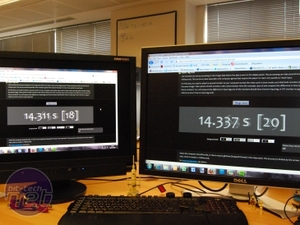
The Eizo is almost as fast to update as the practically lag-free Dell, thanks to its Tru Mode technology. Click to enlarge.
The Lagom test revealed one niggle, which was slightly narrow viewing angles, especially with blue. The purple test image bloomed into pink almost as soon as we moved our heads off-centre. In normal use, however, the colours tended to wash out when we moved to around 45 degrees off-centre, which wasn’t too annoying.
When we started using the Foris, the visuals were amazing. Our HD test video, Serenity, looked incredible, with rich shadows, crisp detail, vibrant colours, perectly realistic skin tones and dazzling explosions. Games also benefited – the jungles of Crysis were lusciously green, and the shadows of caves and buildings were full of detail. The images were rock-solid too, with very little blurriness and no noticeable input lag.

The OSD offers a crazy amount of options and control, yet is easy to navigate and understand. Click to enlarge.
Conclusion
The conclusions of our last few Eizo screen reviews have gone something like this: wow, this screen is amazing and everyone in the office was sad to see it go, but would we pay that much for it? Probably not.The Foris FX2431 follows this pattern – it’s great to use, with everything from the easily accessible ports to the incredible visuals making us smile when we used it. The visuals are incredible too – we’ve rarely seen a black level as deep or a dynamic range so broad, both of which make images incredibly realistic. However, the £435 HP LP2475W has similarly impressive visuals and the new version has eliminated the input lag issue, which means that it’s still our favourite 24in screen.
- Features
- x
- x
- x
- x
- x
- x
- x
- x
- x
- -
- 9/10
- Image Quality
- x
- x
- x
- x
- x
- x
- x
- x
- x
- -
- 9/10
- Value
- x
- x
- x
- x
- -
- -
- -
- -
- -
- -
- 4/10
- Overall
- x
- x
- x
- x
- x
- x
- x
- -
- -
- -
- 7/10

MSI MPG Velox 100R Chassis Review
October 14 2021 | 15:04











Want to comment? Please log in.