What Hardware Should I Buy? - April 2009
April 4, 2009 | 11:59

Gaming Workhorse
While our enthusiast system is built around a dual core system, those looking to maximise gaming performance or do a ton of multi-tasking will want to pick up a quad-core CPU, which is what we’ve built our gaming workhorse system around.This system also offers much better stock performance than our enthusiast system, but of course this increase in performance and functionality out of the box means a noticeably higher price tag. While there’s still plenty of overclocking headroom here if you’re not too confident when it comes to overclocking we’d point you in this direction.
In addition to the nippy quad core and high end cooling we’ve again included a high end GPU, although deciding between Nvidia’s GTX 275 and ATI’s HD 4890 1GB is difficult, as both provide very similar graphics headroom at a very similar price. Whichever you choose will deliver fantastic gaming performance.
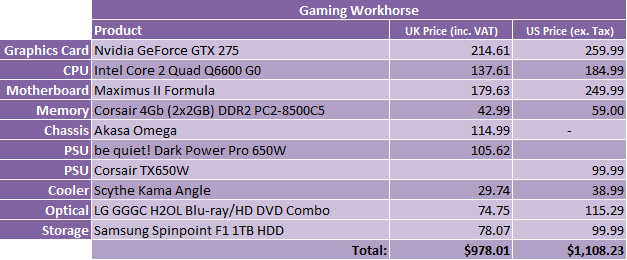
Graphics Card

First Choice: Nvidia GeForce GTX 275
UK Pricing: £214.61 (inc. VAT)
US Pricing: $259.99 (ex. Tax)
This decision was the one that delayed this months buyers guide - we just had to make sure. We're recommending it in the high end gamer system because it's a fully-functional GeForce GTX 200 for a shade over £200.
True, the Palit card is £200 - however we know the two fans are likely to be loud because we've seen the heatsink design before, and the PCB is Palit's in-house designed, which we assume is cost down to hit the aggressive price point - we'll know more when we come to review the card later this month. This might limit the considerable overclocking capabilities from the GTX 275 - the reference boards do not suffer the same limitations for just under £15 more.
We're also recommending the GTX 275 on the condition that you find the (currently beta) 185.66 drivers - these offer considerable performance improvements for the GT200 series cards, especially GTX 275 and 285, affording a large gap over the GTX 260(-216) and for the same price we'd rate it over the Radeon HD 4890 too.
States-side, we realise the Radeon HD 4890 has a more aggressive and tempting price, so our friends to the West might be tempted down the red route - and that certainly wouldn't be a bad purchase - however as our final test numbers roll off as we write this, we're still leaning towards the Nvidia solution.
Whichever you opt for is more than capable of powering modern games at high detail levels at resolutions up to 1,920 x 1,200 without too much trouble, and what's more, both cards are now very affordable and match a system like this.
Even when it comes to unique feature sets there's not a lot to separate the cards in this build. While the GTX 275 comes with support for Nvidia's PhysX and CUDA technologies, the motherboard we recommend below only supports CrossFire and not SLI, so the ATI card offers a multi-GPU upgrade path in the future. There are obvious pros and cons to each, so you'll have to decide if PhysX, CUDA, and better folding performance or multi-GPU is more important to you in the short term.
Whichever you opt for, paired with the quad core processor we've selected below you'll end up with a fantastically capable multi-threaded gaming system that should last a good 18 months to two years before requiring a significant upgrade.
CPU
First Choice: Intel Q6600 G0UK Pricing: £137.61 (inc. VAT)
US Pricing: $184.99 (ex. Tax)
Intel’s seminal Core 2 Quad Q6600 quad-core processor has been trying its luck of late following continually high prices that have refused to budge for nigh on two years - in fact prices have actually gone up in the last six months as the pound's poor exchange rates bite back. However, while we considered both AMD's Phenom II X4 940 and Intel's more up to date 45nm Q9xxx range, both of these alternatives are more expensive with a similar top speed, so we just can't find the justification to stop recommending this storming quad core chip.
While the spec sheet is fairly impressive: a quad-core processor running at 2.4GHz with 8MB of cache, the chip’s overclocking headroom is legendary. By following our handy guide, you should comfortably hit clock speeds of 3.0GHz even if you’re using an Intel stock heatsink, without posing any stability or processor lifespan problems whatsoever.
Pair it with a decent combination of motherboard and memory and speeds of 3.3GHz aren't uncommon, and some have even been pushed as far as 3.6GHz. While all this might sound a bit intimidating for those of you not looking to overclock at all, you can still rest assured that the Q6600 is a great performer at stock too, although it does lose some of its shine if you're not getting the best out of it with what in truth is a pretty simple overclock.
Nevertheless, this is still a fantastic processor, and for the majority it represents more than enough multi-threaded quad core power. Yes, the Intel Core i7 Platform is noticeably faster, but it costs a great deal more as well. While socket 775 will be coming to an end shortly, the Q6600 should still meet all your CPU requirements for a good few years to come.
Motherboard
 First Choice: Asus Maximus II Formula
First Choice: Asus Maximus II FormulaUK Pricing: £179.63 (inc. VAT)
US Pricing: $249.99 (ex. Tax)
Over the last few years we've reviewed a truck load of Intel 775 motherboards here at bit-tech, and the Asus Maximus II Formula has been the finest, with a fantastic set of features and superb stability and overclocking features. This makes it the ideal home for our high end quad core multi-tasking system.
We really can't overstate how fantastic this board's BIOS is though - absolutely everything can be tweaked to the nth degree, making it an overclocker's paradise. However, it's also ideal for those who don't know their front side bus from their number 22 bus, with simple one setting overclocking also included - just set the board's automatic overclocking profile to "crazy" and the board will take care of overclocking the CPU for you!
However, the Maximus II Formula does have some shortcomings, most notably that both the PCI-Express 2.0 lanes are only x8 not the full x16, restricting bandwidth in dual GPU solutions a little, although in our benchmarks there was no real issue here. The board also only supports ATI's CrossFire multi-GPU platform, so those who want to use Nvidia's SLI multi-GPU solution will need to look elsewhere - we'd suggest making the jump to a compatible X58 motherboard and Core i7 processor in which case.
You should also remember the now limited longevity of Intel's Socket 775 motherboards, which will be replaced later this year by the new line of Core i5 and a whole new CPU socket design. The problem is that making the jump to X58 and a Core i7 processor adds an extra few hundred pounds onto your system build, which for many just isn't worth the extra outlay.
Nevertheless, the combination of a Q6600 and Asus's Maximus II Formula is still a brilliant basis for a high end gaming or high performance system.

MSI MPG Velox 100R Chassis Review
October 14 2021 | 15:04









Want to comment? Please log in.