Stability
As usual we loaded up the system with a pair of graphics cards in CrossFire, reset the BIOS to its default settings and this time dropped in 4GB of memory, since that's what most of us use now. We ran Prime95 Torture test for a while first to burn in the CPU, then we let rip with 3DMark06 looping over the top to stress the graphics subsystem too.A day later we came back to find that while Prime95 was still chugging along nicely, however the display driver had failed causing 3DMark06 to throw up an error.
We retested again with a single GeForce 9800 GTX+ and found that it survived perfectly - now either ATI Catalyst drivers are at fault here or the motherboard can't handle CrossFire for extended lengths of time.
Overclocking
We cracked out the usual Intel Core 2 Extreme QX9650 and Core 2 Duo E8500 and started to whip up the front side bus. We managed to get a healthy but quite average 465MHz on the quad core, but even after tweaking the GTL reference voltages and clock skews just couldn't quite get it perfectly stable. We suspect our tame PLL and termination voltages of 1.65V and 1.30V were the problem and increasing these would have helped, but don't quite fancy killing the CPU just yet.We tried with the dual core E8500 next and got the system to boot all the way up at 530MHz but had to dial it right back to 490-495MHz FSB before it would actually boot Windows and achieve stability. We'd have expected at least 500MHz FSB and we know this CPU will do 535MHz stable at least. Even when we pushed the PLL, termination voltages and tried to play with the clock skews (we played around with varying combinations between 0-250PS on the MCH and CPU) but it still didn't like the 500MHz threshold and would reset itself during POST.
Pushing extra voltage through the P45 northbridge on its small heatsink did see the temperature hit around mid-40s with an 80mm fan over the top which is really not that bad, although some might want to consider use of a bigger heatsink.
One thing to note is that Gigabyte's overclock-failure recovery system is again, really quite good. Sometimes the board will cycle itself turning on and off one or two times before resetting itself. It's better than previous Gigabyte boards where it would do this dance several times before coming up with something it likes.
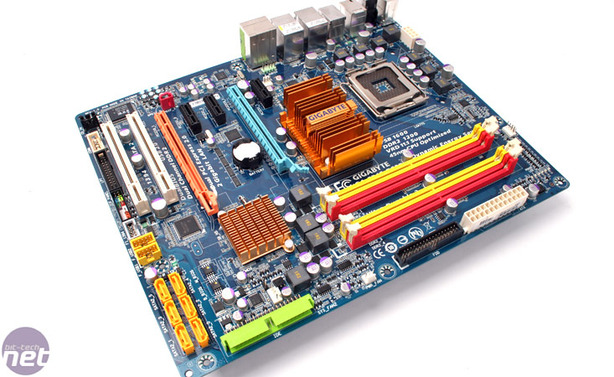
Value and Conclusions
Our initial impressions were very luke-warm to say the least. With the F4 BIOS as standard it was barely functional, yet once we had the latest F9f on it things improved considerably. We'd steer clear of the @BIOS as QFlash in the BIOS works far more reliably, however at least the @BIOS did allow us to test the BIOS backup function Gigabyte included which worked admirably in preventing us from bricking the board.The one-click driver installation disk has yet again improved and is probably the best out there now, as is the latest EasyTune (6) software which is incredibly functional and easy to use, even if it is still a bit buggy with certain types of memory detection.
Things got better as we benchmarked - the BIOS was easy to learn and relatively easy to tune, any seasoned tweaker/overclocker will have some fun that's for sure. The performance is excellent once you get it in the sweet spot, although we can't really recommend the board in its current state if you want to use CrossFire - we had to dial back the memory performance really quite far, and in our stability test the graphics portion again couldn't take it, even if Prime95 continued to churn out results unhindered.
Feature-wise the board doesn't feature extra SATA or even niche features like onboard Linux distro's but that doesn't mean it isn't well kitted with the essentials - for the most part, even if you're building a quite extensive rig you should be satisfied.
A neat segue to Linux distro's - comparing the EP45-DS3R to the competition there is the Asus P5Q Pro that fits the same fold as the Gigabyte board at around the same price too, as is the MSI P45 Neo3-FR and while it doesn't feature CrossFire it does have eight SATA ports. Finding the Neo2 in the UK is nigh on impossible though.
If you want to pay for DFI P45 Dark features, you'll have to chuck £20 more in the pot, but you also get better CPU power regulation - at this price though you're into Gigabyte EP45-DS4 territory, such is the closely priced SKUs of P45.
Finally, a wildcard from the Foxconn P45A that again closely matches in price but doesn't necessarily offer the features to compete - there's no energy saving, and we can't say any particularly notable features either, plus the fact that it's not exactly the talk of the town means you might want to miss this one.
In all, ignoring the dozens of DS3 iterations Gigabyte flood the market with, there's plenty of choice out there from other manufacturers too around the same price so absolutely don't feel the need to compromise - you should get exactly what you need.
Final Thoughts
The DS3R was designed as an inexpensive essentials board and it exceeds its quota. While we cannot recommend the board for Multi-GPU purposes that doesn't mean you can't use a good single card or a GX2/X2 or the second slot for another Nvidia card for PhysX. Like any P45 if you can tweak the nuts off it the performance is exceptionally good - and the Gigabyte has plenty of options that work (!!) to do this.For the average user, the overclocking available should suffice but it's unlikely to score the big numbers on the cheap, and while there's oodles of competition gunning for your cash around the £80-90 mark, Gigabyte doesn't necessarily seem favourably cheap on the surface compared directly to some of the competition. But when you count everything Gigabyte includes and the manner in which it is presented, for the price, it's a very well featured product.
In all, it's clearly not perfect but it does very well for itself in the meantime, so while we are adamant you can get precisely what you need given the ample variety on offer, if it does tick your boxes it should be a tempting proposition.
- Performance
- x
- x
- x
- x
- x
- x
- x
- -
- -
- -
- 7/10
- Features
- x
- x
- x
- x
- x
- x
- x
- x
- x
- -
- 9/10
- Value
- x
- x
- x
- x
- x
- x
- x
- x
- -
- -
- 8/10
- Overall
- x
- x
- x
- x
- x
- x
- x
- x
- -
- -
- 8/10

MSI MPG Velox 100R Chassis Review
October 14 2021 | 15:04









Want to comment? Please log in.