
Introduction
Consumers have enjoyed record low memory prices for over nine months now in DDR2 memory. Over the past six months, even latest 4GB and 8GB kits have been finding new lows. We've seen a continued demand for DDR2, even with all of the DDR3 support that's been cropping up.Many Nvidia nForce and all AMD processors are still limited to DDR2 and even the new Intel P45 chipset still supports it, so it doesn't look like it will be going away any time soon. In fact, the P45 chipset only supports 8GB of DDR3 memory, while DDR2 gets 16GB!
But with the increased availability and decreased price, enthusiasts are faced with a new question: is a 4GB kit or even an 8GB kit worth the cash splash over a basic 2GB? What scenarios warrant the extra memory?
With the help of memory giant Corsair (who kindly provided us with a few 2GB and 4GB PC2-6400 C5 DHX memory kits), we decided to take a range of typical, sometimes intensive real world scenarios to see what makes the difference, and where the common memory footprint now lies.
Despite the P45's ridiculous 16GB support, 4GB DDR2 DIMMs are still very, very expensive...so we've limited our scope to four sticks of 2GB (totaling 8GB) at most.

32-bit versus 64-bit operating systems: the 4GB memory limit
As you may or may not know, 32-bit operating systems are limited to addressing a maximum memory size of 4,294,967,296 bytes, or "4GB" in more normal terms. However, this 4GB is shared between all MMIO (Memory-Mapped Input Output) devices - this includes graphics cards. Therefore, that nice, shiny new 512MB graphics card you've just bought limits your entire system memory use to just 3.5GB. What about the newest Nvidia GeForce 280 GTX with 1GB of GDDR3? That'll reduce your system memory to just 3GB.In this respect, it means that if you're a gamer at least and want to upgrade your graphics setup, this will only just continually impede on your overall system memory availability.
64-bit operating systems on the other hand can address 16,384GB (or just over 16TB) of memory, giving significant room for consumer machines to use now and well into the future. The MMIO system space is still there and addressed in the same way, but the available space is so massive that your graphics memory (or any other addressable memory) in no way impacts your main system memory size.
From top to bottom, we used Vista x64 with Service Pack 1 because it provides a uniform base for which to test over. Vista 32-bit and probably more appropriately, XP 32-bit, might still be popular, but the stigma against Vista x64 is no longer true: drivers are readily available and since Service Pack 1, we've found it works very well indeed. In a recent community poll we found half of those questioned already run Vista x64 with SP1 and a good amount of those still running a 32-bit OS were considering the upgrade sometime soon too.
In this respect, like all our in house testing now - be it motherboard, graphics, heatsink or gaming - Vista x64 SP1 has become the logical standard.
What we are looking for
We used a free program from Microsoft called Process Explorer 11.1 to monitor the memory use of three variables: Virtual Size which is the total amount of "address space" allocated to a process but not all this address space is necessarily mapped to either physical memory or pagefile. Private Bytes represents the exclusive, total amount of physical and paged memory allocated to a particular process. And finally, Working Set Private is the total amount of exclusively allocated physical memory assigned to a process but it also includes shared data from other processes.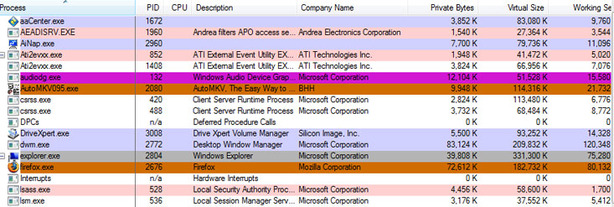
Test Setup
- Corsair CM2X1048-6400C5DHX (2x1GB 5-5-5-18-2T)
- Corsair CM2X2048-6400C5DHX (2x2GB 5-5-5-18-2T, two sets for 8GB)
- Asus P5Q Deluxe
- Intel Core 2 Extreme Edition QX9650
- Nvidia GeForce 9800 GTX
- Seagate 7200.10 250GB Hard Drive
- PC Power and Cooling Silencer 750W PSU
- Windows Vista Home Premium 64-bit SP1
- Nvidia Forceware 175.19

MSI MPG Velox 100R Chassis Review
October 14 2021 | 15:04


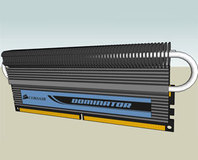





Want to comment? Please log in.