Hardware
A good design is a great thing for a laptop and if you've got the general feel and aesthetic of a sub-notebook right then it can turn a good notebook into a great one. However, if the hardware underneath that design isn’t up to the task then it really isn’t going to matter how well the laptop matches your shirt.HP hasn't been shy though and has gone out and made some rather odd decisions in an effort to realise what they think the quintessential netbook should be. Take a look at the hardware spec below for the 2133 Linux edition.
CPU: VIA C7-M (1.2GHz)
Memory: 1024MB DDR RAM
Network Support: 56K Modem, 802.11b/g, Bluetooth
Storage: 120GB HDD
Battery: three-cell Li-ion Battery
It should also be pointed out that you can choose to pony up a few extra pounds for the Windows Vista Business Version, which will buy you a six-cell battery as standard, an extra gigabyte of RAM and network support expanded to 802.11a/b/g. Both versions of the laptop come with a HP standard one year warranty, though neither have any extras beyond a driver CD and power brick. No case, no nothing.
The main problem with the hardware choices made by HP is the CPU, which is actually a pretty big cause for concern. The VIA processor used by HP may sound up to the task, but a little bit of fiddling with the Mini-note revealed that the majority of applications were running a lot slower than you might expect.
In fact, just booting up the system can be slower than you want. It takes from 55 seconds to a minute for the 2133 Mini-note to get from the power being turned on to the unavoidable username and password prompt. Once those are entered it can take another 30-40 seconds for the actual OS to start up and be ready for work. When you compare that almost two minutes of waiting to the Eee PC's 15 seconds of start-up time then it's easy to see which is the winner.
The processor also seems to limit the system in terms of application speed too and though we'd never have expected a sub-notebook to be able to handle complex tasks or programs, you'd at least hope that it wouldn't stutter when browsing through lolcat clips on a fullscreen YouTube video--or any fullscreen video, for that matter.
Conclusions
The HP 2133 Mini-note Linux Edition is an incredibly good looking piece of kit, but is sadly a classic example of style over substance. Gorgeously designed and stunning to look at, the 2133 Mini-note seems to have it all at first glance. The keyboard is perfectly sized and the screen is bright and perky. It's so pleasurable to use that it could probably only be topped by an invitation to have a go on a jelly-covered bouncy castle with the half-naked celebrity of your choice.It's a bit disappointing then that this is all that the 2133 stands out for. Throughout our time with the notebook it slowly dawned on us that although the Mini-note wasn't a bad netbook, it certainly isn't the best. While it does manage to tick most of the right boxes and do everything it sets out to do, it just doesn't do those things as well or as fast as other products.
Price is a limiting factor too and the HP is in danger of putting itself out of the market with the £350 price tag as the reality is although it looks like you're getting bang for your buck, all you're actually getting is the appearance that that is what you get.
In the end, the HP 2133 Mini-note is very much like the aforementioned celebrity-endorsed jelly-castle adventure. It sounds good in theory, it's great while you're doing it and you're sure to have a lot of fun. When all is said and done though you’ll just be left slightly frustrated that the experience didn’t quite live up to your expectations. Also, it’ll be messy.
As a netbook the Mini-note is OK, but there are better and faster products on the market that would work out cheaper.
- Build Quality
- x
- x
- x
- x
- x
- x
- x
- x
- x
- x
- 10/10
- Features
- x
- x
- x
- x
- x
- x
- x
- -
- -
- -
- 7/10
- Ease of Use
- x
- x
- x
- x
- x
- x
- x
- x
- -
- -
- 8/10
- Performance
- x
- x
- x
- x
- x
- -
- -
- -
- -
- -
- 5/10
- Value
- x
- x
- x
- x
- x
- x
- -
- -
- -
- -
- 6/10
- Overall
- x
- x
- x
- x
- x
- x
- x
- -
- -
- -
- 7/10

MSI MPG Velox 100R Chassis Review
October 14 2021 | 15:04




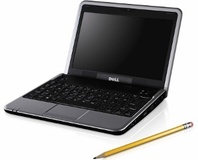
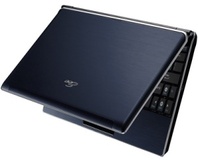





Want to comment? Please log in.