
SteelSeries Ikari
UK Price (as reviewed): £41.11 (inc. VAT)US Price (as reviewed): $47.73 (excl. Tax)
It's not often that a mere mouse can get so much attention pre-launch, but somehow the Ikari seems to have managed what few peripherals before have done – generate a bit of a buzz about itself. The key to this excitement is, as I mentioned before, the design ethic that has been hammered into the device at every single stage of its development.
Simple and strong – these would be the best two words to describe the Ikari and it's clear from the moment you unpack it that the SteelSeries team, who would probably not appreciate being referred to as 'The SS', have spent a great deal of time weighing up the exact value of the various gimmicks available to gamers today.
Tilt-wheels? Variable weight systems? Built-in triple-clickers? What is the worth of these features if you have to forfeit comfort, credibility and style? Better to take it back to basics and build a mouse with functions you can actually use and appreciate everyday without paying a price, right?
Right – and that's just what SteelSeries has done with the Ikari. The extra chaff of fiddly weight drawers which compromise the build quality and multiple DPI profiles which require extra driver software have been done away with. What's left is a mouse which is just purely a joy to use, keeping the bare minimum of gimmicks and nothing more.
The Ikari's only extra feature above the basic in fact is the ability to have two separate sensitivity profiles on it – not three, four, twelve or two hundred, just two. Realistically, I think that's all you'll ever need; one for everyday gaming and applications, one for sniper rifles, rail guns and Photoshop. Adobe probably love the fact that we rank it alongside weapons of targeted destruction as far as inputs go.
The best thing about the Ikari is that the two profiles are built-in already and can be altered completely on the fly. Not 'on-the-fly' like, say, the Logitech G7 which has three settings which can be flicked between – you can actually set the exact DPI you want for each setting down to one dot per inch while you are gaming. There's none of this supposed scalable sensitivity that other manufacturers claim but later turns out to be a choice between 200, 500 and 1,000 DPI.
Better, the actual method for altering the sensitivity is quite ingenious too. There's a small LCD screen on the bottom of the mouse and a light on the left hand side which shows you whether you are in the High or Low setting. By pressing an extra button on the centre of the mouse, which is positioned so that you can't press it by accident, you can switch between the settings. By holding it down you turn on the screen on the base of the mouse – turn it over and scroll the mouse wheel to change the sensitivity anywhere between one and 3,200 DPI.
Brilliantly, the wheel even accelerates based on your speed. Spin it a lot and you'll skip up by the delicious hundreds and thousands instead of having to scroll forever just to go through the DPI range that's available. The profiles are then stored on the mouse's internal memory so that the settings persist when you plug the Ikari into another PC – something I had to do when my motherboard fizzled out half way through writing this very article.
The Ikari doesn't just hold up well in regards to the one singular feature it possesses though – it's also an extremely comfortable and, dare I say it, snazzy looking mouse. The braid-covered cable it pretty elegant and the whole shell is mercifully devoid of flashing LEDs.
That said, the shell is perhaps a little bit oversized and suffers from what I dub 'enforced ergonomics', which is when a device has a deliberately bulbous shape to force you to use it the 'right way'. It's the one failing point of the Ikari, meaning that not all of the team found it perfectly comfortable to hold, though everyone found it perfectly tolerable.
Conclusion
The Ikari is one of the best mice I've ever had a chance to look at – and because drinking tea at your desk is a constant hazard for me, I've looked at more than my fair share of mice. It ranks up there with the Logitech G5 and the Razer DeathAdder.It has two problems though – specifically and only two. First, the enforced ergonomics on it mean that it won't be suitable for all hands and grip types, so you'll definitely want to go hands-on with a demo model before you buy it. Secondly, the two thumb buttons are a tad
 too small for my taste. Occasionally your thumb will have to search for the right place to push.
too small for my taste. Occasionally your thumb will have to search for the right place to push. Despite that though, the Ikari is still easy to wield and will suit most gamers down to a tee without forcing you to pay through the nose for features you'll never use. If you're really bothered by how heavy your mouse is then you may want to look elsewhere, but if you're man enough to admit that you don't really mind then the Ikari is the mouse for you.
- Features
- x
- x
- x
- x
- x
- x
- x
- x
- x
- x
- 10/10
- Ease of Use
- x
- x
- x
- x
- x
- x
- x
- x
- x
- -
- 9/10
- Build Quality
- x
- x
- x
- x
- x
- x
- x
- x
- x
- x
- 10/10
- Overall
- x
- x
- x
- x
- x
- x
- x
- x
- x
- x
- 10/10

MSI MPG Velox 100R Chassis Review
October 14 2021 | 15:04






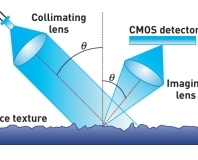





Want to comment? Please log in.