A step by step guide on how to overclock the memory to 1500MHz
We'll roll you through the exact process of BIOS adjustment in order for you to get your guaranteed 1500MHz if you're unfamiliar with overclocking.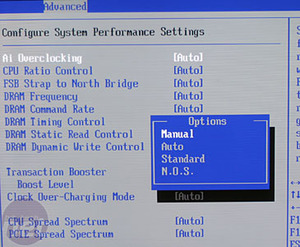
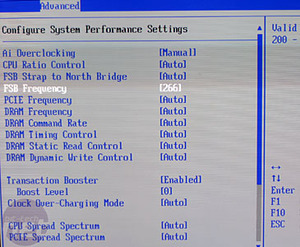
First off, go to the Advanced tab and select Jumper Free Configuration. Next Select AI Overclocking and select Manual which will make available the FSB Frequency. Here we have a 1066MHz FSB, Intel E6400 processor, which equates to 266 in the box. An "E6x50" processor like the Intel E6550 will have 333 in the box.
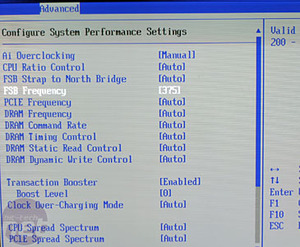
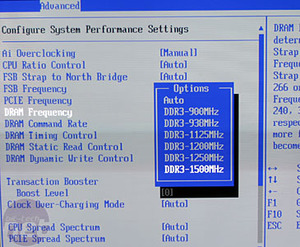
Type in 375 and hit enter. Next go down to DRAM Frequency and hit enter, then select DDR3-1500MHz and hit enter.
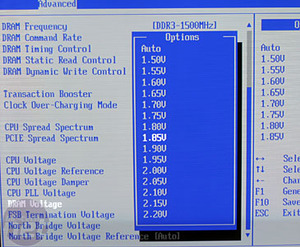
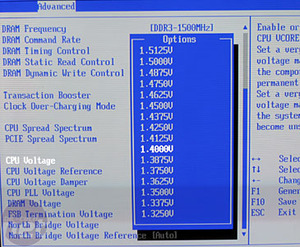
Afterwards, scroll down and select DRAM Voltage and select between 1.75V and 1.85V which should be more than enough. The CPU voltage could also use a tweak and select that then choose between 1.325V to 1.40V. The ideal way is to start low, see if it's fully stable for you and if not increase it a little more.
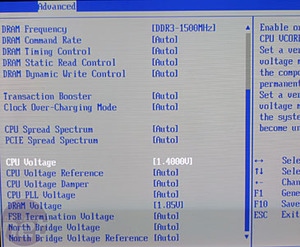
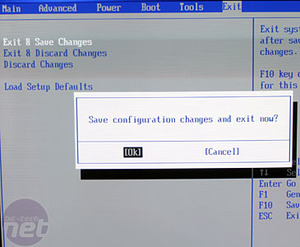
Finally go to the Exit tab and hit Exit and Save Changes then you're all done!
We have to also consider the final processor frequency as well. If you have a 1066MHz front side bus processor like the E6600 or E6700 for example, then your CPU Multiplier will be 9x and 10x respectively. Setting the FSB Frequency to 375MHz will give you a final CPU speed of either 3375MHz or 3750MHz. The former might be doable but the latter is unlikely for most people.
Fortunately Intel "E6x50" CPUs don't suffer from it because the difference between 333 and 375 in FSB Frequency is very small. Unfortunately the P35 chipset is limited in its memory settings, so while Asus may guarantee 1500MHz, it still depends on what hardware you're pairing it with. In this respect don't forget that your cooling makes a difference too - by increasing the voltage you increase the heat output so keep an eye on your temperatures (Power tab and then Hardware Monitor) - make sure they don't go over 55°C (Idle) in the BIOS.
Quick Thoughts...
Asus makes a good looking, well made product with a great layout that's an evolution of the P5K series we've seen before. But the thing is, is that it's just like the P5K series. The features might as well be identical and even though the concept is very innovative and screams "buy me because I'm cool" but would you drop £550 on 2GB of memory and a motherboard?It's meant to be a bit of a stop gap solution but performance DDR2 memory is so cheap and the actual performance difference is still very low, so the intermediate market just isn't really there. Will it sway the hardcore early adopters with money? Probably not as the likelihood is that those people upgrade every other day, so soldering memory to the motherboard will be too restrictive for them.
So great concept and potential motherboard, but questionable market appeal. Does it have enough in the performance from the unique memory architecture to warrant the investment? Check back soon to see our own overclocking results and performance evaluation.
Continue reading Part Two of our P5K3 Premium review here...

MSI MPG Velox 100R Chassis Review
October 14 2021 | 15:04









Want to comment? Please log in.