
Manufacturer: Cooler Master
Price (as reviewed): £28.32 (inc VAT)
CPU Socket Support: AMD 940 / 939 / 754 / AM2, Intel LGA775
Weight: 847g (without fans and rails)
Size: 175mm x 125mm x 82mm
CPU Coolers are getting bigger, there's no doubt about that. In the last few years heat output seems to have increased more and more for top end processors despite the improvements in fabrication technology.
Remember back to the socket A/370 days where 60mm fans were common and 80mm heatsinks were large? Now we have a twin 120mm bad boy sitting amongst the ranks, covering not only your CPU but your memory and motherboard power regulation components as well.
Enter the Cooler Master GeminII.
Inside the box, there's obviously the heatsink (which we'll come to shortly), along with all of the fittings required to attach the heatsink to both socket AM2 and LGA775 motherboards. Cooler Master also supplies a small tube of thermal paste and a fold out multi-lingual manual - the former is only going to last you a few installations.
Interestingly, instead of using screw fittings to attach the heatsink to the motherboard, Cooler Master uses nuts and bolts. This seems a bit of a strange choice, but thankfully there is an attachment included that allows you to use a Philips screwdriver to attach the heatsink to your motherboard.
The majority of the heatsink's surface area is made up with a massive array of no less than 52 fins all constructed in aluminium. Twenty of these fins are connected to a copper base plate and there are six heatpipes that move heat from the base directly into the array of aluminium fins. This is a fairly standard principle when it comes to today's heatsinks, but there isn't a single heatsink that has taken it to this extreme.
I'm a little mixed when it comes to the GeminII's looks - it's a fairly familiar design, but nobody has adapted this design for two (yes, two) 120mm fans. I think my worries about the way the GeminII looks are partly down to the fact that it isn't a particularly elegant solution. Instead, it relies on a mass of surface area combined with the six copper heatpipes to dissipate heat produced by your CPU. I'm sure that some will love its looks, but I'm on the fence.
On the top of the heatsink, you'll notice that there is nowhere to attach the fans directly to this big chunk of aluminium and copper. Instead, you need to screw a couple of rails (supplied in the box) to the top. Without looking at the manual (I mean, who does these days?), I attached the rails directly to the heatsink first, but then realised that I couldn't attach the fans - whoops! The rails are adjustable, so you can move them around depending on how much room you've got in your case, and of course, the CPU socket's positioning on your motherboard (which can of course vary between boards).
Price (as reviewed): £28.32 (inc VAT)
CPU Socket Support: AMD 940 / 939 / 754 / AM2, Intel LGA775
Weight: 847g (without fans and rails)
Size: 175mm x 125mm x 82mm
CPU Coolers are getting bigger, there's no doubt about that. In the last few years heat output seems to have increased more and more for top end processors despite the improvements in fabrication technology.
Remember back to the socket A/370 days where 60mm fans were common and 80mm heatsinks were large? Now we have a twin 120mm bad boy sitting amongst the ranks, covering not only your CPU but your memory and motherboard power regulation components as well.
Enter the Cooler Master GeminII.
What you get...
The Cooler Master GeminII's box is pretty large in the grand scheme of things and it features a whole host of information about applications for the heatsink, including supported processors. The box makes it clear that the heatsink will fit on both LGA775 and socket AM2 boards, but you won't realise it also supports socket 939 until after you've read the small print. There is also a small window in the box that shows off the cooler's six heatpipes.Inside the box, there's obviously the heatsink (which we'll come to shortly), along with all of the fittings required to attach the heatsink to both socket AM2 and LGA775 motherboards. Cooler Master also supplies a small tube of thermal paste and a fold out multi-lingual manual - the former is only going to last you a few installations.
Interestingly, instead of using screw fittings to attach the heatsink to the motherboard, Cooler Master uses nuts and bolts. This seems a bit of a strange choice, but thankfully there is an attachment included that allows you to use a Philips screwdriver to attach the heatsink to your motherboard.
The GeminII
The heatsink itself is quite simply a monster that weighs in at 847 grams. To further highlight the GeminII's sheer size, it measures up at 175mm x 125mm x 82mm. That's without the the fans, railings and heatsink mounting system attached. Thankfully, heatsink mounting systems are much better these days, so the strain will be spread around the motherboard and not just focusing on the socket itself.The majority of the heatsink's surface area is made up with a massive array of no less than 52 fins all constructed in aluminium. Twenty of these fins are connected to a copper base plate and there are six heatpipes that move heat from the base directly into the array of aluminium fins. This is a fairly standard principle when it comes to today's heatsinks, but there isn't a single heatsink that has taken it to this extreme.
I'm a little mixed when it comes to the GeminII's looks - it's a fairly familiar design, but nobody has adapted this design for two (yes, two) 120mm fans. I think my worries about the way the GeminII looks are partly down to the fact that it isn't a particularly elegant solution. Instead, it relies on a mass of surface area combined with the six copper heatpipes to dissipate heat produced by your CPU. I'm sure that some will love its looks, but I'm on the fence.
On the top of the heatsink, you'll notice that there is nowhere to attach the fans directly to this big chunk of aluminium and copper. Instead, you need to screw a couple of rails (supplied in the box) to the top. Without looking at the manual (I mean, who does these days?), I attached the rails directly to the heatsink first, but then realised that I couldn't attach the fans - whoops! The rails are adjustable, so you can move them around depending on how much room you've got in your case, and of course, the CPU socket's positioning on your motherboard (which can of course vary between boards).

MSI MPG Velox 100R Chassis Review
October 14 2021 | 15:04



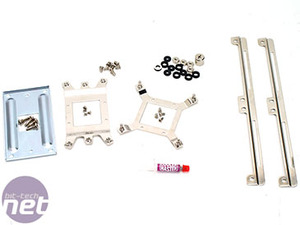


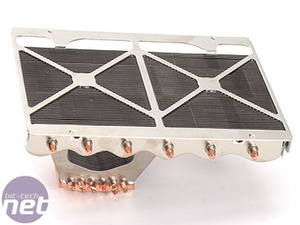

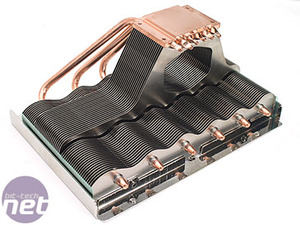







Want to comment? Please log in.