D-Link DSL-2740b
Type: ADSLWireless: 802.11n (draft) and 802.11e Wireless QoS
Price (as reviewed): £105 (inc VAT)
Current price: Click here
Setup
The initial setup for the D-Link is fairly simple. You have the option of using D-Link’s Click ’n Connect software, which helps you through the initial setup of the modem, or just setting it up yourself.Gaming performance
Unfortunately, while the D-Link is capable of great gaming performance, it requires a lot of setting up to get it that way. Whilst the other three routers on test managed to give us a decent game of BF2 straight out of the box, the D-Link required a lot of configuration to really get optimal performance.On its factory settings the D-Link does seem to perform some kind of QoS, allowing us to play BF2 with a reasonable connection even though our network was saturated with BitTorrent data. It wasn’t comparable to any of the other QoS routers on test here until properly configured, though.
Configuring the box to properly prioritise network traffic was mind-boggling. Although you can assign priority to certain remote port ranges, and so can make your favourite game servers high priority, it’s a complex business assigning priority for general gaming. Whereas other routers come preconfigured to give priority for a wide range of games and download clients, this is a maze of options. If you don’t enjoy navigating a mass of highly technical options then the D-Link won’t be for you. If, however, you’re well versed in the ways of Differentiated Service Configuration then you’re likely to be able to make the router sing to your tune.
QoS
We had a varied experience when we were gaming using the 2740b. Initially, before we set any rules, the router worked well for gaming. Although we were downloading a lot of BitTorrent data, there was little lag in our game and shot registration on the 64 player BF2 server was reasonable.The quality of connection improved markedly when we created a specific rule for the server, and we found that setting the highest priority for a single IP in the network (the one we were gaming on), and using a maximise reliability rule worked quite well. However, when we got the rules wrong, which is easy to do, we had massive network lag with all the clients suffering badly.


Wireless
We found the D-link provided a very fast wireless connection from within close range. It managed to transfer our 750MB AVI file in a lightning fast 3 minutes and 16 seconds, a touch faster than even the TrendNet. If you want to use the D-Link’s Wireless QoS services, though, you’ll need to disable Pre-N and go back to 802.11g. Frankly, we're not sure it's worth it.Conclusion
If you know exactly what you’re doing and have a lot of people on your network who have varied needs, then the D-Link DSL-2740b is a superb piece of kit. If however you just want to be able to play games while other people are downloading torrents or streaming media, then you’re better of getting one of the other routers instead.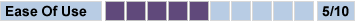
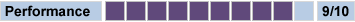
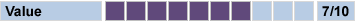
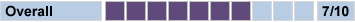

MSI MPG Velox 100R Chassis Review
October 14 2021 | 15:04


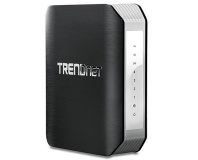






Want to comment? Please log in.