System quirks
There are a few slightly odd things about this version of the system.
Number one is that Dell ships all the SATA boards with cables on. This makes it easy for you to connect new drives, but makes the inside a total mess. There are lots of cable tie points dotted around the chassis, but they are barely used! Whilst the overall build quality feels high, it lacks the attention to detail and finesse of an Alienware build - systems that are, quite rightly, lauded for having the best internal build quality on the market.
Dell ships absolutely awful memory with the system - as you'll see on the following page when we examine the system spec. It's generic rubbish without so much as a heatspreader and, unfortunately, it really shows the system up when competing against our reference rigs. The configuration we had also had memory that was outrageously slow for the market.
More of an issue is the lack of SLI functionality. Dell currently allows you to spec this system with dual 7900 GTX cards, using the nForce 590 chipset, although it only sent us a system with one board in. We tried to do things manually - by installing a second 7900 GTX and a bridge connector - but found that the NVIDIA driver wouldn't pick up the presence of the second card. Despite the second graphics slot on the motherboard, it appears that SLI is a no-go in this system, at least until Dell hits us with a BIOS update and NVIDIA releases a suitable driver. Given that it offers the option on its page, do the guys at Dell know something that we don't?
BIOS, Overclocking
It was suggested, early on in the system's gestation, that Dell might ship this system overclocked. That hasn't turned out to be the case, but it has shipped a rather nifty BIOS - if totally lacking in overclocking options.
The BIOS categories are down the left, and information is displayed in the right hand pane.
The categories have a tree structure which can be expanded and collapsed on demand.
The BIOS has one section marked overclocking, which allows you to turn overclocking 'on' or 'off'. Turning this option on results in no extra sections appearing in the BIOS, and doesn't appear to enable anything at all at the BIOS level. The BIOS says that overclocking can be enabled in software, but we can't work out how and Dell certainly doesn't ship any software to do it. It's not automatic, either - we ran benchmarks with and without Overclocking 'on' and found no difference in performance. Overclocking on the XPS 700 appears broken, on this revision at least. Disappointing.


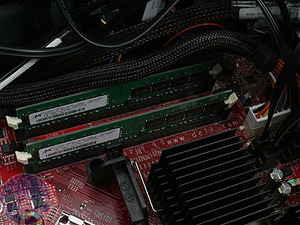

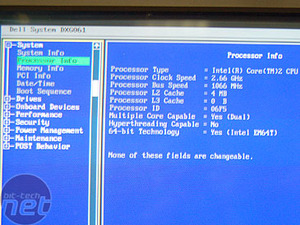
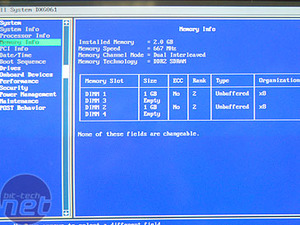
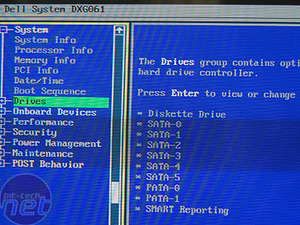
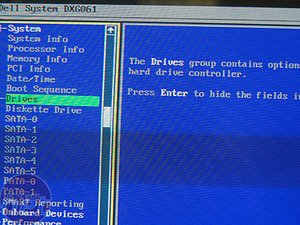
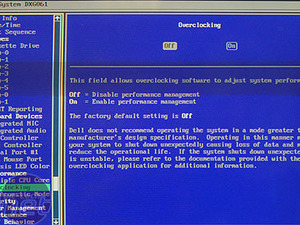
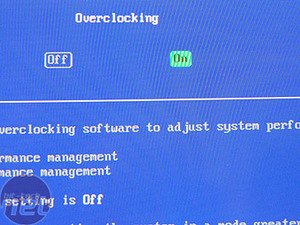










Want to comment? Please log in.