Testing
We ran the monitor through a series of real-world and synthetic tests to see whether or not it can stand up to hardcore geek use.DisplayMate: This programme contains useful tests to help you identify colour banding and compression. We had read numerous forum reports about problems with these aspects of the display - there's a great article detailing the issues here. Although we did see problems, they weren't as serious as some have been reporting. The problems highlighted by DisplayMate did uncover some banding issues - these were apparent in the 256-level Intensity Colour Ramp test using the monitor's Desktop mode. The problems were even worse when we tried out the Multimedia and Gaming modes.
High-Resolution Photos: In order to back up these findings in the real world, we did some side-by-side comparisons with a number of high-resolution photographs shot in the gardens outside our office on a selection of displays we had available. The colour reproduction on the 2407WFP wasn't quite as good as the better monitors we have in the office.
It was almost like the 2407WFP was using a 6-bit panel, compared to the range of 8-bit panels we compared it to. However, after looking at the firmware, we found that the panel is an 8-bit one - the 6-bit theory was shot down. In fact, the panel is virtually the same as the one used in the Samsung 244T. It's safe to say that you'll spot the problems if you're looking for them, but unless you spent an awful lot of time in PhotoShop, you won't otherwise.

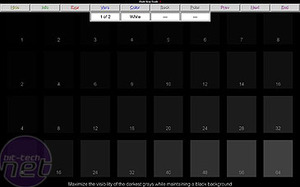
Gaming: We ramped up both F.E.A.R. and Quake 4 to test how the display coped with fast-paced, black-heavy action. We were very impressed. Many poor monitors end up just displaying a murky black mess in these games, unable to cope with the subtle differences in blacks and shadows throughout the levels. However, the Dell was able to do well here, with gaming clear and sharp. We saw no response time issues, and the colour brightness and quality was amongst the best we've seen. You won't see any of the compression or banding problems in the midst of a hectic firefight.



MSI MPG Velox 100R Chassis Review
October 14 2021 | 15:04









Want to comment? Please log in.