
Frustrating times...
We started working on Quad SLI at the start of April using Forceware version 87.04. This was the first driver that was made available to us for our initial testing. However, we found a number of bugs and reported them back to NVIDIA's driver team. We've spent a large amount of time working with NVIDIA on diagnosing bugs in a variety of games - here is a summary of some of the outstanding issues.The Elder Scrolls IV: Oblivion
In between doing our preliminary testing and going back to continue our evaluation with a fixed driver, Quad SLI testing was halted because of what was termed a "show stopper bug" in The Elder Scrolls IV: Oblivion. This bug related to the way that the shadows were being rendered with corruption. We saw large flashing shadows, rather than the normally subtle shadows present in-game.There was also another bug in The Elder Scrolls IV: Oblivion, too. In simple terms, the system would freeze at random instances with the only solution being a hard reset. This happened either during the game, after quitting the game or before re-entering the game after quitting a first time. Simply put, The Elder Scrolls IV: Oblivion was unplayable in Quad SLI mode.
Since the first time we tested GeForce 7900 GX2 Quad SLI at the start of April with 87.04, we have had two further driver revisions; namely 87.24 and 87.25 - the latter is WHQL certified for GeForce 7900 GX2 Quad SLI, but isn't certified to work with any other video card. Neither driver fixed the freezing problems, but the shadow corruption problems were eradicated in Forceware 87.25. In saying all of that, we did manage to get some results to give you an idea of what can be expected when this rather massive bug is fixed.
We tried the Forceware 87.25 WHQL driver with GeForce 7900 GTX SLI using a modified nv4_disp.inf file, only to find that it caused massive corruption in numerous scenarios. We understand how hard it must be for NVIDIA's driver team to get four video cards working together and delivering a bug-free gaming experience in every title out there. However, it's also a shame that there is no driver for us to directly compare GeForce 7900 GTX SLI with GeForce 7900 GX2 Quad SLI. The release 85 Forceware drivers are likely to have some performance improvements over the release 80 Forcewares, making it hard to make decent conclusions on the performance of Quad SLI.
Tomb Raider: Legend
We also did some rather frustrating testing with Tomb Raider: Legend, too. We first tested the GeForce 7900 GX2 Quad SLI system in using the Forceware 87.24 driver. The stuttering problems that we uncovered in our graphics and gameplay review were gone, but there wasn't a Quad SLI profile. We also noticed some rather ugly colour banding, too.We then tested the game again with Forceware 87.25, which had a Quad SLI profile to improve the gaming performance. However, there were two problems that really left a bad taste in our mouths. The biggest problem was the infamous stuttering problem has resurfaced in this driver, closely followed by the colour banding problems that we experienced in Forceware 87.24. The game's menu shows the colour banding problems up quite well.
NVIDIA told us that the 87.24 and 87.25 drivers came from different branches inside NVIDIA's driver team. The company representative stated that the fix will be included in a new driver that encompasses fixes for a lot of the bugs that we've highlighted. It seems strange that the teams don't work closer together, but working away from each other also has its benefits too - hopefully there will be a driver that collectively corrects these issues soon.
Day of Defeat: Source
Later on in our testing, we encountered some strange problems with Day of Defeat: Source. These were related to the game running with transparency supersampling antialiasing enabled. We experienced random display corruption appearing on the screen, flashing up every now and then for a fraction of a second.


MSI MPG Velox 100R Chassis Review
October 14 2021 | 15:04


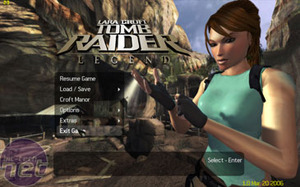








Want to comment? Please log in.