Components
Scan has chosen some well balanced kit to sit inside the Isotope.
The AMD Athlon 64 X2 3800+ processor is a good price/performer. Overclocked from 2.0GHz to 2.4GHz, the processor essentially becomes a 4600+, which pairs up well with the twin 256MB GeForce 7900 GT.We suspect an FX60 would be overkill in this system without 512MB cards. The FSP power supply is pretty reliable and is a good choice here.
We mentioned earlier that we think a slightly bigger hard drive would be nice - unfortunately, there's no space to add a second drive so you're stuck with "only" 250GB. The Spinpoint is very quiet, however, which is nice. The Pioneer DVD writer is unexciting, but does the job. You can also see one of the two green neons that light the system internals.
Graphics
Fitting SLI into a chassis this small is no mean task.
The standard 7900 GT cards are single slot, but these take up two slots, since they each have a high-performance
Zalman VF900-Cu heatpipe cooler. The heatpipe graphics cooler enables them to be overclocked in such a small space.
Getting them out is rather tricky, but doable. If you wanted to be able to use the standard PCI slot nearest to the edge of the board, for example for a PhysX card or an X-Fi, you could run the cards not overclocked and use a smaller, single-slot graphics cooler.






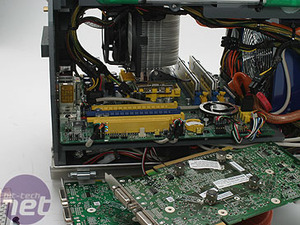
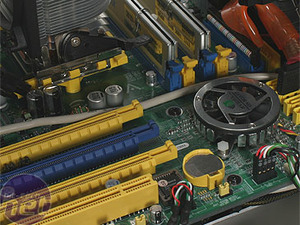









Want to comment? Please log in.