A few months back we looked at the Matrox DualHead2Go. Aimed at the hardcore notebook user, it enabled the connection of two monitors to a single VGA port, allowing notebook users the luxury of dual screen computing.
Now Matrox is back with a new product aimed primarily at desktop power users and gamers. Dubbed, imaginitively, Triplehead2Go, it allows the connection of three monitors over VGA to turn them into a single 3840x1024 monitor.
 Matrox has a history of triple-head gaming. Remember the Parhelia? It was a 3D graphics card with three outputs for 'surround' gaming. Unfortunately it was underpowered in the 3D stakes, but the concept was cool nonetheless. The scheme is now resurrected with this latest product.
Matrox has a history of triple-head gaming. Remember the Parhelia? It was a 3D graphics card with three outputs for 'surround' gaming. Unfortunately it was underpowered in the 3D stakes, but the concept was cool nonetheless. The scheme is now resurrected with this latest product.
Of course, to be gaming at this kind of outrageous resolution you're going to require some serious hardware. We hooked our review unit up to a 7900 GTX SLI system and got stuck in.

 You can see the main box here with three monitors plugged in via VGA and the input to the box being handled by the black VGA cable.
You can see the main box here with three monitors plugged in via VGA and the input to the box being handled by the black VGA cable.
Next comes software installation. Using the custom software you can choose which one of these is your primary screen - you want new windows to be launching in the monitor you're looking at, not on one in your peripheral vision. You can also change the way that windows maximise and the way the monitors are configured, allowing you to use them as three separate monitors for desktop work rather than having one massive copy of Photoshop opened.
Now Matrox is back with a new product aimed primarily at desktop power users and gamers. Dubbed, imaginitively, Triplehead2Go, it allows the connection of three monitors over VGA to turn them into a single 3840x1024 monitor.

Of course, to be gaming at this kind of outrageous resolution you're going to require some serious hardware. We hooked our review unit up to a 7900 GTX SLI system and got stuck in.
Installation
First things first - working out which cables go in where. The main unit gets hooked up to the primary output of your graphics cards using a DVI to VGA converter. You then hook up three monitors to the box using VGA cables and plug the box into the mains. We used three identical Viewsonic VX924 monitors. The maximum resolution supported by the device is 3840x1024, which is three lots of 1280x1024 - unfortunately, no 1600x1200 support here.

Next comes software installation. Using the custom software you can choose which one of these is your primary screen - you want new windows to be launching in the monitor you're looking at, not on one in your peripheral vision. You can also change the way that windows maximise and the way the monitors are configured, allowing you to use them as three separate monitors for desktop work rather than having one massive copy of Photoshop opened.

MSI MPG Velox 100R Chassis Review
October 14 2021 | 15:04


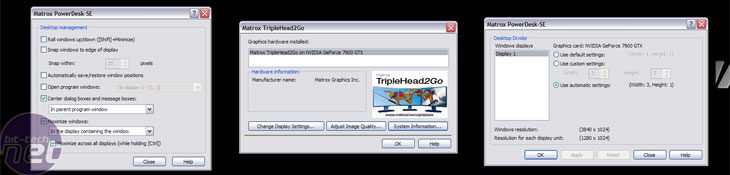
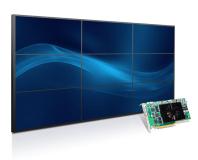





Want to comment? Please log in.