
Graphics Analysis II
So, you can make Dead Space look quite good with a little bit of tweaking – and we’re going to take a look at a few more examples in a second. The question that’s going to be on a lot of peoples' minds though is more about the hardware requirements.Well, the good news is that the game is a straight up port of the Xbox 360 and PlayStation 3 version as far as we can tell – so it should run fine on any system that has comparable hardware.
If you’re worried that you’re going to be missing out though then don’t worry – the minimum requirements for the game list that it only needs a gigabyte of RAM, a DirectX 9 graphics card with Shader Model 3.0 support (that’s a GeForce 6800 or Radeon X1600 Pro or better) and a 2.8 GHz CPU.
Hardly cutting edge stuff.
Shadow Quality
Shadows play a large and important part in any survival horror game and are a huge part of making the player feel vulnerable and scared. They also give enemies somewhere to hide and pounce from. Put simply; a survival horror game without shadows is like a doughnut without the filling.The differences are obvious and don’t really need a semi-pretentious ‘Games are art’ journalist who can’t even grow a beard properly to point them out. On the other hand though, it is my job to do that...
The shadows on the High settings are top-notch. The edges are smooth and soft, the shadows are dynamic and fluid and the hallways are filled with places for creepy-crawly things to creep and crawl from before they have their legs blown off. On the Medium setting that’s all pretty much true still, but the edges are a lot harder and more jaggy.
As for the Low setting – well, we suggest you just stay away from that. It really impinges on the atmosphere of the entire game for obvious reasons that really don’t need explanation.
Post Processing
Post-processing also effects a range of different effects and is basically any effect or filter which is applied to the game after the level has been built and rendered. It can cover all sorts of things, so the best thing to do is have a look.Now, this is an odd one. Graphically there seems to be no real difference here. The texture detail, the anti-aliasing, the shadows, the lighting – all of these things are exactly the same in both pictures. Instead, there’s a difference in the overall hue of the scene.
There are things that this setting might alter which we can’t see in a single pair of screenshots though – such as motion blur or depth of field effects, but those are all controlled independently. What effect does post-processing have exactly? What performance hit do you face? It’s hard to pin-point. Do yourself a favour and leave this setting as it is by default unless you have a reason or need to fiddle.

MSI MPG Velox 100R Chassis Review
October 14 2021 | 15:04







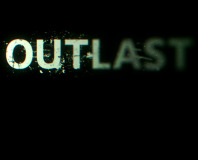







Want to comment? Please log in.