Earlier this week, Google surprised just about everyone here at bit-tech with the Chrome announcement, the search giant's first foray into the browser market. I've been playing around with the browser for the past couple of days now, using it for my daily duties at work, to find out if I like it.
Before I go any further, I'd recommend giving Google's official launch comic a read. It does a great job of outlining the Internet giant's intentions with Chrome, as well as touching on the features in the browser.
My first impression was a resounding "wow" – this was mainly because of the speed at which both the WebKit renderer (of Safari fame) and Google's new "V8" JavaScript engine do their respective jobs. Everything loaded incredibly quickly and the browser felt lightweight and snappy – that's something I can't say about Firefox right now.
Sadly after spending more time with the browser, I realised that things weren't quite as shiny as my first impressions had me believe. In fact, I ended up walking away from Chrome with some rather mixed feelings – for every great thing, there's something equally not so great and that's what I've tried to portray here. With that said, the problems aren't anything the fabled Internet Giant can't fix – after all, this software is only a beta.
The only real stability problem I've had was after leaving the browser running overnight and then trying to reload a few of the tabs – occasionally, the page wouldn't render at all and I was greeted with a blank white page. It didn't matter whether it was a new tab, a new window or even an incognito window (which has been coined porn mode in the office), the page wouldn't load without restarting Chrome completely. As a sanity check, I also tried loading the same page in Firefox and didn't encounter any problems.
There are some really cool ideas in Chrome and probably the coolest is the isolation of individual tabs into separate processes – like many, I often run several browser windows with lots of tabs open concurrently. Because of this I've been bitten by Firefox's occasional insistence on crashing for no apparent reason – losing work because one tab crashed is an incredibly frustrating occurrence, that's for sure.
What's more, having a dedicated task manager just for Chrome gives you even more of an idea of what's causing your system to grind to a halt. Both of these ideas seem like incredibly simple but very welcome changes to the conventional web browser's makeup – Chrome is sure to be an instant hit for many power users, or is it?
Having said that, I'm a big fan of the application shortcuts feature and you can add Google Reader to your desktop as an application. Creating desktop shortcuts for web applications like GMail and GCal makes incredible sense to me and I'm surprised nobody has really done this before; in fact, it's made me think twice about using IMAP to access GMail now.
[separator]
Undoubtedly, there are benefits to using a dedicated mail client – the biggest being that I can work through my email when I'm unable to get to an Internet connection, like on a long-haul flight for example, and I've been doing quite a lot of that recently.
The next big miss for me is the lack of extensions – I don't use a massive number of extensions in Firefox, but there are some that I rely on quite heavily. Three of the most important to me are DownloadThemAll!, Foxmarks and Twitterfox. I also find myself using PicLens to browse Google Image Search or Flickr quite a bit these days as well (especially when in porn mode, eh? - Ed)
And while I'm on the subject of Foxmarks, the bookmark manager in Chrome is rudimentary at best – where Chrome makes up for this though is in the way it indexes your browsing habits and when you're using the address/search bar, it's very quick to suggest sites that you're probably interested in visiting.
For example, I'd been going about my normal lunchtime browsing habits around various technology-related sites and blogs soon after installing Chrome for the first time. After finishing my lunch break, I then went back to researching one of the developer tracks I'd attended during IDF – by the time I'd typed in "int", Chrome had already suggested intel.com and I'd not visited Intel's website since installing Google's browser.
Of course, Chrome has an incognitoporn mode to prevent this kind of thing happening, but what happens if you forget? You end up having to clear all of your browsing history and all of the hard work that Chrome has done to optimise your Internet experience.
Please don't get me wrong though, I respect that this is the first Chrome release and I believe that Google is heading in the right direction with its first entry into the browser market. There are some great innovations in Chrome and on top of the usual Google twist, it's an amalgamation of the best features from the likes of Firefox, Opera and Safari. Even then though, I can't help but feel there are some glaring omissions and at least one rather worrying security hole—I'm not even sure if that's the right word here—that gives me alarm bells.
The good thing is that Chrome is completely open source and that gives me great confidence in the browser's long term success. I firmly believe there's another contender on the way to town – it's just a matter of how long it takes to arrive.
I'm keen to hear how you've been getting on with Chrome as well, so please share your experiences with us in the forums!
Before I go any further, I'd recommend giving Google's official launch comic a read. It does a great job of outlining the Internet giant's intentions with Chrome, as well as touching on the features in the browser.
My first impression was a resounding "wow" – this was mainly because of the speed at which both the WebKit renderer (of Safari fame) and Google's new "V8" JavaScript engine do their respective jobs. Everything loaded incredibly quickly and the browser felt lightweight and snappy – that's something I can't say about Firefox right now.
Sadly after spending more time with the browser, I realised that things weren't quite as shiny as my first impressions had me believe. In fact, I ended up walking away from Chrome with some rather mixed feelings – for every great thing, there's something equally not so great and that's what I've tried to portray here. With that said, the problems aren't anything the fabled Internet Giant can't fix – after all, this software is only a beta.
Beta is a strange word these days, especially with the advent of Web 2.0 – it's almost fashionable to use the word on a product that has a moving feature set. Google itself has overused the word in the past with web apps like GMail and GCal – they were both in beta for years even though there were no apparent stability problems with either of them; they were being constantly updated, though. I'm not sure if that's the case with Chrome or not, but I haven't experienced any notable stability issues."I ended up walking away from Chrome with some rather mixed feelings"
The only real stability problem I've had was after leaving the browser running overnight and then trying to reload a few of the tabs – occasionally, the page wouldn't render at all and I was greeted with a blank white page. It didn't matter whether it was a new tab, a new window or even an incognito window (which has been coined porn mode in the office), the page wouldn't load without restarting Chrome completely. As a sanity check, I also tried loading the same page in Firefox and didn't encounter any problems.
There are some really cool ideas in Chrome and probably the coolest is the isolation of individual tabs into separate processes – like many, I often run several browser windows with lots of tabs open concurrently. Because of this I've been bitten by Firefox's occasional insistence on crashing for no apparent reason – losing work because one tab crashed is an incredibly frustrating occurrence, that's for sure.
What's more, having a dedicated task manager just for Chrome gives you even more of an idea of what's causing your system to grind to a halt. Both of these ideas seem like incredibly simple but very welcome changes to the conventional web browser's makeup – Chrome is sure to be an instant hit for many power users, or is it?
Unfortunately, there are some real deal breaking omissions that have turned me away from using the browser full-time from the first release – it's frustrating at the same time though, because for every deal breaker, there's something that is undoubtedly cool. The biggest issue for me personally is the lack of RSS support – I know Google has its own RSS web app, Google Reader, but I'd like something that's actually a part of my browser and accessible without having to open up another page completely."Losing work because one tab crashed is an incredibly frustrating occurrence, that's for sure..."
Having said that, I'm a big fan of the application shortcuts feature and you can add Google Reader to your desktop as an application. Creating desktop shortcuts for web applications like GMail and GCal makes incredible sense to me and I'm surprised nobody has really done this before; in fact, it's made me think twice about using IMAP to access GMail now.
[separator]
Undoubtedly, there are benefits to using a dedicated mail client – the biggest being that I can work through my email when I'm unable to get to an Internet connection, like on a long-haul flight for example, and I've been doing quite a lot of that recently.
The next big miss for me is the lack of extensions – I don't use a massive number of extensions in Firefox, but there are some that I rely on quite heavily. Three of the most important to me are DownloadThemAll!, Foxmarks and Twitterfox. I also find myself using PicLens to browse Google Image Search or Flickr quite a bit these days as well (especially when in porn mode, eh? - Ed)
And while I'm on the subject of Foxmarks, the bookmark manager in Chrome is rudimentary at best – where Chrome makes up for this though is in the way it indexes your browsing habits and when you're using the address/search bar, it's very quick to suggest sites that you're probably interested in visiting.
For example, I'd been going about my normal lunchtime browsing habits around various technology-related sites and blogs soon after installing Chrome for the first time. After finishing my lunch break, I then went back to researching one of the developer tracks I'd attended during IDF – by the time I'd typed in "int", Chrome had already suggested intel.com and I'd not visited Intel's website since installing Google's browser.
What concerned me about this though was the way it handled private information – I was reading around the 'net on Thursday afternoon and came across this, which didn't make me feel particularly comfortable using Chrome. I decided to give it a try and, sure enough, the browser was indexing my financial information and, as far as I'm concerned, that's going below the belt."Chrome was indexing my financial information and, as far as I'm concerned, that's going below the belt."
Of course, Chrome has an incognito
Please don't get me wrong though, I respect that this is the first Chrome release and I believe that Google is heading in the right direction with its first entry into the browser market. There are some great innovations in Chrome and on top of the usual Google twist, it's an amalgamation of the best features from the likes of Firefox, Opera and Safari. Even then though, I can't help but feel there are some glaring omissions and at least one rather worrying security hole—I'm not even sure if that's the right word here—that gives me alarm bells.
The good thing is that Chrome is completely open source and that gives me great confidence in the browser's long term success. I firmly believe there's another contender on the way to town – it's just a matter of how long it takes to arrive.
I'm keen to hear how you've been getting on with Chrome as well, so please share your experiences with us in the forums!

MSI MPG Velox 100R Chassis Review
October 14 2021 | 15:04


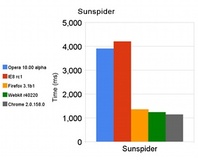






Want to comment? Please log in.