
Call of Duty 4: Modern Warfare
Publisher: ActivisionCall of Duty 4: Modern Warfare is different to all previous Call of Duty games, as it moves the action out of the World War II era and into the modern day. We have used the full version of the game with the 1.5 patch applied.
The game runs on a proprietary engine, which includes features like true world dynamic lighting, HDR lighting, dynamic shadowing and depth of field. Unlike most triple-A games that were launched late in 2007, Call of Duty 4: Modern Warfare only uses a DirectX 9.0 renderer and, given the realistic nature of the graphics, it proves that there's still life left in the old dog!
For our gameplay testing, we did a 90 second manual run through in the second mission of the game. All of the in-game settings were set to their maximum values, including texture details which were configured to 'Extra'. The 'Dual Video Cards' option was enabled for the multi-GPU configurations, but was disabled for all single GPU cards.
Finally, anti-aliasing and anisotropic filtering were controlled from inside the game.
ATI Radeon HD 3870 X2
What's disappointing here is that anti-aliasing performance on the Radeon HD 3870 X2 has actually got worse with Windows Vista Service Pack 1 installed! Performance drops by around six percent with 4xAA enabled and about five percent with 2xAA - that's not good news for the 3870 X2, because the architecture is known for having poor anti-aliasing performance to start with.
Nvidia GeForce 9800 GX2
On the other hand, Nvidia's anti-aliasing performance increases with Vista SP1 installed and in some cases the improvement is dramatic. For example, at both 1920x1200 4xAA and 2560x1600 2xAA, the minimum frame rate increases significantly and the gaming experience was much smoother. And if that's not enough, the average frame rates increased by around four to five percent when AA was applied as well.

MSI MPG Velox 100R Chassis Review
October 14 2021 | 15:04



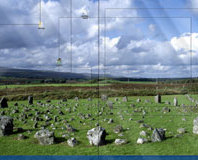






Want to comment? Please log in.