Open source alternatives to Windows Home Server
July 19, 2012 | 07:49
Companies: #microsoft #open-source

An extension of its file server functionality, Windows Home Server also provides centralised backup functionality for Windows clients. By keeping an up-to-date copy of the files on the remote server, disaster is averted in the case of a laptop-in-bathtub or beer-in-PC disaster.
For this final feature, there are two options: the first is to install backup software on your client PC that supports one of the protocols offered by FreeNAS or Openfiler. Areca Backup, as an example, will happily store backups on a FreeNAS or Openfiler SFTP server, and supports similar features to the Windows Home Server backup system including delta backups - where only the sections of files that have been modified are stored, saving on disk space while still providing full point-in-time recovery - and AES encryption capabilities.
The second option is to use a dedicated server-client backup system like Amanda Community Edition. Although this requires a bit of work on your part - unlike other packages described in this feature, Amanda is provided as an installable binary and requires that you already have a Linux server set up and operational - it offers features above and beyond the likes of Areca.
An alternative to Amanda is Bacula, which includes many of the features of Amanda but adds support for FreeBSD, NetBSD and OS X client systems - a requirement if you’re a heterogeneous household. What Bacula misses, however, is Time Machine support - something FreeNAS includes by default.
It’s up to you which solution fits your needs best, but unless you’re an enterprise user (and if you are, why were you using Windows Home Server?) we’d recommend using a combination of FreeNAS with Areca Backup or a similar backup client for Windows systems and its built-in Time Machine support for OS X clients.
If there’s something else you need from a Windows Home Server replacement that is missing from this guide, let us know over in the forums.
For this final feature, there are two options: the first is to install backup software on your client PC that supports one of the protocols offered by FreeNAS or Openfiler. Areca Backup, as an example, will happily store backups on a FreeNAS or Openfiler SFTP server, and supports similar features to the Windows Home Server backup system including delta backups - where only the sections of files that have been modified are stored, saving on disk space while still providing full point-in-time recovery - and AES encryption capabilities.
The second option is to use a dedicated server-client backup system like Amanda Community Edition. Although this requires a bit of work on your part - unlike other packages described in this feature, Amanda is provided as an installable binary and requires that you already have a Linux server set up and operational - it offers features above and beyond the likes of Areca.
An alternative to Amanda is Bacula, which includes many of the features of Amanda but adds support for FreeBSD, NetBSD and OS X client systems - a requirement if you’re a heterogeneous household. What Bacula misses, however, is Time Machine support - something FreeNAS includes by default.
It’s up to you which solution fits your needs best, but unless you’re an enterprise user (and if you are, why were you using Windows Home Server?) we’d recommend using a combination of FreeNAS with Areca Backup or a similar backup client for Windows systems and its built-in Time Machine support for OS X clients.
If there’s something else you need from a Windows Home Server replacement that is missing from this guide, let us know over in the forums.

MSI MPG Velox 100R Chassis Review
October 14 2021 | 15:04

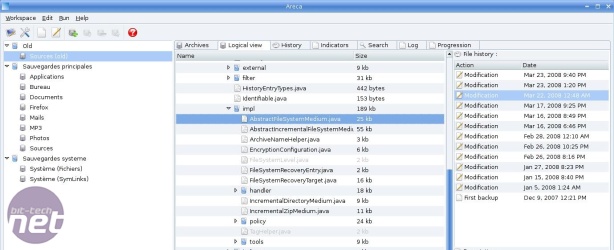
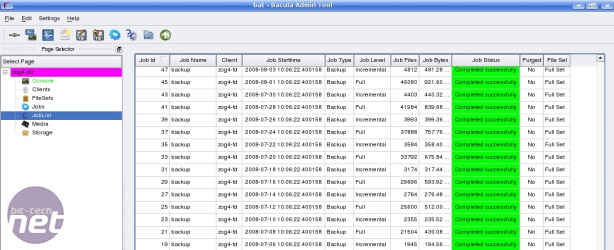

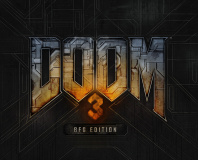





Want to comment? Please log in.