
Software
As we said, the software is complementary to the hardware rather than being necessary for every function. It is quick and painless to install and automatically offers you a firmware update if available. However, it does take about 10 seconds or so to load up and a few moments to save settings when programming.

The LED tab lets you refine the various LED modes that can be cycled through using FN and F5, and you can enable and disable them too. The software also gives you two new additions, which are multi-layer, whereby up to four different effects can be applied to different groupings of keys at once, and system responsive where the lighting can respond to your PC's audio output or CPU load. Colour, speed, and direction are the available options for the effects where applicable, and all the usual ones are there.
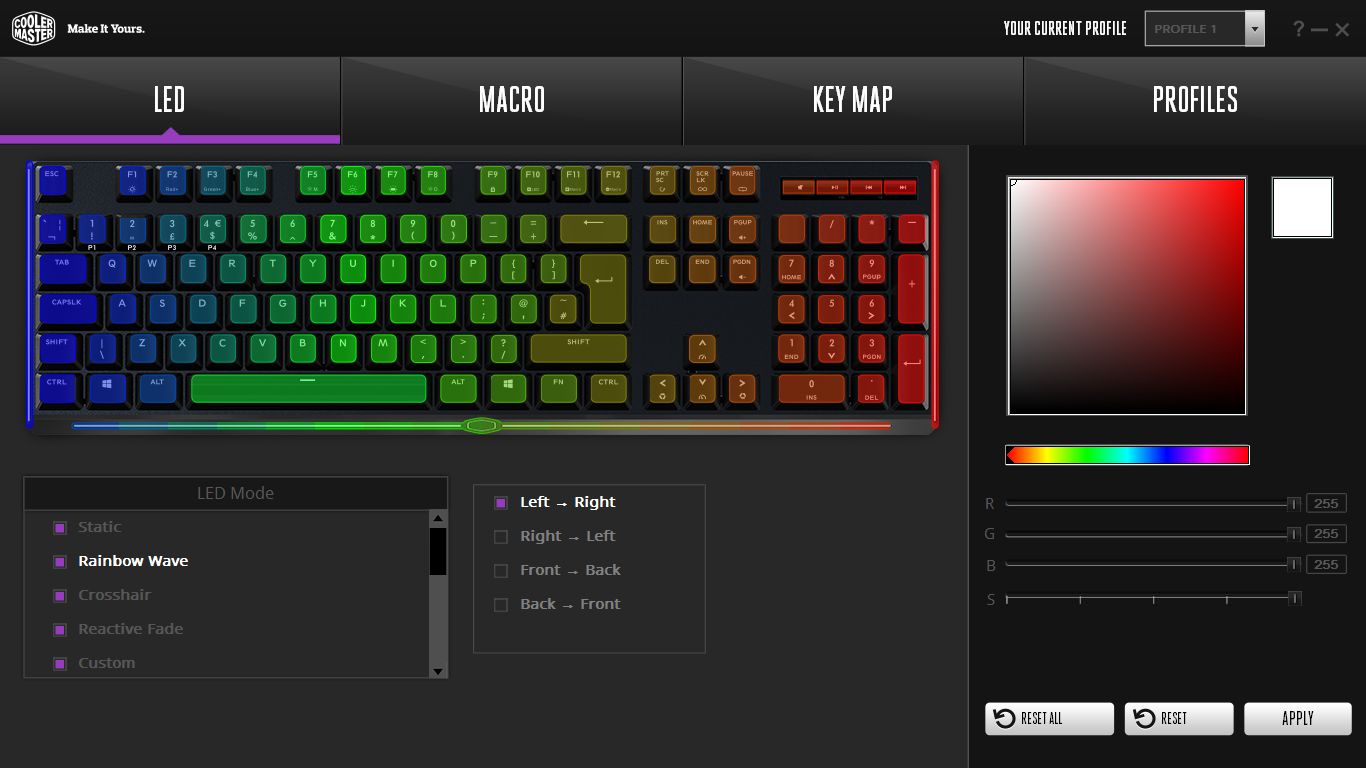
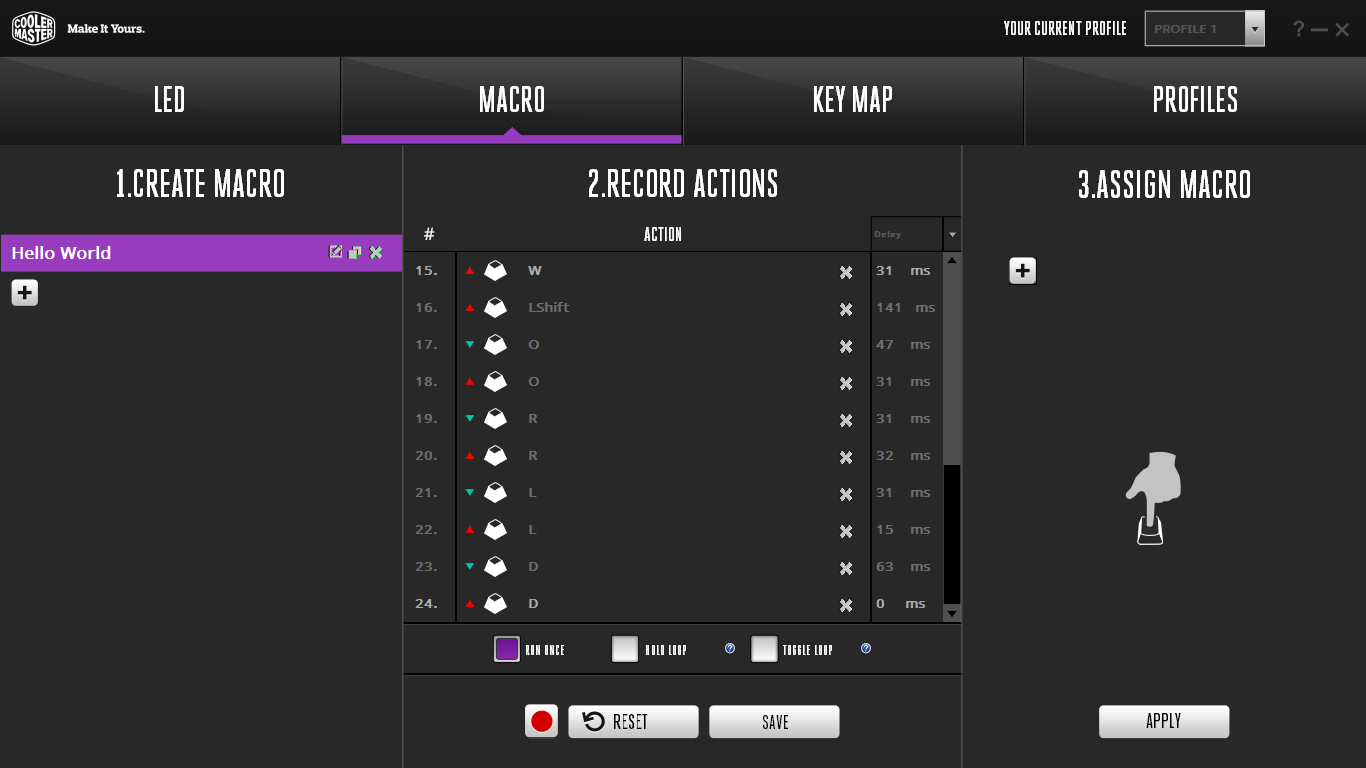
The Macro tab has a very intuitive step-by-step process, and the addition of software lets you record mouse inputs as well, including scroll up/down and back/forward buttons, so it's pretty powerful. Delays can be recorded as they come, set to a fixed time, or disregarded completely, and it's easy to edit keys and delays too.

The Key Map tab is where you assign custom commands, and this is the weakest and least powerful part of the software, as it only allows you to remap single commands (no combinations like Ctrl + C, though you could make a macro for this) or disable keys. It also has no insight into the macros you've made; keys will show up in purple if they've been assigned a macro, but you can only assign one through the hardware or the Macro tab, which seems silly. There are also no options for Windows or media commands, though the latter aren't really needed on account of the dedicated ones.
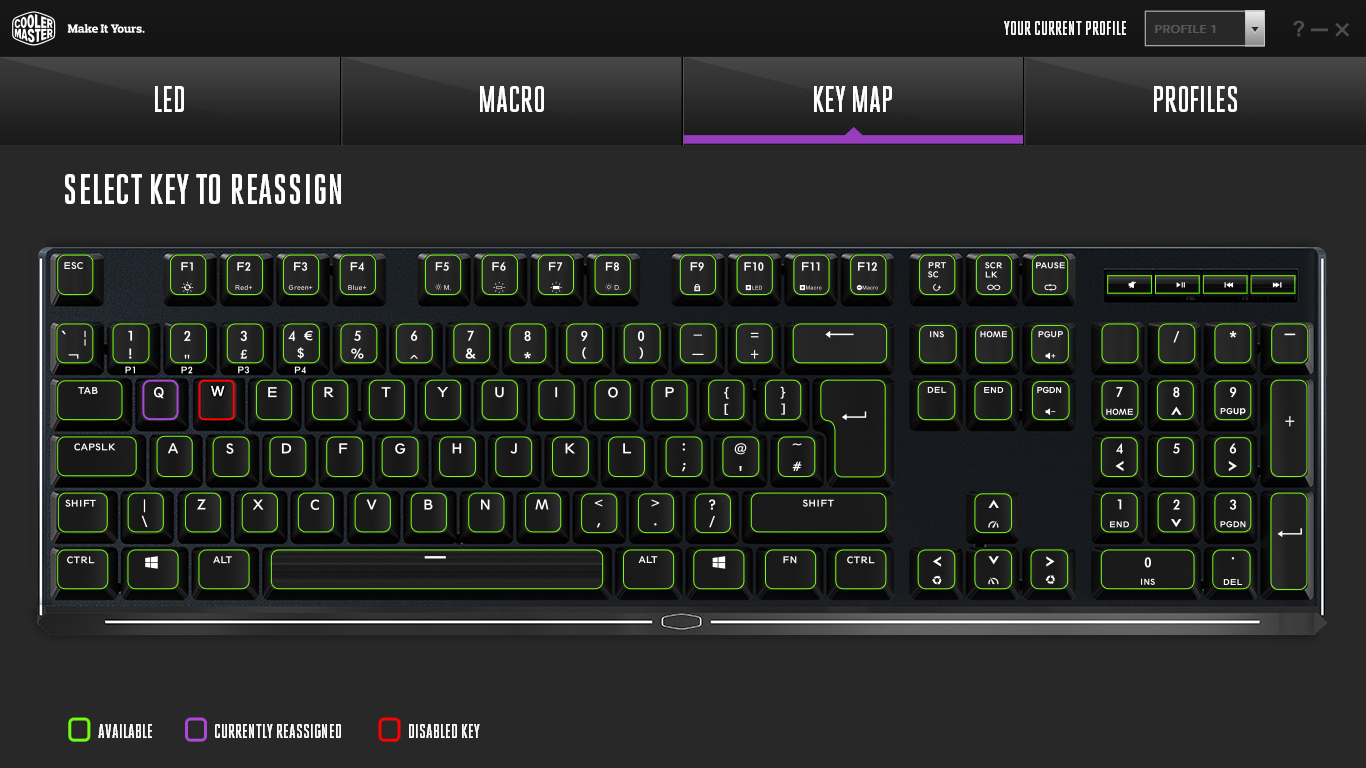
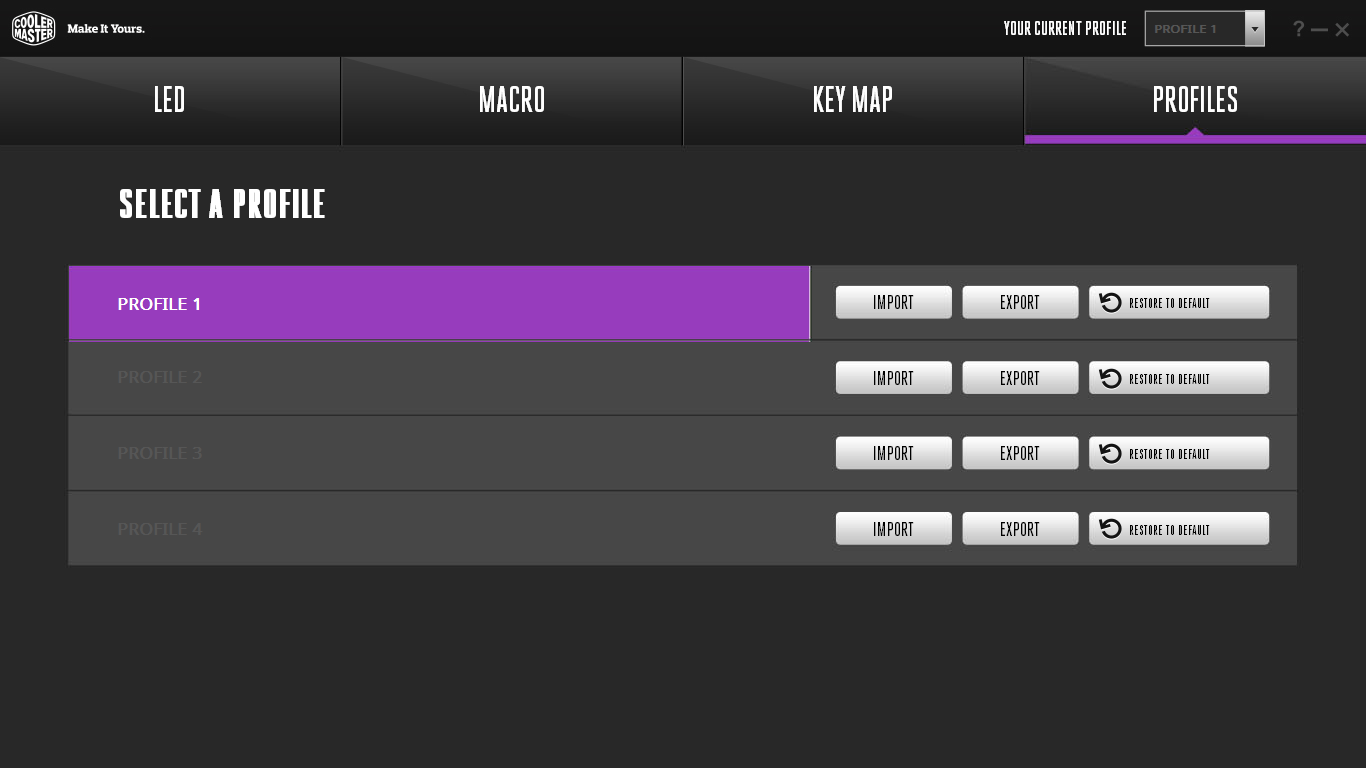
Finally, the Profiles tab is where you can import and export profiles between your keyboard and PC memory, so you can create and store various ones for different games then add them to your keyboard for transport to a LAN, for example.

There is definitely more complexity available in competing flagship solutions – how much you actually need and will use is up to you. But the plug-and-play focus is something Cooler Master consistently does well, both in terms of how much the keyboard can do and how it goes about it. The MK750 is no different in this regard.
Conclusion
The hardware of the MK750 is near-impossible to fault. The Cherry MX RGB switches, aluminium-topped frame, braided Type-C cable, side and front light bars, and magnetic wrist rest all come together to form a simple, clean, and high quality design. The only letdown in terms of quality is the set of dedicated media keys, though their function is still appreciated.

Customisation is the name of the game for flagship keyboards, and while Cooler Master doesn't rule the roost here, it certainly puts up a fair fight, and from a pure hardware perspective it comes out on top against others like Corsair and Razer that rely near-exclusively on software. Which side of the coin appeals most to you is up to you, but the MK750 earns a respectable position for itself amongst other heavy-hitters at the top end of the keyboard market.


MSI MPG Velox 100R Chassis Review
October 14 2021 | 15:04








Want to comment? Please log in.