
Overclocking
While Gigabyte's EFI looks a little dated and isn't as appealing as MSI's or Asus's, it's fairly easy to get to grips with overclocking. Using a mouse can be a challenge, though, but we had no issues fine tuning our overclock to see which voltage the X99-Ultra Gaming needed to get to our usual 4.4GHz on our Core i7-6850K. This ended up being 1.34V - one of the lowest results we've seen so far. In addition, Gigabyte isn't as sneaky as Asus with stock speed boosting and while the CPU did hit 4GHz sometimes depending on the load, the idle and load power draw at stock speed was much less than we've seen from Asus X99 boards recently.Click to enlarge
Software and EFI
To save needlessly repeating ourselves here, we'll point you at our review of the Gigabyte GA-X99-Designare EX, which sports an identical EFI and software suite.Performance Analysis
If a board performs well, there's usually very little difference in the benchmarks between it and the rest of field and that's exactly where the Gigabyte X99-Ultra Gaming stands. Only Asus's boards with their sneaky higher turbo boost speeds found any edge and even then it was usually slight. There was also nothing untoward about the storage results either, with our Samsung SSD 950 Pro getting a good workout, while the audio results were again slap bang in the middle of the charts.Click to enlarge
Once overclocked there was a marked increase in performance across the board, although as per usual, Ashes of the Singularity only saw a 1fps increase, rising from a consistent 36fps to 37fps minimum. The extra demand on the GPUs here saw decent gains in the synthetic game tests too, and there was no hint of thermal throttling with our air-cooled cards thanks to a decent gap between the two primary 16x PCI-E slots. The board was fairly power frugal compared to the competition too, especially under load using the latest BIOS.
Click to enlarge
Conclusion
A month or two ago, the Gigabyte X99-Ultra Gaming would have glanced just south of getting an award, but the fact there's now a clear gap in price between it and its closest competitors means that it's in a much better place value wise. There are some niggles, though, such as a dated EFI compared to the competition, lack of overclocking and testing tools on the PCB and a polarising colour scheme. However, the rest of the board is sound, it's a good overclocker, has excellent, if basic software and has everything you need except Wi-Fi in terms of basic hardware features. Even then, you get a WiFi-dedicated M.2 slot and antenna ports so you can slot in a third party card without needing to occupy a PCI-E slot.That said, you should also consider the Asus ROG Strix X99 Gaming, which includes all of the above for an extra £30 or so and is a better board for overclocking fans thanks to an easier-to-use EFI. Other than Asus's extra software features, better EFI and the aesthetics of course, there's little between the two boards, so if you don't need Wi-Fi and just want a capable X99 motherboard with all the latest storage options and decent onboard lighting, then the X99-Ultra Gaming is definitely recommended.


MSI MPG Velox 100R Chassis Review
October 14 2021 | 15:04


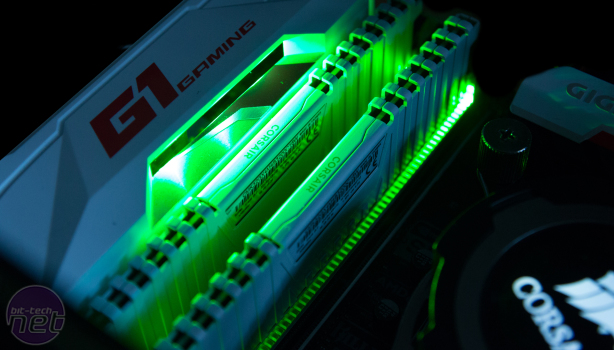








Want to comment? Please log in.