Build Quality
The first thing that struck us when unpacking the X120 was the feel and look of quality. It’s all rounded edges and silver trim, and it feels solid too. The 25mm thinness of the laptop is accentuated by the way that the ports stick out of the curve of the underside of the main chassis.The main keyboard area is recessed into the main body so that it can accept the lid when it closes and lead to a thinner, more securely closed laptop when you’re travelling too. However, we did see some elements of the screen pushing into the TFT as we pressed on the back of the lid, so you shouldn’t pack the X120 too tightly into a bag, or leave heavy objects on top of it. While the chassis did bend and flex a bit when under duress, the X120 is hardly flimsy and should handle a few knocks.
There are a few odd elements to the design of the X120 however. We weren’t overly sure about the silver of the lid, but there is a black version available. The trackpad has the two mouse buttons either side if it too, which we found a little odd considering that there’s a huge area free above the keyboard - a little bit more palm space and mouse buttons where they should be doesn’t look impossible even given the fairly small dimensions of the main body.
Keyboard
Once we’d found the power switch – it’s a slider on the front-right edge – we could start using the X120. The keys of the keyboard are pretty much the same size as those of your desktop keyboard, and so are pretty easy to hit when you’re in full flow. The travel on the keys is a touch abrupt, and they’re a little loose as you shift your fingers across them, but we have very little complaint with the quality of the keys.Some of the key placements did prove annoying though. To accommodate the large left Shift key and the double-height Enter, some of the punctuation keys aren’t where they normally are (at least for a Brit). For example, Backslash is over by the Enter key and the Hash key is placed such that it forces the Colon key quite far into the main letters area. We frequently found ourselves erroneously including colons rather that Ls, and never quite got used to the spacing between right Shift and L, Colon and @.
This isn’t the most damning criticism in the world given the small size of the X120 – we doubt it’ll be your main PC, or see much frantic typing action – and there’s a shot of the keyboard above for you to tell for yourself how annoying (or not) the key layout might be. Apart from the issues outlined above, other minor keys are well placed. The cursor keys, Delete and the F-keys are all logically positioned, and Backspace is even nice and large. Those trying to game on such a small laptop will be pleased to see that Ctrl is placed on the outside of Fn.

MSI MPG Velox 100R Chassis Review
October 14 2021 | 15:04


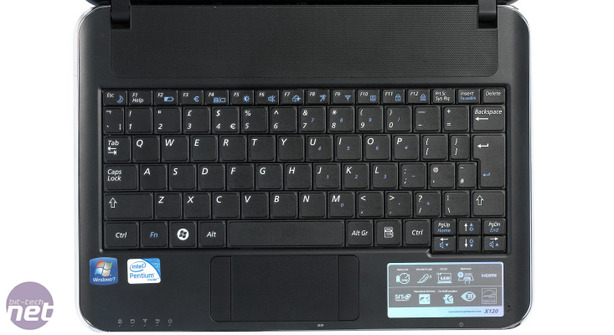








Want to comment? Please log in.