Battlefield 2
Publisher: Electronic ArtsBattlefield 2 features an all-new game engine based on the DirectX 9.0 API. There is no Shader Model 3.0 support, but the majority of hardware will use a Shader Model 2.0++ mode that includes support for Normal Maps, Parallax Mapping, Full-Resolution Dynamic Shadowing, Post Processing and Fog.
The game will look the same on both NVIDIA and ATI hardware, so there is no advantage of choosing one over the other in image quality related circumstances. The only major difference is that Ultra Shadow 2 is utilised on NVIDIA's hardware, while the shadowing on ATI hardware is done using a slightly different technique.
We patched the game to version 1.4 and then played three five-minute segments of the 'Strike at Karkand' map, reporting the median frame rate. We found that there was no ready way to duplicate testing situations manually in this game, so we felt that taking a typical slice of action from the game was the best way to report our findings. We controlled anti-aliasing from inside the game, while anisotropic filtering was set to 8xAF when the 'Texture Filtering' option was set to 'High'.
________________________________________________________________________________
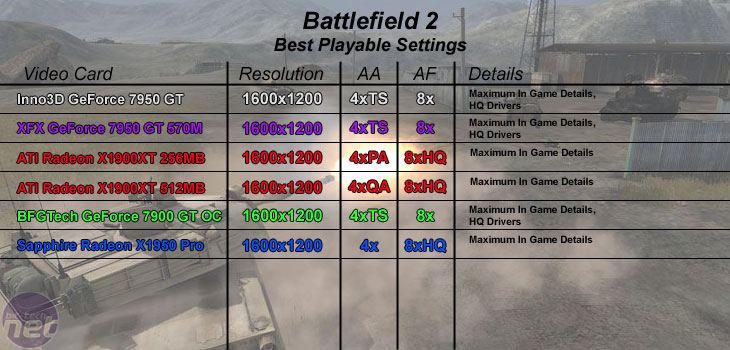
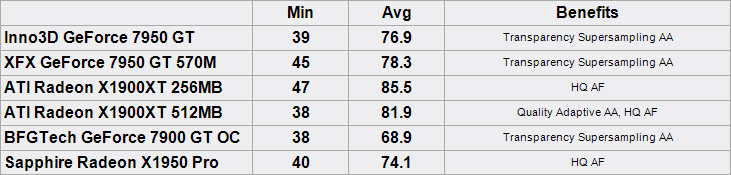
The Inno3D card also performed very similarly to ATI’s Radeon X1900XT 512MB, and outperformed the 256MB variant of the same card. Having said that though, ATI’s high quality anisotropic filtering and NVIDIA’s texture filtering problems – that are fairly prominent in Battlefield 2 – put the Radeon X1900XT 512MB at an advantage if texture crawling is an issue for you. Most of this can be removed by enabling high quality driver settings, but it doesn’t completely remove it.
Although the three NVIDIA cards had slightly lower texture filtering quality, the anti-aliasing quality was arguably better than that delivered by the Radeon X1900XT 512MB. ATI’s edge anti-aliasing algorithm is completely programmable, and is generally considered superior to NVIDIA’s; however, NVIDIA’s transparency anti-aliasing quality – in particular with transparency supersampling – delivers a slightly better image quality.
Add that to the fact that NVIDIA also has the option to gamma correct its edge anti-aliasing too, bringing its edge anti-aliasing quality closer to ATI’s, and it comes down to very small quality differences. The choice will come down to which part of the overall image quality is more important to you.

MSI MPG Velox 100R Chassis Review
October 14 2021 | 15:04









Want to comment? Please log in.