
Gigabyte Z170MX-Gaming 5 Review
Manufacturer: GigabyteUK price (as reviewed): £131.99 (inc VAT)
US price (as reviewed): $144.99 (ex Tax)
If you're looking for a smaller than average PC and mini-ITX is a bit too restricting as far as expansion goes, then there's a huge amount of choice when it comes to that middle form factor, micro-ATX.
There are plenty of great cases to choose from such as Antec's P50, Raijintek's Styx and Hex Gear's R40 and thankfully plenty of motherboards too.
We've already looked at possibly the most lustworthy LGA1151 Skylake micro-ATX motherboard, the Maximus VIII Gene, but at £170 it's not exactly wallet-friendly. If you're after something just as good looking but cheaper though, then Gigabyte's Z170MX-Gaming 5 should definitely be on your shortlist.
Despite being in the Gaming range of Gigabyte's current line-up, some of you will appreciate (or lament of course) the lack of the large white shrouds on the PCB, as we saw recently with its ATX sibling, the Z170X Gaming 7. The Z170MX-Gaming 5 is altogether more refined and smart-looking, with a red, black and silver colour scheme, still sporting the PCI-E slot support shields. The heatsinks lack an interconnecting heatpipe, but they're otherwise fairly substantial and leave plenty of room around the CPU socket.
Click to enlarge
In person it's a great looking board, although a closer inspection of the PCB reveals that it lacks a lot of the useful tools such as power, reset or CMOS clear buttons as well as an LED POST code display. However, it's rare to see these on any board costing less than £140 these days, with the £170 Maximus VIII Gene a case in point. That's pretty much the only thing it lacks though, as you get nearly everything else you'd expect from a mid-range Z170 board.
Click to enlarge
Gigabyte has beefed up the onboard audio with a removeable Op-Amp, adjustable gain, isolated audio circuitry and dedicated 5V USB stable voltage port for USB DACs. There's an M.2 port too, which supports the full PCI-E 3.0 x4 standard and up to 80mm SSDs and the board is Thunderbolt-ready too, courtesy of Intel's own controller, which provides USB 3.1 Type-A and Type-C ports on the rear I/O panel. Gigabyte hasn't used an Intel Ethernet controller though - instead, there's a Killer E2200-powered Gigabit port.
SLI and CrossFire are supported and for the typical two-way setup, the top two 16 x PCI-E slots will offer eight lanes each.. Being a micro-ATX board though, the slots are pretty close together and if you bung two dual-slot cooler graphics cards in there, the upper card will likely struggle for air - your best option here would be to water-cool the cards, as sadly the bottom slot is limited to four lanes.
Click to enlarge
If you're dead-set on using your own sound card, you've obviously got the lower two 16x PCI-E slots - the smaller PCI-E x1 slot is located directly below the main slot, and isn't usable if your graphics card sports a dual-slot cooler. Obviously if you use two dual slot cooler-equipped cards then that's all the slots taken out of action, but it's the same for the Maximus VIII Gene too. There's a total of six SATA 6Gbps ports shared across three SATA Express connectors, all of which are right-angled for a cleaner look with cables.
Specifications
- Chipset Intel Z170
- Form factor Micro-ATX
- CPU support LGA1151 compatible (Skylake)
- Memory support Dual-channel, 4 slots, max 64GB
- Sound 8-channel Realtek ALC1150 Codec
- Networking Killer E2201 Gigabit LAN
- Ports 6 x SATA 6Gbps via Intel Z170, 3 x SATA Express, 1 x M.2 PCI-E 3.0 x4 (up to 2280), 1 x USB 3.1 Type-C, 1 x USB 3.1 Type A, 7 x USB 3.0 (4 x via header), 6 x USB 2.0 ( 4 x via header), 1 x LAN, audio out, line in, mic, Optical S/PDIF out, HDMI 1.4, VGA, DVI-D
- Dimensions (mm) 244 x 244
- Extras Isolated audio circuitry, steel-plated PCI-E slots

MSI MPG Velox 100R Chassis Review
October 14 2021 | 15:04

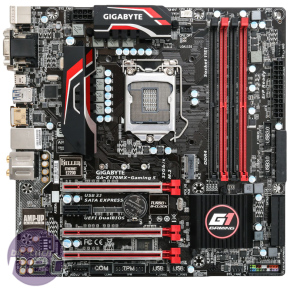


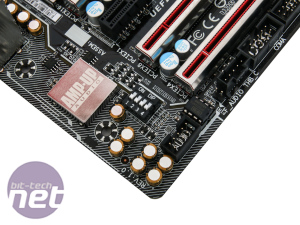
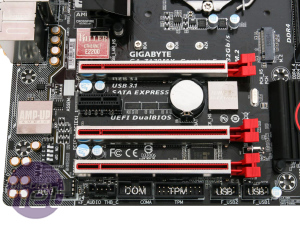
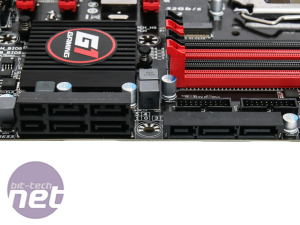








Want to comment? Please log in.