CoolAge X120TF
Manufacturer: CoolAgeUK Price (as reviewed): Around £27-35 inc. VAT
Weight: 750g
Size (mm): 126 x 63 x 150 (W x D x H)
Warranty: N/A
Supported Sockets: Intel LGA775, Intel LGA1366, AMD Socket AM2, AM2+, AM3
At the time of writing, pretty much the whole of the UK is covered in a blanket of snow. Inevitably, this makes it a good time to review the X120TF HSF from Korean company CoolAge that we had sitting in the labs over the Christmas period. It's bloody freezing - and we hoped that by the end of the review, the same could be said of the labs, warmed by the overclocked CPUs in the thermal test rigs.
Hefting up the weighty CoolAge X120TF in our gloved paws, it gives a reassuring first impression - it's a substantial chunk of a heatsink. The cooler is largely made from nickel-plated copper which is where the weight comes from. Six 6mm heatpipes snake their way through the baseplate though they are not smoothed into the contact area - as on the Titan Fenrir for example - and so don't come into direct contact with the CPU heatspreader.
The baseplate itself is an odd shape. Rather than square to cover most of the surface area of CPU, it's a narrow rectangle shape. We can't say for sure if this is intrinsically bad, but it logically, it does make more sense to us to have the baseplate covering as much of the CPU as possible.
Another unusual trait of the X120TF is the heatsink fins. CoolAge call the shape of the heatsink fins a 'wind tunnel' design. The fins are shaped in such a way to form hexagons which the company believe will help with heat dissipation. It also has the added benefit of making a suitable starting point for a hive of bees so when you've finished with the cooler you can start to produce your own honey.
The fin pitch is tighter than Carol Vordemann's cheeks; This is a characteristic usually reserved for radiators and to make the most of coolers - or rads - with this kind of arrangement, you need high-CFM fans which push a decent amount of air. The idea is that the larger surface areas created by having more fins require more air to shift the heat being produced. Also, as the fins are closer together, it's harder for the air to get pushed through the smaller gaps and so more force (don't read midichlorians) is needed.
The cooler is compatible with the LGA775, LGA1366 and Socket AM2+. Arguably it would been a better choice to opt for LGA1156 than LGA775 but perhaps a separate mount will be release later on. Not only is an LGA1156 mount missing from the X12TF's arsenal, but so is a fan. The cooler ships with two wire retention clips to attach a 120mm fan, but you won't find one in the box. Also bundled is a 5g tube of thermal paste. The TIM is so thick that getting it out of the tube is a two-handed operation and spreading is akin to applying chilled butter to undercooked toast and you don't even have a light snack to show for your efforts by the end of it.
Installing the cooler on an AMD chip is as easy as any other cooler than uses the standard mounting bracket that ships on modern AMD motherboards. A retention arm slots in between the bottom of the HSF proper and the top of the baseplate. Once in place, you just need to latch each side to the mounting bracket and pull down the retention arm, just like with the reference cooler.
For installing LGA775 and LGA1366, you'll need a Phillips-head screwdriver. Two wing-shaped mounting brackets attach either side of the baseplate, each requiring two screws. A pair of larger mounts fit LGA1366 while slightly smaller mounts fit LGA775. A backplate is provided for each socket so you may need to remove your motherboard from your chassis prior to installation.
One issue we had when messing around with the mounts of the X120TF is that they all feel quite poor quality. The spring-loaded screws are thin and don't have the same chunky quality of coolers like the Thermalright Ultra 120 eXtreme. Also, when we screwing in the LGA1366 brackets, it took a lot of force to get the last few turns of the screw in and we ended up rounding the screw itself despite having a screwdriver that fitted the head perfectly. It seemed like the hole wasn't tapped properly. It's almost as if all of the budget for the cooler has gone into the heatsink while the pocket change went into the mounting brackets and there wasn't enough left for a fan.

MSI MPG Velox 100R Chassis Review
October 14 2021 | 15:04


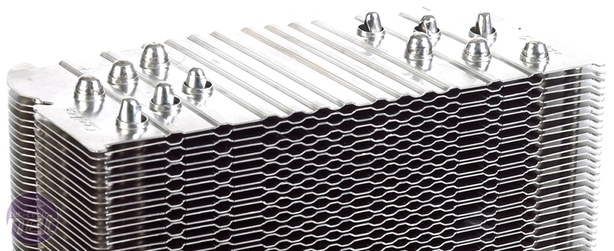
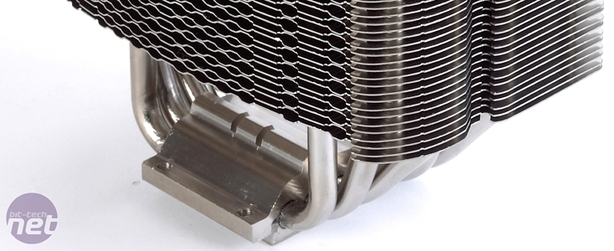
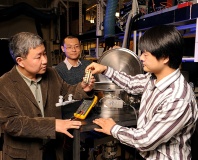






Want to comment? Please log in.