
Manufacturer: Cooler Master
UK price (as reviewed): £209.99 (inc. VAT)
US price (as reviewed): $199.99 (exc. tax)
When someone in the office points out that the price of the keyboard in your hand is a quarter the price of their car, you tend to get a reality check. That £210 price you see above is indeed correct, though, and the primary reason is that the MK850 marks the debut of the Aimpad technology that aims to bring analogue control to keyboards, which are of course traditionally binary devices. Aimpad has partnered with Cooler Master in a two-year exclusivity agreement, and the MK850 is the first fruit of this relationship. It is not, however, related to the Logitech keyboard of the same name.
The how and why of Aimpad is covered in more depth over the page (as well as if it’s any good and how it differs to Wooting Flaretech), but suffice it to say for now that it uses infrared light and is designed to give keyboard users more fine-tuned control of games and applications. The rest of this page will be a feature and design rundown – there’s a lot to get through!

I’m not personally a fan of the overly angular shape, but given that – at 28 – my own clothing choices have barely matured beyond the “moody teenage boy” look, such opinions likely hold little sway. The brushed aluminium front fascia is objectively nice, though, and lends this 1.1kg keyboard even more strength, but glossy plastic along that top lip cheapens things a little. And no, your version of this keyboard will not come with beautiful custom bit-tech keycaps, but thanks for those, Cooler Master!

A detachable cable is a bonus: easy to replace if broken/lost, and good for transport too. The MK850 rocks a swish USB Type-C connector, and the 1.8m braided cable can be routed via channels to help with desk tidying. Better yet, it connects via USB 3.0, not USB 2.0 like Corsair still insists on using, and offers dual USB 3.0 pass-through ports for other peripherals or storage devices. The polling rate is of course 1,000Hz.

Rubber pads on the underside provide adequate grip on desk surfaces, while flick-out legs allow you to sharpen the typing angle further if you wish, each tipped with rubber too.

The bundled wrist rest is one of the best I’ve used. It’s plenty big enough to provide actual support, exceptionally comfortable, and the magnetic attachment action is simple and very secure. It also has its own anti-slip rubber pads.

The MK850 deploys Cherry MX RGB Red switches exclusively, which makes sense given the use of analogue technology, as non-linear/tactile switches would make controlling it a nightmare. The action of the switches is unaffected by Aimpad, so typing and gaming is as comfortable as it always is with these switches. The wrist rest aids comfort greatly too, especially when using the keyboard for long hours. My only irk came from the column of M keys on the left (used for Aimpad stuff, not macros), as I found myself instinctively seeking these out instead of Ctrl and Shift when repositioning my hands. You get used to it with time, but it’s frustrating at first.

The RGB switches allow Cooler Master to enable per-key RGB lighting, and thin, subtle RGB LED light bars are integrated along the front and side edges. Lighting quality is generally pretty good, but the LED position means that the top-row characters will be favoured and more visible.

A key removal tool is supplied, which will help when it comes to cleaning time. The popular raised or “floating” keycap design will also help in this regard and allows more light to shine between the keycaps, adding vibrancy to programmed effects. The tool also allows you to easily replace up to 18 keys (Esc, M1-M5, the Aimpad keys QWERASDF, and the four arrow keys) with the supplied purple ones, which are not as pink as our flash photography makes them appear.
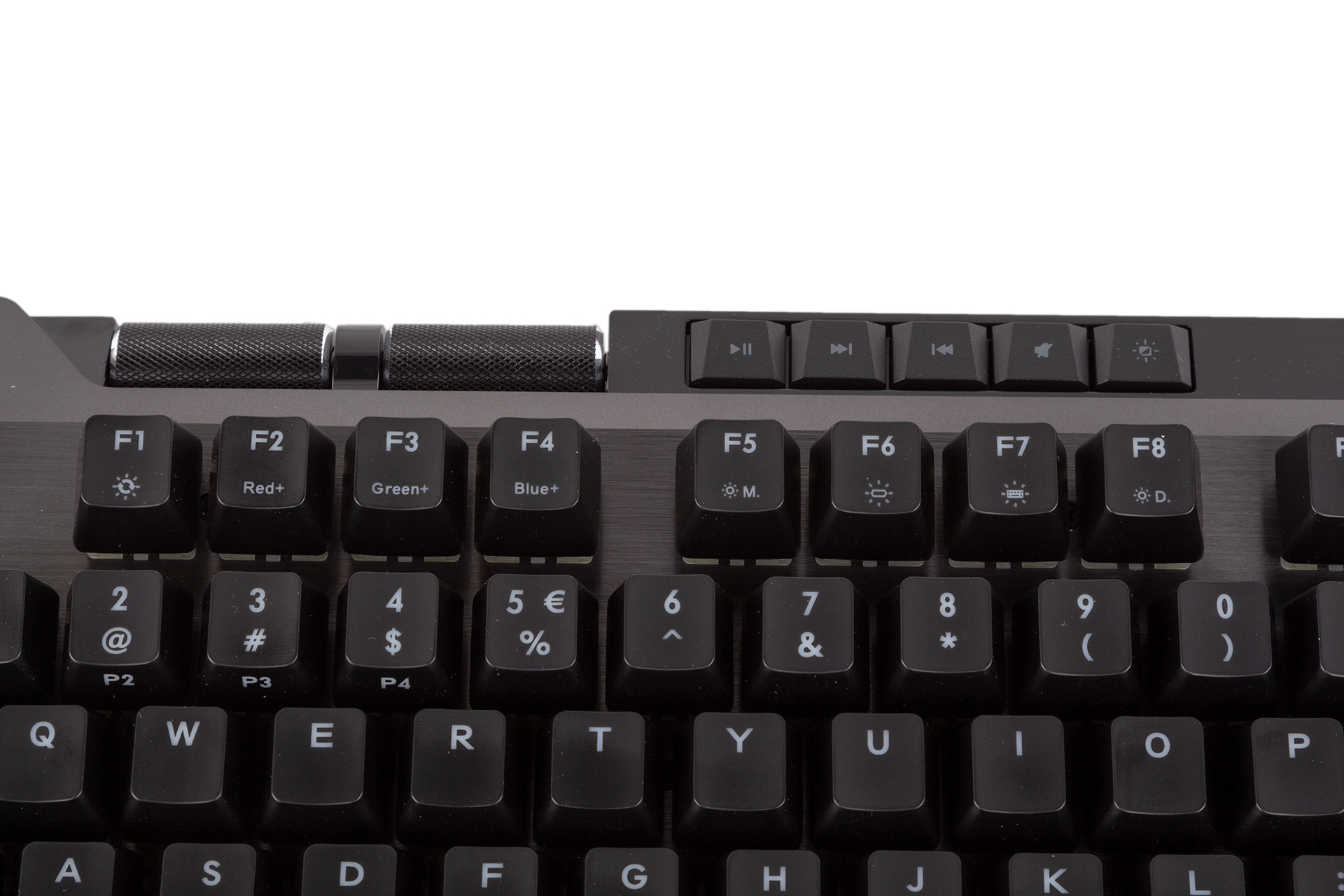
Cooler Master equips the MK850 with not one but two textured metal wheels along the top edge, with one set up to control system volume and the other keyboard brightness. The quality is good, but I’m not a fan of how low down they are on the edge of the board. Next to the wheels is a set of dedicated media keys and a backlight on/off toggle. The last set of dedicated keys are the three in the top right, which I’ll get to over the page since they’re also for Aimpad bits.
Cooler Master has long prioritised hardware control over software when it comes to custom functions and lighting, and the MK850 is no different. It’s pretty much entirely plug and play, relying on software only to provide more fine-tuned customisation and an alternative interface rather than effects and functions that cannot be handled by the keyboard alone. Facilitating this, it uses a 32-bit ARM Cortex M3 CPU and has 512KB of onboard memory, and users can save up to four custom profiles to take with them.

You’ll need to consult the manual to get to grips with all the MK850 can do, but once you’re familiar the secondary symbols on the various keys act as useful memory jogs for customisation. It’s also useful that holding down FN makes clear via lights the current profile you’re using and the current lighting effect you’re customising (foreground or background). Colour customisation relies on independently altering the RGB channels through nine different levels – for anything more detailed you need to use the software, but it’s fine-grained enough to differentiate between major colours.
As well as lighting control, you can also program macros on-the-fly with three different playback options, with the lights again being useful in letting you see which keys are available and which already have macros assigned. The keys above the arrow keys also have FN-based media functions, but secondary symbols aren’t used here, and I doubt many will use them.
When I tested the MK850, I noticed some snags in the firmware, as the Windows key lock wouldn’t work properly, and the per-key RGB lighting pattern also couldn’t be altered without software.

MSI MPG Velox 100R Chassis Review
October 14 2021 | 15:04








Want to comment? Please log in.