
Manufacturer: Cooler Master
UK price (as reviewed): MSRP £139.99 (inc. VAT)
US price (as reviewed): MSRP $119.99 (exc. tax)
While tenkeyless (TKL) has achieved a level of mainstream popularity, the 60% form factor is typically limited to brands associated more with keyboard enthusiasts than gamers. Meanwhile, ‘low-profile’ has become something of a new buzzword when it comes to mechanical keyboards, helped no doubt by Cherry releasing low-profile key switches. RGB also continues to dominate the whole industry, and wireless designs seem to be increasing too. It is these four pillars – 60%, low-profile mechanical, RGB, and wireless – that the SK621 from Cooler Master is built upon, which when combined makes it rather unique. It will thus be niche in appeal, and its £140 price tag makes that doubly clear, but it’s definitely made waves at shows like Computex and CES, so I thought it worth a look.

I’ve never used a 60% keyboard before, but I can certainly see the appeal of how space-efficient it is, especially as someone who travels semi-frequently. With just 65 keys here, the width is similar to what you get on 13” laptops, and the functions of all the lost keys are preserved with a function layer accessed via the Cooler Master logo key on the bottom row. It does take time to get used to, and Cooler Master’s choice to include arrow keys impacts the right Shift key and the Delete key most obviously. You can probably already tell whether it appeals, but if not I should note that Cooler Master plans to offer more traditional TKL (SK631) and full-size (SK651) versions of the same design. In fact, they nearly already exist in the SK630 and SK650, but those are wired, not wireless.

The board itself is both sturdy and lightweight, and the brushed aluminium top-plate no doubt helps on both fronts. The underside is plastic, meanwhile, and has four rubber feet with lots of grip. There is some built-in front-to-back elevation, but there’s no means of switching to a steeper typing angle, which is a shame.

Cooler Master sensibly keeps the frame surrounding the keys nice and slim, and the overall aesthetic is understated and avoids obvious gamer associations with the clean font and simple shape. For a ‘low-profile’ keyboard, it’s arguably quite thick, but it’s still an extremely portable mechanical. The reason for the thick base is the need to house a large enough battery, which brings me onto the second pillar of the design: wireless connectivity.

The SK621 is the first SK-series keyboard to ditch the cables. Unlike Corsair, however, which tends to offer both 2.4GHz Wi-Fi and Bluetooth connectivity on its recent wireless peripherals, the SK621 is Bluetooth 4.0 only. The latency of Bluetooth means it won’t be suitable for fast-paced games, but you can use it in wired mode on such occasions. A small switch on the left side switches between wired and wireless modes, and there are three onboard Bluetooth channels to allow for easy on-the-fly switching in case you want to use it with multiple devices.
I had technical issues connecting the SK621 via Bluetooth to my laptop, which has the Intel AC-3160. The connection couldn’t always be made, and even if it could, it would lag and drop out frequently. It seems to be a local issue, thankfully, as it connected to my iPhone fine, and took only two attempts on another laptop, but equally the original “faulty” laptop has no problems connecting to other Bluetooth mice and keyboards, so there might be a driver/firmware issue as well.

In either mode, connecting the supplied braided cable to the centrally-aligned USB Type-C port will charge the SK621, but you have to switch to wired mode to activate the USB data connection, otherwise Bluetooth will continue to be used, which makes sense. The Caps Lock key has a small charging indicator with red/green lighting to indicate charge status, including low battery levels. Cooler Master reckons it can get four to five months worth of use out of this keyboard if you leave the RGB lighting off (unclear how many hours per day this refers to), and only 15 hours if you leave it on. Such a discrepancy suggests the RGB controller is pretty demanding, and we’d recommend keeping the brightness down or even having a profile with no RGB lighting at all in order to preserve battery life.

The Cherry MX Low Profile RGB Red switches offer the same 45cN actuation force and the same linear action (no click, no bump) as standard Reds, but with 0.8mm less pre-travel and total travel distance (1.2mm and 3.2mm respectively). The stem also has a circular section to help stabilise keycaps. A Speed Silver version of the same switch (1mm pre-travel) is also offered by Cherry, but thus far it is exclusive to Corsair, meaning the SK621 comes only with the Red variety.

The action of the key switches is hard to fault; the linear action suits the low travel distance, and consistency is excellent across the board. However, I found the shape and spacing of the chiclet-style keycaps hard to get used to, and they’re also nothing special in terms of quality. The contours are shallow, the gaps between the keycap surfaces is smaller than usual, and they’re all aligned a long a single flat plane, all of which led to me initially tapping on adjacent keys by mistake.

Our fingertips are extremely sensitive, so details like this matter. Contours help guide your fingertips into the centre of a keycap (and away from neighbouring keycaps) as you feel for the correct key, and more obvious edges and larger gaps between keys also help with positioning. The design here, however, makes for less delineation between keys, hence an initially high number of mistakes. I did eventually get used to it, but it took a lot longer than usual, and I suspect the same will be true for many of you.

Cherry’s Low Profile switch design includes RGB LEDs inside a transparent housing, allowing the SK621 to support per-key RGB lighting. Light distribution throughout the switch is very good, which means lower symbols are clear and easy to read. There’s also an all-encompassing RGB LED ring that glows between the chassis’ aluminium and plastic layers, but it's very thin.

As well as the braided cable, the SK621 is supplied with a keycap puller and comes inside a nice travel pouch.
Cooler Master has historically favoured on-the-fly controls and plug-and-play functionality over software-driven effects, and the SK621 is no different. It uses symbols on the keycaps to serve as reminders of their functions, which is genuinely useful even if it does make things look cluttered. The majority of lighting controls (effect, colour, speed, direction) are covered, and you can record macros easily. The keyboard uses its RGB lighting to further clarify what’s going on in very intuitive ways. Oddly, though, there’s no global brightness control. I also couldn't get the custom LED lighting recording to work as expected.
If you need additional degrees of customisation such as precise delay timings within macros or exact RGB values, Cooler Master’s Portal software can be used to program these.

MSI MPG Velox 100R Chassis Review
October 14 2021 | 15:04

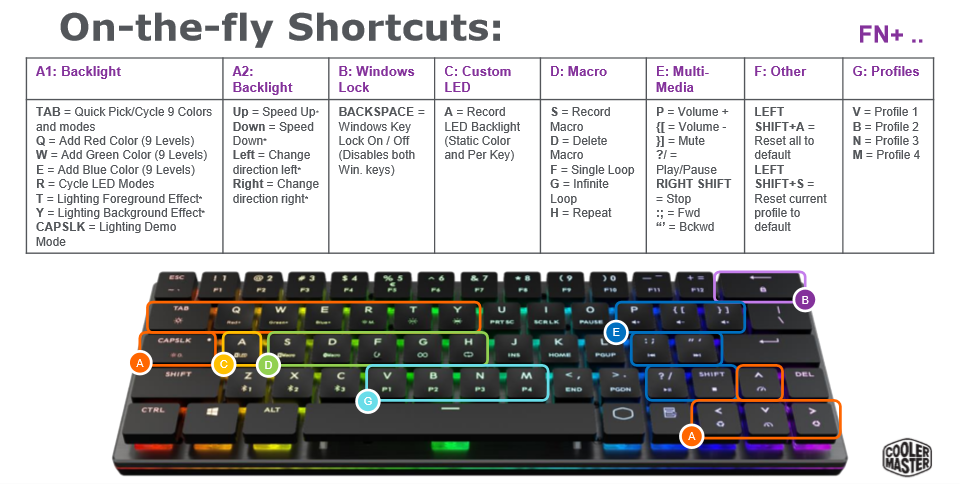







Want to comment? Please log in.