Cooler Master MasterKeys Pro L and MasterKeys Pro S Reviews
March 15, 2016 | 09:02
Companies: #cooler-master

Cooler Master MasterKeys Pro L and MasterKeys Pro S Reviews
Manufacturer: Cooler MasterMasterKeys Pro L UK price (as reviewed): MSRP £129.99 (inc VAT)
MasterKeys Pro L US price (as reviewed): MSRP TBC
MasterKeys Pro S UK price (as reviewed): MSRP £109.99 (inc VAT)
MasterKeys Pro S US price (as reviewed): MSRP TBC
Last year, when we reviewed the Quick Fire XTi, we were very impressed by what Cooler Master had achieved in its plug and play keyboard design. Now, the company is back with two keyboards that offer full, per-key RGB backlighting while sticking to plug and play. The MasterKeys Pro L is launching today, shortly to be followed by the tenkeyless version, the MasterKeys Pro S. Our early samples are US layout ones, which will be available with Red (like ours), Brown or Blue Cherry MX RGB switches. As far as we know, the UK layout of both keyboards will only be offered with Cherry MX RGB Brown to begin with, possibly with more to follow.
There is nothing fancy about the design of the MasterKeys Pro L or Pro S. The keyboards are clad all in black, with a standard key layout and standard keycap sizes. There is minimal plastic trim around the key area, which is just fine by us – these are keyboards that will look good almost anywhere and take up very little desk space, relatively speaking. Plus, with customisable RGB backlighting they can look as flashy or as minimal as you see fit.
What is important is the build quality, and Cooler Master once again excels here. The smooth, matt black material is high quality, fairly soft to the touch and quite resistant to picking up fingerprints or scratches. The two boards are also extremely solid thanks to their internal metal plate reinforcement. They weigh in at 1.09kg and 0.93kg and grip surfaces very well both with and without the rear legs extended. The 1.5m cable is also detachable via a micro-USB port, with nice braiding and gold-plated connectors. One of the only real differences between the two models is that the L version has the connection on the underside along with some cable management channels, while the tenkeyless S unit has a simple rear port.
The keycaps are UV coated and they feel great, with enough grip to stop you slipping off them but not so much as to stop you moving fast around the keys. They're nicely contoured too, and the 1,000Hz polling rate and n-key rollover ensure the two keyboards will never skip a beat. The typing experience is first-class thanks to the use of true Cherry MX switches, which remain as consistent as ever.
Sadly, there's no wrist rest provided with either the MasterKeys Pro S or the MasterKeys Pro L, but typing is generally comfortable nonetheless. You do, however, get a key puller despite the fact there are no replacement keycaps. This is a neat touch that is often overlooked and will make your life easier should you ever want to give your keyboard a clean.
Both keyboards feature four customisable onboard profiles. On the full size MasterKeys Pro L, there are four dedicated buttons in the top-right to access these, while on the MasterKeys Pro S you use FN and keys 1-4 to the same effect. On both, you can also use FN and Esc to revert back to the default profile, where no macros can be stored.
Other basic features unlocked with the FN key include repeat rate adjustment – 1x, 2x, 4x and 8x speeds are available, and the faster your repeat rate the faster the repeat delay also is. F9 is used for Windows key locking. Helpfully, whenever you hold down FN, the keys representing the current profile and repeat rate flash white, as does F9 if Windows lock is currently activated. It's a good way of using the backlighting rather than adding dedicated indicators, and similarly the three lock keys (two on the Pro S) act as their own indicators too.
Also worth noting are the media controls, which include all the usual playback functions as well as volume up and down, though not mute. These form the secondary functions of the six keys directly above the arrow ones.

MSI MPG Velox 100R Chassis Review
October 14 2021 | 15:04

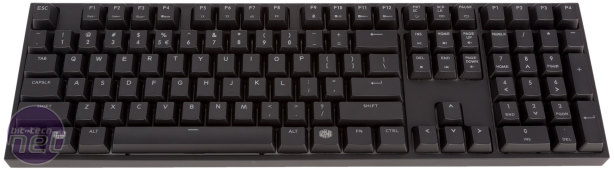
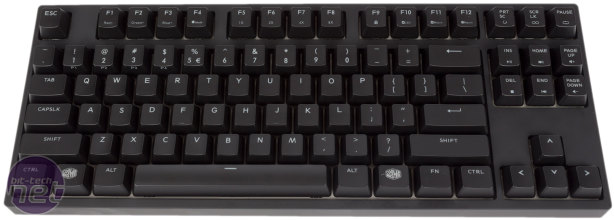

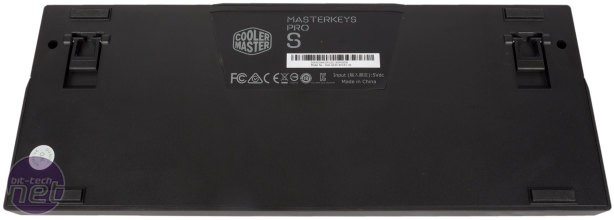













Want to comment? Please log in.