We all know that a new Windows OS means higher system specs. When you bought or built your current PC, it may have run Windows ME or Windows 2000 (some of you likely still have systems which had Windows 98 or 95 installed) without a hitch, however as soon as you upgraded to XP things began to grind to a halt and you were left with no choice but to take out the credit card.
(This is in stark contrast to Mac OSX releases, which get faster with every revision. Go figure. - Ed)
So, in order to see what Vista is going to do to a run of the mill system, i've opted to pop it on the following specification machine:
With Windows Vista, the first thing you notice is that it immediately presents a graphical installation interface. Whilst not exactly the most exciting thing to rave about, it's clearly about time they closed the book on the old install technique.
As you can see, there is no option to upgrade, even though this machine had a fully functional XP install on it at the time, so we're assuming that this is not implemented yet.
Gone is the DOS-esque front end to partitioning your disks, you're now presented with a much nicer graphical representation of your hard drive with, rather refreshingly, the option to load additional drivers (such as RAID controllers) without having to beat the F6 key madly during install.
And that's it! No more post-install configuration, Windows takes care of everything for you, at least at this stage of the beta. After about 20 minutes of watching bars go up, you will be at the windows desktop.
(This is in stark contrast to Mac OSX releases, which get faster with every revision. Go figure. - Ed)
So, in order to see what Vista is going to do to a run of the mill system, i've opted to pop it on the following specification machine:
- AMD 1800XP
- MSI Nforce2
- 512MB RAM
- 40GB HDD
- NVIDIA GeforceFX 5700
Installation - hooray for graphics!
Anyone who has installed any flavour of Windows a number of times will be more than aware of the standard process which happens. Each Windows revision has brought a refinement to the installation process - Windows 2000 dispensed with floppy disks for the first time, and Windows XP brought in a Quick Format to avoid having to sit through a full NTFS run on a 120GB drive. This time is no exception and the install process has been made even easier yet again, whilst not compromising on flexibility.With Windows Vista, the first thing you notice is that it immediately presents a graphical installation interface. Whilst not exactly the most exciting thing to rave about, it's clearly about time they closed the book on the old install technique.
As you can see, there is no option to upgrade, even though this machine had a fully functional XP install on it at the time, so we're assuming that this is not implemented yet.
Gone is the DOS-esque front end to partitioning your disks, you're now presented with a much nicer graphical representation of your hard drive with, rather refreshingly, the option to load additional drivers (such as RAID controllers) without having to beat the F6 key madly during install.
And that's it! No more post-install configuration, Windows takes care of everything for you, at least at this stage of the beta. After about 20 minutes of watching bars go up, you will be at the windows desktop.

MSI MPG Velox 100R Chassis Review
October 14 2021 | 15:04



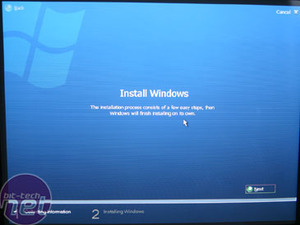
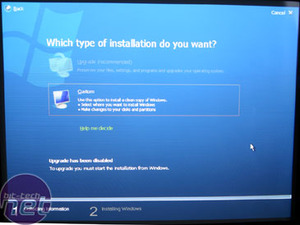
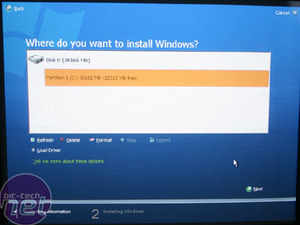
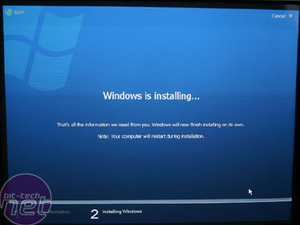
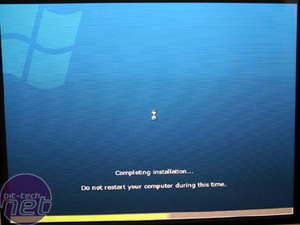







Want to comment? Please log in.