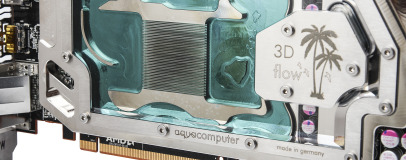
Water-cooling the AMD Radeon R9 290X
AMD's new top-end graphics card, the Radeon R9 290X, is certainly worth adding to your shortlist if you have around £400 to spend. However, it's not without it's quirks, not least of which is its extremely high operating temperature and noise levels. As we saw in our recent article Is the AMD Radeon R9 290X too hot?, there are several scenarios where its thermal throttling can get in the way of performance.Firstly, setting it to quiet mode keeps the fan speed in check for quieter operation, but we saw a noticeable drop in performance in Unigine's Valley benchmark, which pushes the card to its limits over several minutes, allowing it to warm through more thoroughly than our usual game benchmarks. Secondly, there was also a difference in our relatively small test case - the BitFenix Prodigy, at maximum fan speed. Given the Prodigy is actually a half-decent air cooling case, it's likely a number of cases out there will yield an even bigger difference.
However, heat has in the past lead to some exciting partner cards as the likes of Gainward, PNY, Sapphire and MSI all try to cut the noise and beat the heat. You only have to look at graphics cards such as Gainward's Phantom GTX 570 and the HIS HD 6970 IceQ Turbo 2GB to see what we mean. Such solutions are incoming for the 290X but they're not here yet.
Thankfully, there is another way to make the Radeon R9 290X a better addition to your system and it's a method you can employ right away: water-cooling.
We've teamed up with Aqua Computer who has sent us its latest full-cover GPU waterblock - the Kryographics Hawaii Radeon R9 290x, to see just what difference water cooling makes to AMD's flagship and if, as we suspect, it might well be worth considering if you're after a quieter, faster Radeon R9 290X. First then, lets take a look at the waterblock itself.
Click to enlarge
Aqua Computer has taken the GPU's codename - Hawaii - to heart it seems with not just a swanky palm tree engraved design at the rear of the waterblock but also a small map of the eight major Hawaiian Islands and a Hawaii logo at the other end. The block itself is touted as offering lower flow resistance than previous models, and features both a fairly high impingement GPU core fin array as well a fairly narrow bypass that goes round the edge of block to cool the VRMs and alleviate the impact the fin array might have on flow and pressure.
Click to enlarge
It should certainly make for a welcome addition to a water-cooling system, although without blocking the bypass, it's difficult to know if GPU core cooling will suffer a lot, given liquid will follow the path of least resistance. Even so, there was plenty of action on the far side of the fin array, showing that there is plenty of flow-through over the Radeon R9 290x's large GPU core.
Click to enlarge
The Kryographics Hawaii Radeon R9 290x retails for around £90 while for our friends across the pond, it will set you back $123. It's currently available in copper and nickel-plated versions, both with a clear acrylic top rather than an enclosed design with a metal cap. There's also a backplate available that sits directly on the VRM's on the rear side of the card, providing additional cooling and protection to the PCB. It will set you back a further £30/$45 or so.
Fitting the block was a no-hassle affair, largely thanks to the fact AMD uses standard crosshead screws to hold its cooler to the PCB, whereas Nvidia will have you cursing and swearing and dealing with all-manner of fiddly things that will likely take you four or five times the time and effort. The instructions are simple to follow and our Radeon R9 290x went from air-cooled to water-cooled in less than 10 minutes.

MSI MPG Velox 100R Chassis Review
October 14 2021 | 15:04

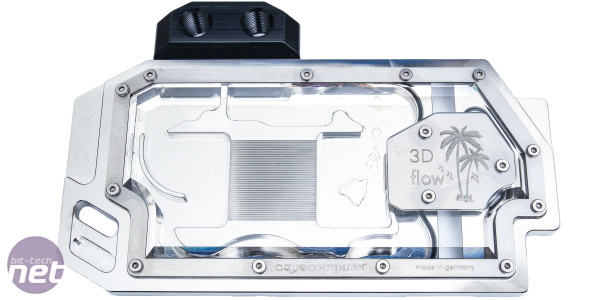
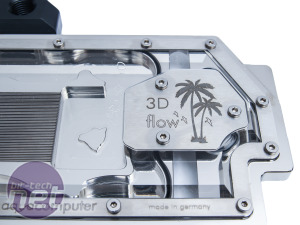


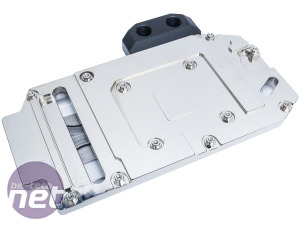







Want to comment? Please log in.