
Flash, Bang, Wallop
The hardware is neat and well packaged, but what’s it like to use? Well, Windows 7 gives the VOT 132 an immediate and significant boost over those nettops we’ve looked at in the past shipped with Vista, with a reasonable boot time of less than 40 seconds to a fully loaded desktop.While the CPU still doesn’t support performance enhancing out of order execution, the addition of a second core is a huge boon for the Ion platform, granting the level of basic multitasking we’ve come to expect from any other system. We fired up Windows Media Player, multiple web browsers and were browsing the contents of the hard drive without any problems, although browsing through active windows using Windows 7 Peek (with Aero) was not as fast as we’d have liked – there is a noticeable delay.
Flash is still the bane of the Atom processor though and with GPU acceleration for one of the internet’s key entertainment mediums still only in its Alpha stages of development, this does limit the VOT 132 somewhat. Again, the dual core helped somewhat and we were happily able to play standard Youtube videos despite a number of other windows being open. Switch to YouTube HD or fire up a flash game like the fast paced Miami Shark, and you’ll be disappointed.
The same goes for gaming performance we’re afraid, with the VOT 132, like all Ion and Atom pairings, does not having enough steam to deliver a satisfying gaming experience. Even fairly old games will struggle to play at their lowest setting and you can practically forget about playing new titles of any sort.
However, as we said on the previous page, Windows 7 has some seriously upgraded media capabilities in the support of a raft of media codecs and, most interestingly, fully integrated DXVA in media player 11. The result is that the VOT 132 when loaded with Windows 7 becomes an incredibly capable HD media player, chomping with ease through every file we dared give it.
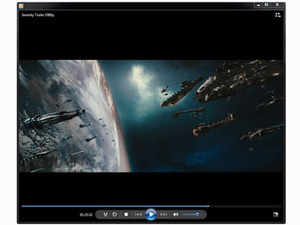

Click to enlarge - Native DXVA in Windows 7 makes getting the best out of Ion loads easier, although gaming is still off the menu
1080P WMV or Xvid using a range of audio codecs were played with less than 2% CPU usage thanks to the offloading of the process onto the onboard Nvidia GPU. While Windows 7 doesn’t support .MKV - perhaps the most popular HD Video wrapper - out of the box, a quick install of DivX’s excellent free preview tool soon sorts that out too, and again, DXVA kicks in automatically to provide silky smooth playback of even the beefiest files.
Compare this to playing the same files in Vista on the same hardware, a process that would have involved messing about with media player classic and even then with some decidedly ropey codec support and it’s clear Windows 7 adds a lot to the Ion platform.

MSI MPG Velox 100R Chassis Review
October 14 2021 | 15:04








Want to comment? Please log in.