Operating system
The operating system isn't as slick or responsive as Synology's current offerings and there's no way around the fact it all feels a bit clunky and disjointed. You're forced at the start to create a DDNS using the Intelligent NAS utility, which provides you with a means of accessing the NAS remotely, either via a browser or a mobile app. For less tech-savvy users, this is likely to provide a steep learning curve, especially if you just want to log into the UI and configure your storage.Once you're done registering, you'll need to click on an email link to verify your account and also create a RAID array (the default for a four-disk configuration is RAID 5 but you can switch to manual and select others here) and from there, if you no longer need remote access, you can forget about these details and just login to the UI, set up the NAS and get going. Thankfully, the N4310 creates a variety of shared folders once the RAID array is built so you don't have to login to the UI at all to start mapping folders to network drives.
The remote access is clunky too and there's no obvious address or link or application that actually works and little information on how to setup remote access in the manual. We eventually found the right details to tap into a browser, which included the DDNS name you're given at the start, plus an all-important port number, in this case 8888.
The latter part and port number, which is universal, is absent from the instructions; what would have been useful is to include this information in the verification email - again, for the tech-savvy it's an inconvenience but for novice users it could be very frustrating. In addition, the remote web interface could be a bit laggy.
There are a number of third-party apps as well as officially-supported ones, with the latter including the Plex Media Server plugin, integrated BitTorrent client and Piczza Photo server, with most of these requiring manual installation. Other bones we had to pick was the time it takes to install each app - we were sat twiddling our thumbs for a good six or seven minutes, during which time the interface is unusable. Also, many of the official apps lag behind those from the competition, especially in terms of ease of use. The Piczza Photo Server app and BitTorrent Client both look and feel quite dated for example.
Click to enlarge
Click to enlarge
Click to enlarge
Click to enlarge
Click to enlarge
Click to enlarge
Click to enlarge
Click to enlarge

MSI MPG Velox 100R Chassis Review
October 14 2021 | 15:04



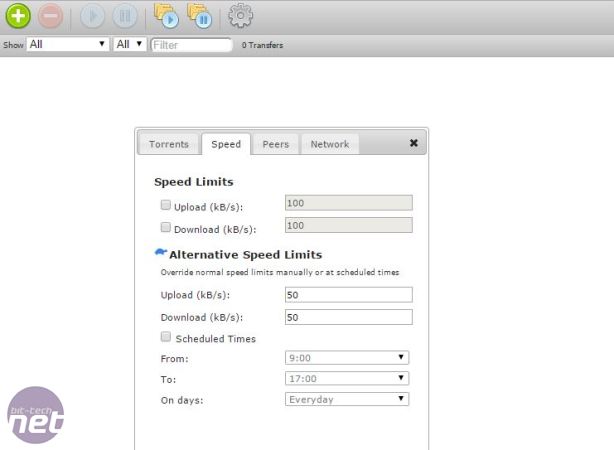
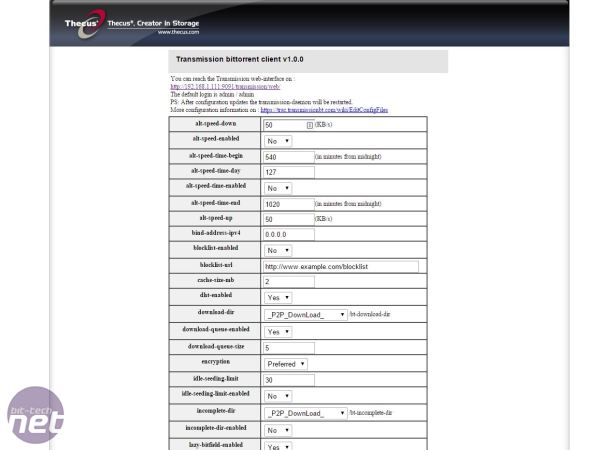
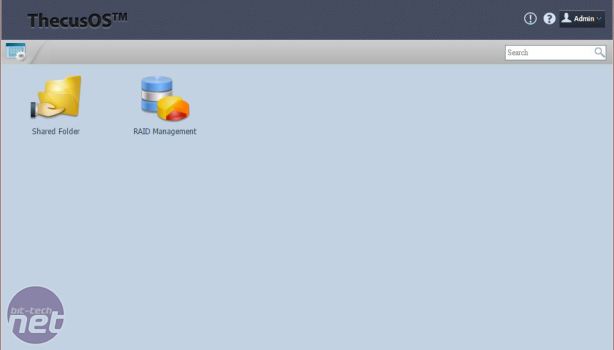


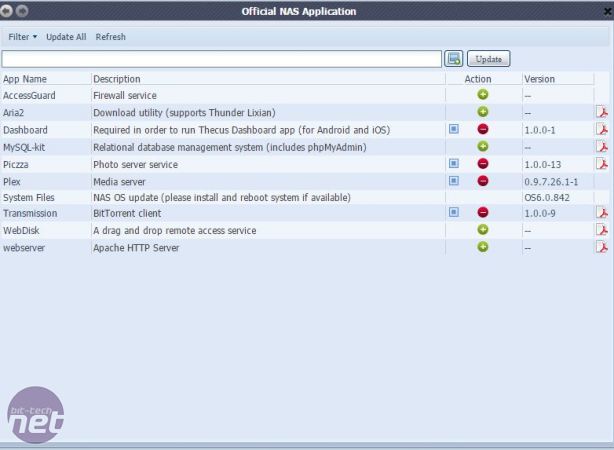
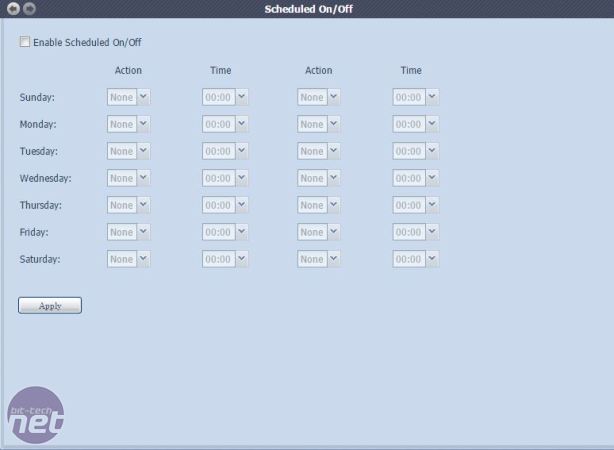

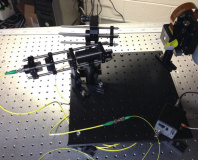





Want to comment? Please log in.