Operating System and Features
Synology's DSM operating system is constantly evolving and while we're reviewing the DS715 itself, it still pays to look briefly at the hordes of features on offer in the OS too, which currently stands at DSM 5.2. While Plex isn't currently supported due to the CPU, as we mentioned earlier, video streaming and transcoding is still perfectly possible using Synology's own Video Station app and corresponding mobile apps. You can either hook up via WiFi or using cellular data, but the addition of Synology's MyDS Centre makes accessing your content remotely far easier than it has been in the past.For example, throughout the DSM OS, you can simply click on files, whether they're in the photo, video or file servers, right click, and obtain a URL that people can use to access the file remotely, with video files automatically playing in most browsers. Alternatively you can log into the Diskstation itself and do the same thing - this is all in addition to the usual media server support for smart TVs and consoles.
There have been a few tweaks elsewhere, but most are still the same that we covered in this earlier review with DSM 5.0. Setting up volumes and shared folders is simple, although unlike some previous Synology models and some of its competitors, there are no shared folders with full read/write access created by default - you need to manually tweak the access privileges first - worth remembing if you're new to the world of NAS enclosures.
Independant downloads and cloud access are all here, with the former still amongst the best in terms of support for scheduling, watched folders and general ease of use. Dropbox may have reduced its prices for larger plans but there's still a case for using Synology's Cloud Station, with its excellent support for mobile devices, version history as well providing easy access using MyDS Center's QuickConnect ID, especially if you need more than 1TB of space. As per usual, there are far too many features to write about in DSM5.2 so check out Synology's overview pages here for more.
Click to enlarge
Click to enlarge
Click to enlarge
Click to enlarge
Click to enlarge
Click to enlarge
Click to enlarge

MSI MPG Velox 100R Chassis Review
October 14 2021 | 15:04


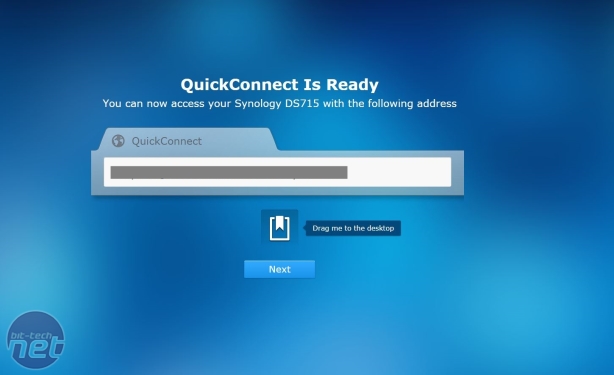
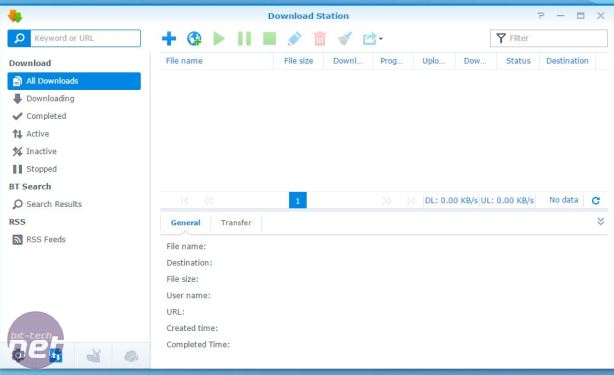
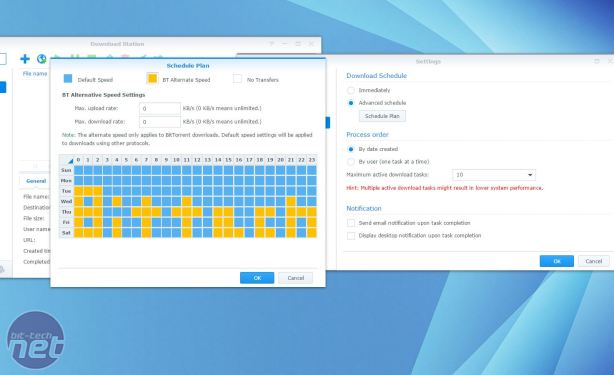
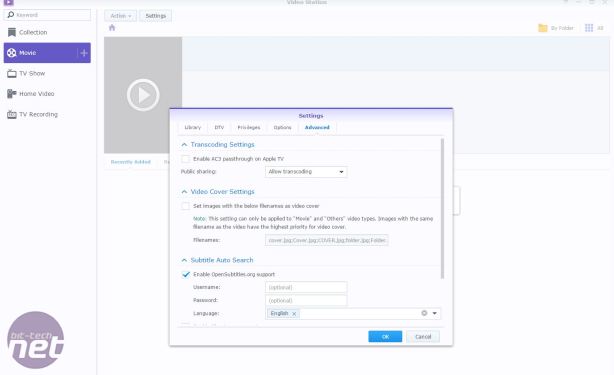
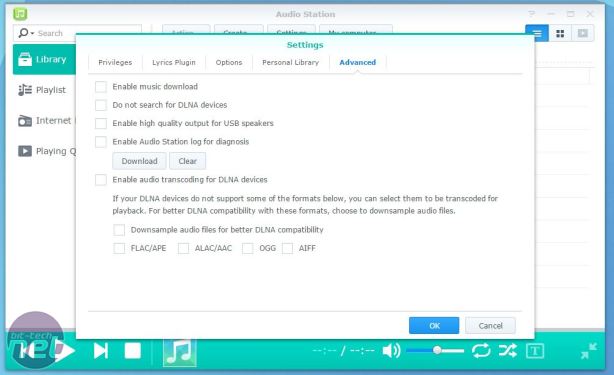
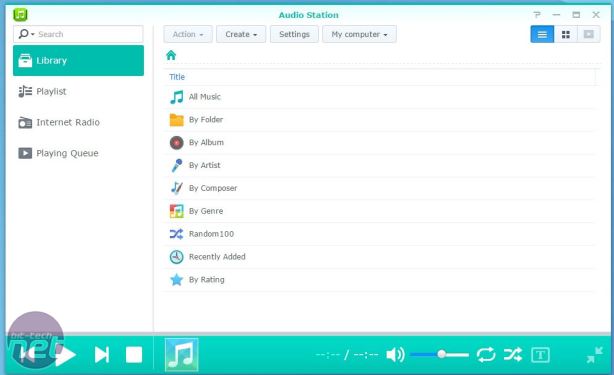
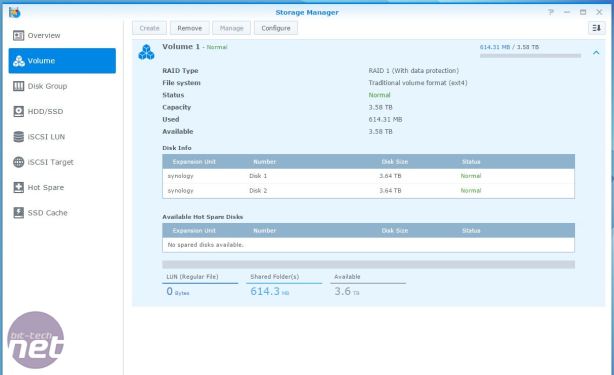







Want to comment? Please log in.