
TurboWrite, Rapid Mode and Magician
What really sets the Samsung SSD 840 Evo range apart from its predecessor and most other SSDs is a number of clever tweaks that get round the inherent problems of using TLC.The first of these is the use of a portion of NAND on each chip that is treated as SLC. Called TurboWrite, this is used as an extended buffer for increased write speeds, thanks to the inherently simpler process of writing to SLC. This speed boost is only available up until the SLC portion is full at which point the transfer speed drops back down to that of normal TLC (similar to that of the original SSD 840 range). When a write process has completed the SLC is then flushed (the data is copied to normal TLC) during idle times, making it ready for the next write.

The 120GB drive has a tiny board but larger drives fill more of the 2.5in form factor.
The size of this buffer varies depending upon the capacity of drive, with 3GB, 3GB, 6GB, 9GB and 12GB for the 120GB, 250GB, 500GB, 750GB, and 1TB drives respectively. This means that for the larger drives you'll be able to transfer files up to 9GB or 12GB in size before the transfer speed drops. But more importantly even the 120GB drive can be written to at 410MB/s in up to 3GB bursts, which is plenty for most files.
Comparing to the old 840 series, Samsung claims Turbo Write speeds for the 840 Evo range of 410MB/s for the 120GB drive and 520MB/s for the higher capacity drives. These numbers compare to 130MB/s for the 120GB, 250MB/s for the 250GB and 330MB/s for the 500GB drives in the old 840 range. Meanwhile the 840 Pro still has an overall advantage with 540MB/s write speed, showing just why SLC is still so desirable.
This SLC portion of the chip is always the same so it is used considerably more than the TLC but given how much longer SLC lasts than TLC Samsung doesn't feel it should result in earlier drive failure.
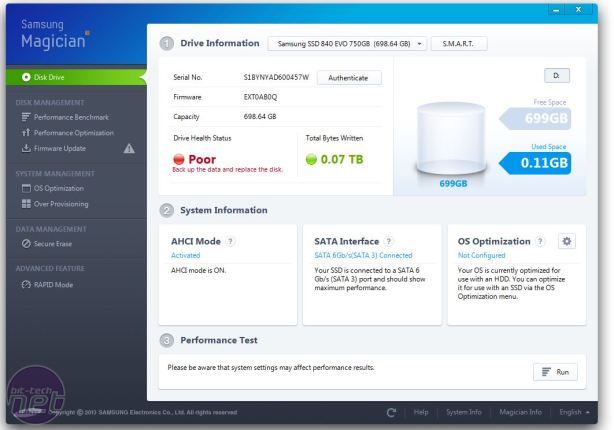
The second trick is actually software based. Called Rapid (Real-time Accelerated Processing of I/O Data) Mode, it is essentially a RAM-cache drive, the like of which have seen many times before. However, Samsung's solution (which actually comes via its 2012 acquisition of software-caching specialist Nvelo) is very easy to setup and provides impressive results.
Rapid is included in the accompanying Magician software, which can also be used to benchmark your drive, secure-erase it and easily transfer your data. It is a software layer that sits between the OS and the SSD and it manages what data to send to the SSD or hold in memory.
The benefits of Rapid Mode speak for themselves with an instant doubling in sequential read and write performance. However, there are limitations. Being based in RAM Rapid mode doesn't help improve boot times, plus it's currently limited to Windows 7 and 8 and only works on single drives, not RAIDs.
The final piece of the Evo puzzle is Samsung’s new MEX controller. This triple-core ARM-based design is essentially very similar to the MDX controller of the SSD 840 Pro but has a faster clock speed of 400MHz and more DRAM.
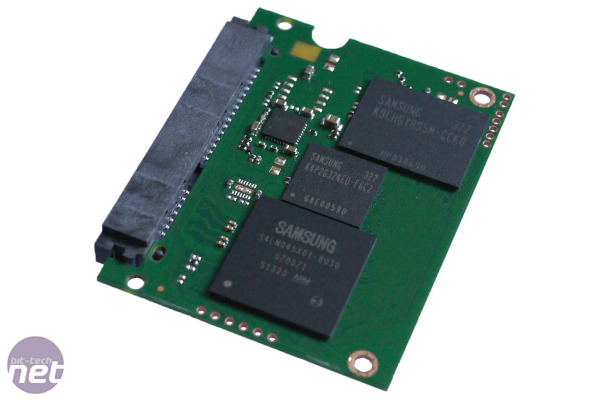
Looking at the drive itself, it's a smart enough looking bit of hardware with a nice grey finish to its metal case. It's also notable that these drives are only 7mm thick, rather than 9.5mm. So in order for them to fit in certain laptops you'll need to buy the laptop upgrade version which includes a riser for filling out the remaining space, as well as a USB 3.0 interface for easy data transfer.
The drives are also available stand alone or as a desktop upgrade kit that includes a 3.5in mounting bracket, a SATA cable and a USB 2.0 adapter.
Enough preample, let's look at the numbers...

MSI MPG Velox 100R Chassis Review
October 14 2021 | 15:04









Want to comment? Please log in.