A familiar face: the add-in card (AIC)
The most traditional means of connecting to PCI-E lanes is through expansion cards. Most obviously, this means your graphics card, but also sound cards, video capture cards and so on.SSDs are no exception, and can be bought as add-in cards (AICs) typically in the half-height half-length (HHHL) form factor. They are most commonly used in enterprise applications: the slot-based connection allows for easy hot-swapping, while the large PCB means there's room for loads of NAND which equates to a very high capacity in a single drive. There's also room for a heatsink, which is again more relevant to the enterprise world where drives are frequently under load for sustained periods of time.
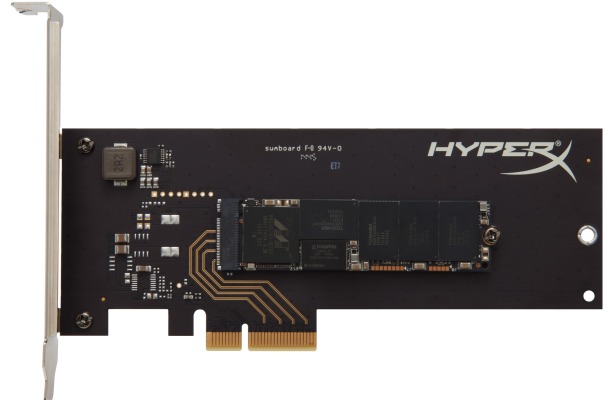
Click to enlarge - The Kingston HyperX Predator AIC is merely an M.2 SSD mounted to an AIC PCB which acts as an adaptor for users without an M.2 socket
Home users and enthusiasts do have a few options here too, though they are not that common. For example, the Intel SSD 750 Series is available as an AIC, and there's a smattering of other options though at the moment these tend to be M.2 drives attached to a HHHL PCB that acts as an adaptor – useful for older motherboards that don't have an M.2 slot themselves. And if you're wondering about M.2, read on...

MSI MPG Velox 100R Chassis Review
October 14 2021 | 15:04




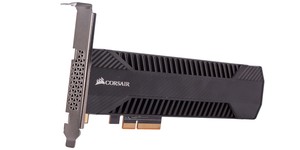





Want to comment? Please log in.