

Assembly is so easy that getting it wrong would be impossible. Connect the IDE ribbon and 4 pin power connector to your chosen hard drive (ATA 133 or below), secure it with the two screws as shown above then replace the lid.
The unit is compatible with all recent mainstream Operating Systems, and it's detection/installation is simple. Additionally the drive is entirely hot-swappable so there is no need to switch off your computer before installation.


Power it up and blue you shall see. Shown are the horizontal and vertical ways of resting it on your desk. As the drive has no fans, vertical use would be preferred to help avoid heat related damage, especially if your chosen hard drive is above 5400RPM.
Microsoft Windows
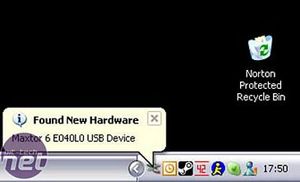
Microsoft Windows 2000 and XP detect the drive as soon as it is plugged in and powered up...

...its drive letter allocated as the next available free one. If the drive is brand new and unformatted you can manage it from within the windows environment. Installation for 98SE is achieved using the included driver disk.

If your USB connectivity is 1.1 or not configured correctly you will get the usual windows generated warning. The drive will still work albeit at a severely reduced speed.
Mac OSX

Plugging the unit into an iBook G4 made the drive instantly available. Be aware however, that if you wish to use it to transfer data to and from windows and mac you will need to format the drive in FAT32 using Windows (XP limits the size to 32GB partitions). If the drive is formatted in NTFS it will only be readable on the Mac as MAc OS X can not write to NFTS partitions.
Linux
Nothing is simple in Linux; the Operating System for those who have plenty of time to spare. I managed however, to get the IB-350U BL working under Red Hat Linux after a little research on the internet.
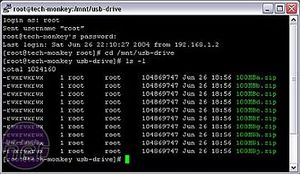
I managed both CLI access from my Windows machine...

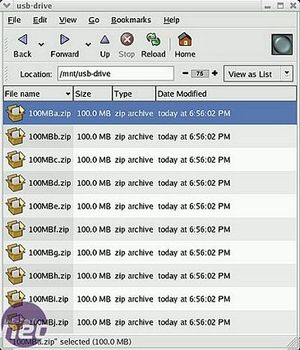
...and GUI access through Gnome. As the machine is my personal home server it was not graced with USB 2.0 connectivity, but worked flawlessly through USB 1.1.
I got it connected, had a play, and here is what I think...

MSI MPG Velox 100R Chassis Review
October 14 2021 | 15:04









Want to comment? Please log in.