
Once that's done, we could access the NSD-100 through its web interface. From here on things are pretty self explanatory – you can setup the USB hardware, FTP, sharing and user access, assign it another IP etc.
The first thing we did was to format the hard drive – this option is under the Tools section. Once that's done, we went back to the NetTool facility and setup the Share Mapping – this assigns a particular user to a directory on the drive, so it can be mapped to the drive in the OS.
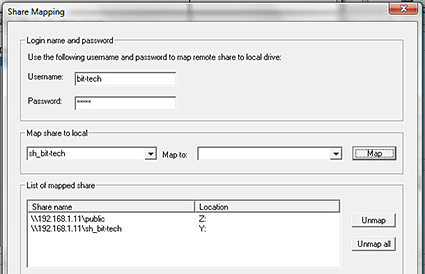
You can do it from within Windows as well, either way works, but if you're leaving the NSD-100 on 24/7 you'll want it to reconnect the drive at logon; something the Share Mapping function doesn't offer. The USB sockets can be used for external drives – 3.5", 2.5" or flash drives, take your pick, but power consumption and capacity scales accordingly. You can also use USB to connect printers so you have a printer server – it's basically a case of plugging in the printer, refreshing the NSD-100, searching the network and then adding the printer and installing drivers. Simple.

We did manage to power a 2.5" drive in an enclosure direct from the box during testing, but it was only 5,400RPM 80GB single platter disk, not a multi-platter or 7,200RPM drive that will likely require a second USB connector for power. If you use both USB connectors for hard drives, they can't be used to RAID or JBOD the drives – each one remains separate.
Drives can be formatted with either FAT32 or "Linux-HD" which is XFS, but it's worth noting that while FAT32 is more compatible with both Windows and *nix machines, its file size is limited to just 4GB. If you do format a drive under "Linux-HD" it can still be read through the NSD-100 by a Windows machine, it just can't be read directly. While the drives act as storage for the torrent traffic, it'll also act as a NAS and "Media Server" for your network – the drives can be shared and even user partitioned through the NSD-100's web interface.
The first thing we did was to format the hard drive – this option is under the Tools section. Once that's done, we went back to the NetTool facility and setup the Share Mapping – this assigns a particular user to a directory on the drive, so it can be mapped to the drive in the OS.
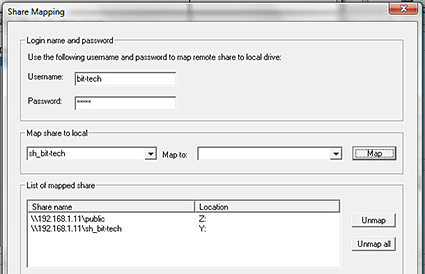
You can do it from within Windows as well, either way works, but if you're leaving the NSD-100 on 24/7 you'll want it to reconnect the drive at logon; something the Share Mapping function doesn't offer. The USB sockets can be used for external drives – 3.5", 2.5" or flash drives, take your pick, but power consumption and capacity scales accordingly. You can also use USB to connect printers so you have a printer server – it's basically a case of plugging in the printer, refreshing the NSD-100, searching the network and then adding the printer and installing drivers. Simple.

We did manage to power a 2.5" drive in an enclosure direct from the box during testing, but it was only 5,400RPM 80GB single platter disk, not a multi-platter or 7,200RPM drive that will likely require a second USB connector for power. If you use both USB connectors for hard drives, they can't be used to RAID or JBOD the drives – each one remains separate.
Drives can be formatted with either FAT32 or "Linux-HD" which is XFS, but it's worth noting that while FAT32 is more compatible with both Windows and *nix machines, its file size is limited to just 4GB. If you do format a drive under "Linux-HD" it can still be read through the NSD-100 by a Windows machine, it just can't be read directly. While the drives act as storage for the torrent traffic, it'll also act as a NAS and "Media Server" for your network – the drives can be shared and even user partitioned through the NSD-100's web interface.

MSI MPG Velox 100R Chassis Review
October 14 2021 | 15:04


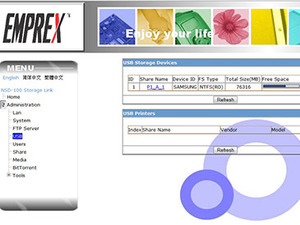
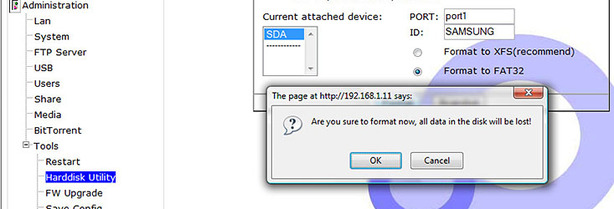
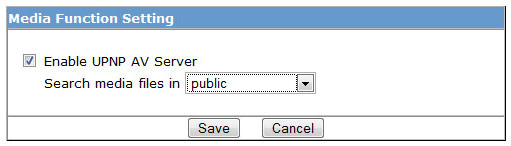







Want to comment? Please log in.