Shuttle uses a 260x210mm motherboard for the SS21T, which is designed in-house. However, due to the design of the chassis, upgrading is almost impossible because virtually no one else makes nanoBTX motherboards.
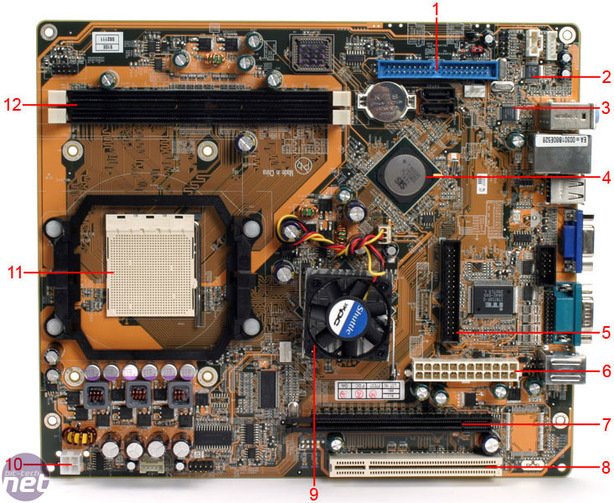
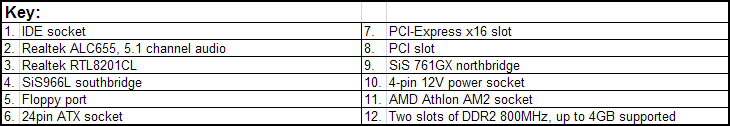 It’s not a power house but it definitely covers all the basics including PCI, PCI-Express x16, several USB and 5.1 audio. There are only two memory slots on-board, and both need to be populated to enable dual channel operation.
It’s not a power house but it definitely covers all the basics including PCI, PCI-Express x16, several USB and 5.1 audio. There are only two memory slots on-board, and both need to be populated to enable dual channel operation.
The integrated video can access a maximum of 128MB ram, but you’ll not need over 32MB for 2D desktop applications. Forget Vista Premium support though, even with 128MB memory support the integrated graphics engine is limited to DirectX 7.0 only (man, it's been a long time since we've said that! -- Ed.). That’s good for some original Half-Life or Quake 2 action, but little else. Quite frankly though, the quality of output is so poor we’d thoroughly recommend investing in some sort of PCI-Express x16 card just to save your eyes.
Six USB 2.0 ports is the bare minimum we'd expect these days, especially given that the latest chipsets support almost twice that. But still though, six ports should cover more than the basics of keyboard, mouse, memory stick, printer and possibly external hard drive. Remember you can still use (powered) hubs to get more ports as well.
The integrated 10/100 "fast" Ethernet won’t win any speed awards either, but it does the job just fine and the majority of home networks are still 10/100 or 54Mbps wireless. To keep costs down there’s no additional Ethernet or wireless, or even Firewire included on the motherboard. The single PCI slot means you have the freedom to upgrade and expand it as need be however, but if you're after both wireless networking and Firewire (as an example), one will have to become a USB peripheral because there's only one PCI slot.
The southbridge doesn’t need any form of additional cooling, but the northbridge has a small heatsink and 40mm fan. The fan is thankfully not too loud, but the PSU cables sprout from the box right above it which means you have to make sure they are negotiated around it in order not to get caught in the fan.
Realtek ALC655 audio is a far cry from the standard HD Audio we’re used to, but it does support CD and DVD quality sound of 16-bit/48KHz. It’s far from the highest fidelity audio, but unless you want to lose a precious USB port or use the single PCI slot it’s all there is. If you’re intending this for a media centre, a USB sound card is certainly the way to go, assuming you are using the PCI slot for a TV Tuner.
In all it’s not bad but it’s not brilliant either, although what do you expect for a shade under £100 for case, PSU and motherboard? For a basic system it’ll certainly suffice for SOHO users, basic media centres or just general home usage, but it’s far stretch from any sort of multimedia powerhouse, despite the fact it supports AMD's Athlon 64 6000+ and 4GB of DDR2-800 memory.
SS21T Motherboard Features:
- Support for all AMD Socket AM2 Processors;
- SiS 761GX northbridge and SiS966L southbridge;
- SiS Mirage 1 Graphics Engine;
- Support for up to 4GB of DDR2-800 memory in dual channel;
- One PCI-Express x16 slot;
- One legacy PCI slot;
- Two 1.5Gbps SATA 1.0a ports with NCQ;
- Realtek ALC655 codec supporting 5.1 channel audio up to 48KHz/16bit;
- One IDE port;
- Six USB 2.0 ports (four rear, two front)
- Realtek 10/100 Fast Ethernet;
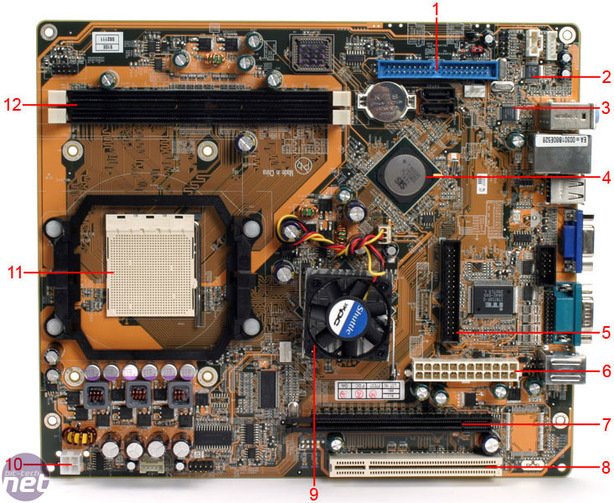
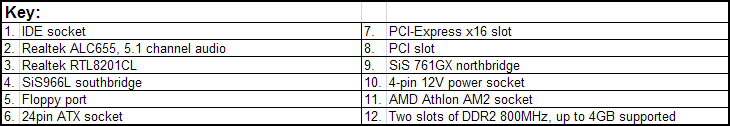
The integrated video can access a maximum of 128MB ram, but you’ll not need over 32MB for 2D desktop applications. Forget Vista Premium support though, even with 128MB memory support the integrated graphics engine is limited to DirectX 7.0 only (man, it's been a long time since we've said that! -- Ed.). That’s good for some original Half-Life or Quake 2 action, but little else. Quite frankly though, the quality of output is so poor we’d thoroughly recommend investing in some sort of PCI-Express x16 card just to save your eyes.
Six USB 2.0 ports is the bare minimum we'd expect these days, especially given that the latest chipsets support almost twice that. But still though, six ports should cover more than the basics of keyboard, mouse, memory stick, printer and possibly external hard drive. Remember you can still use (powered) hubs to get more ports as well.
The integrated 10/100 "fast" Ethernet won’t win any speed awards either, but it does the job just fine and the majority of home networks are still 10/100 or 54Mbps wireless. To keep costs down there’s no additional Ethernet or wireless, or even Firewire included on the motherboard. The single PCI slot means you have the freedom to upgrade and expand it as need be however, but if you're after both wireless networking and Firewire (as an example), one will have to become a USB peripheral because there's only one PCI slot.
The southbridge doesn’t need any form of additional cooling, but the northbridge has a small heatsink and 40mm fan. The fan is thankfully not too loud, but the PSU cables sprout from the box right above it which means you have to make sure they are negotiated around it in order not to get caught in the fan.
Realtek ALC655 audio is a far cry from the standard HD Audio we’re used to, but it does support CD and DVD quality sound of 16-bit/48KHz. It’s far from the highest fidelity audio, but unless you want to lose a precious USB port or use the single PCI slot it’s all there is. If you’re intending this for a media centre, a USB sound card is certainly the way to go, assuming you are using the PCI slot for a TV Tuner.
In all it’s not bad but it’s not brilliant either, although what do you expect for a shade under £100 for case, PSU and motherboard? For a basic system it’ll certainly suffice for SOHO users, basic media centres or just general home usage, but it’s far stretch from any sort of multimedia powerhouse, despite the fact it supports AMD's Athlon 64 6000+ and 4GB of DDR2-800 memory.

MSI MPG Velox 100R Chassis Review
October 14 2021 | 15:04









Want to comment? Please log in.