Rear I/O
The rear of the case has three fans: two 60mm at the top for the hard disk exhaust and an 80mm from the PSU. There are also two full height PCI slots which are held in by normal screws, rather than thumbscrews.The rear I/O forgoes the traditional items, including Parallel and Serial ports as well as, more controversially, the PS2 ports. Yes, this is an all USB 2.0 extravaganza, with a full six ports gracing the SD37P2's rear end. Intermingled is a 6-pin IEEE1394a Firewire port, a single eSATA and the RJ45 Gigabit Ethernet port. There's also the clear CMOS button on the rear, which means that a failed overclock doesn't mean you have to go digging around inside the case all the time, instead just popping the button with a Biro for a few seconds.
Sound is covered by five 3.5mm analogue audio jacks, as well as optical S/PDIF in and out, as well as coaxial S/PDIF out. This thing is kitted out for audio connectivity which should make it suitable for a stylish and powerful home theatre, although the TV input will have to be USB it has enough space for a few Terabytes of hard disk space.

BIOS
- Frequency Control: CPU clock (133-355MHz in 1MHz increments), CPU multiplier, System Memory clock (533/667MHz).
- Voltage Adjustments: CPU Voltage (Auto to +800mV in 25mV increments); Memory voltage (Auto to 2.1V in 0.1V increments).
- Memory Timings: CAS, RAS to CAS, RAS Precharge and Precharge Delay (tRAS).
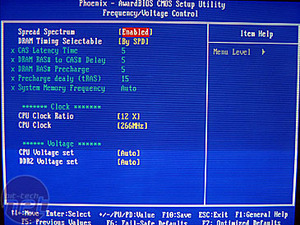
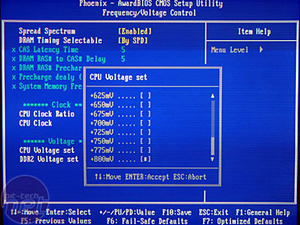
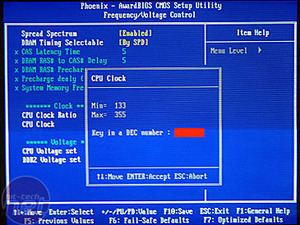
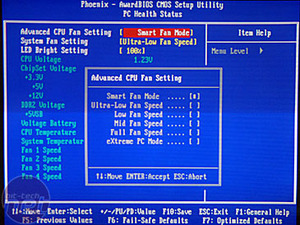
These options breed two schools of thought; One, where overclocking is something you shouldn't expect to be a given. After all, it is "free" Megahertz into unguaranteed realms, outside of rated specifications which creates more heat and potential component death. This is a greater problem in an SFF where heat build up causes more problems than in an ATX so more effort has to be put in to expel it and maximise stability. As it is, Shuttle XPC's have never historically supported significant overclocking features.
However, every motherboard is built with some degree of lenience and extra engineering to guarantee that it's stable under stock conditions, but this enables the overclockers to seek out the edge of performance the unit is made to and understand the risks of stability, even more so in a small box.
It comes down to the fact that whilst we shouldn't expect it, it would be nice considering there are SFF compatible water-cooling options available on the market and you can equip it with some hardcore memory as well as generally very overclockable E6300 Core 2 Duo's. The lack of a few more memory timing options, including Command Rate but more importantly 800MHz memory support is really unsubstantial. Unfortunately the 975X chipset is only officially rated for 667MHz memory but can clearly and relatively easily be engineered for 800MHz, as proven by many other 975X board manufacturers. This limitation unfortunately means an under-powered and under-performing 1066MHz FSB Core 2 Duo compared to a nearly all 975X ATX motherboards.
The 2.1V max memory voltage is a little tame, but the additional CPU voltage of +0.8V isn't too bad. Then there's nothing else, like no MCH voltage adjustment that is needed to aid overclocking, although the Northbridge is passively cooled within a box only 15 cubic litres in size (compared to say, an Antec P180, which has four times the volume).

MSI MPG Velox 100R Chassis Review
October 14 2021 | 15:04









Want to comment? Please log in.