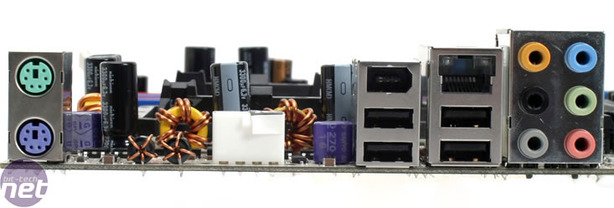
Unfortunately, S/PDIF has been demoted to a PCI bracket. There's also a lack of a secondary Ethernet connector which is so common elsewhere on high end boards. Added to the fact you only get a single PCI and PCI-Express x1 (if you can find something (affordable) for the latter), and you get no extra PCI brackets for the internal USB 2.0 pins: four is your lot. So without potential extra expense, it doesn't really go the same distance that other manufacturers do.
BIOS
Sapphire uses a modified Phoenix Award BIOS on the PC-AM2RD580 mobo. We used version 2K060826, available from Sapphire's website. It is dated August 31st 2006.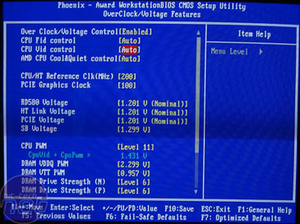
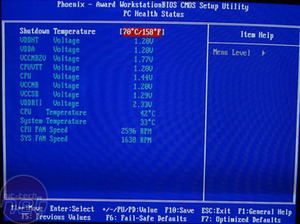
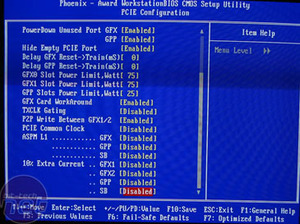
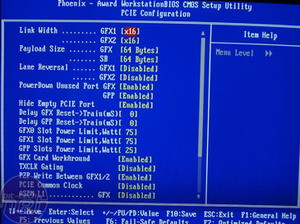
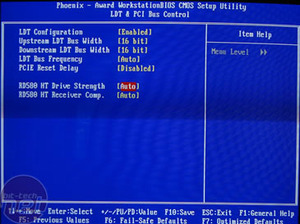
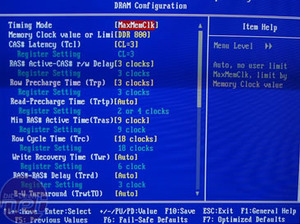
- Voltage adjustments: CPU (0.827 to 1.979V in 0.025V increments), Memory (VDIMM from 1.514V to 2.804V in 0.05V increments and DRAM VTT PWM from 0.807V to 1.149V in 0.02V increments), HT, Northbridge, Southbridge and PCI-Express from 1.143V to 1.504 in 0.05V increments;
- Frequency Control: CPU (200-440MHz in 1Mhz increments), Memory (400/533/667/800MHz), LDT (8/16-bit, 1-5x multi), and PCI-Express (100-200MHz in 1MHz increments);
- Memory Timings:CAS Latency, tRL, tRP, tRTP, tRAS, tWR, tRC, tRRD, tRWT, tWRWR, tRDRD, tREF, DIMM Refresh rate.
You get the usual HyperTransport width/size etc adjustments as well as interestingly PWM (pulse width modulation) control along with the typical voltage control options. The combination of the two gives you the actual voltage of what you're trying to use but varying the two to give the same output can offer different effects in board stability. It's a clever, but could be somewhat confusing if you're a novice. Memory timings in the BIOS are comprehensive, but there is no command rate adjustment. A 1T command rate isn't officially supported by AMD on socket AM2, but many motherboard manfuacturers have unlocked command rate adjustments and the boards are stable when running with it set to 1T.
The BIOS could also do with some cleaning up and streamlining - a few items are a bit here, there and everywhere. The emphasis is including as much as the engineers can get at, but at the expense of time spent on ergonomics. For example, all the voltage adjustments could be put together so the end user doesn't have to scroll down and up through several other options every time they want to tweak the voltages delivered to particular parts of the board.
With that said though, kudos to Sapphire for including a reasonably comprehensive manual detailing what exactly each BIOS setting does. There's an entire page dedicated to detailing LDT control and the memory timings are quite detailed in a semi-layman's fashion. It's not entirely consistent though: I couldn't find anything on DRAM Drive Strength N/P. In that respect, if the manual doesn't have what you're after, then it's probably best not to fiddle.

MSI MPG Velox 100R Chassis Review
October 14 2021 | 15:04







Want to comment? Please log in.