
It seems like Sapphire has gone nuts with heatsinks: anything that is reasonably sized and kicks out heat is covered with an aluminium heatsink. Not only are the North Bridge and South Bridge heatsinked with passive coolers, the PWM regulators next to the CPU socket are all closely positioned in such as way to allow a large 40mm heatsink to take the heat. Other voltage regulators around the board are also covered with small heatsinks.
Usually, the PCB is used to spread the heat produced, but this can increase the resistance of the many traces within the motherboard and diminish signal integrity. Diverting the heat to heatsinks means two things. Not only are the components on the motherboard cooled more efficiently, but the PCB is cooler and provides a more stable working environment for a hard working system.
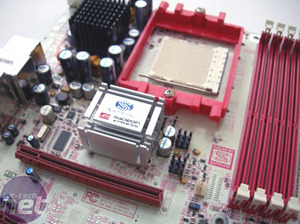
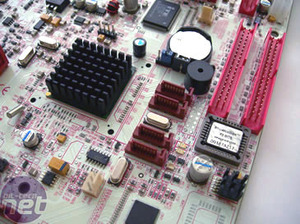 Sapphire don't stop there either. They have even gone so far as to provide holes on the motherboard around the North Bridge, South Bridge and PWMs next to the CPU socket, so you can use aftermarket coolers or watercooling on all three. However, Sapphire don't actually use any of the holes - all of the heatsinks are glued on. Rarely do motherboard manufacturers go quite so far to help enthusiasts out - we'd like to see more of this from other motherboard manufacturers too.
Sapphire don't stop there either. They have even gone so far as to provide holes on the motherboard around the North Bridge, South Bridge and PWMs next to the CPU socket, so you can use aftermarket coolers or watercooling on all three. However, Sapphire don't actually use any of the holes - all of the heatsinks are glued on. Rarely do motherboard manufacturers go quite so far to help enthusiasts out - we'd like to see more of this from other motherboard manufacturers too.
Although this is all well and good there might be some problems because of the PWM arrangement next to the CPU. This is because there are several large capacitors, the North Bridge heatsink and the memory slots located close to the area surrounding the CPU socket. Anything that strays too far from AMD's standard heatsink specification may have problems.
Sapphire includes no less than twelve red LEDs on the motherboard, continuing with the scarlet theme. Depending on your system configuration, you will see anything from three up to several LEDs lit, depending on system load. There are onboard LEDs for SATA port activity, main power, CPU power, graphics, and so on.

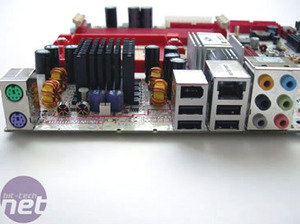 The rear I/O panel looks strangely void with the large space in between the P/S2 and USB ports. It looks like onboard video and serial ports are what are missing. Other than that we have standard P/S2 ports, a single 6-pin Firewire port and Gigabit Ethernet on top of four USB ports in a 2x2 configuration. There are also six 3.5mm jacks for 8-channel audio.
The rear I/O panel looks strangely void with the large space in between the P/S2 and USB ports. It looks like onboard video and serial ports are what are missing. Other than that we have standard P/S2 ports, a single 6-pin Firewire port and Gigabit Ethernet on top of four USB ports in a 2x2 configuration. There are also six 3.5mm jacks for 8-channel audio.
We can only assume that in the future Sapphire may re-tailor the PCB to make it more specific and perhaps include Serial, Parallel or even more USB ports in a refreshed I/O panel. However, we can understand why these have been removed from the boards’ I/O panel, as very few enthusiasts use the legacy ports these days.
That’s a maximum of 2.1 hardcore volts for your CPU! Phase change users and extreme overclockers will be happy. We're not quite sure why they didn't just have a single CPU voltage option allowing up to 2.1V. However, we suppose that it does breed a little more confusion and the ability to damage or kill your CPU from overvoltage is a little harder, for the less experienced BIOS tweakers amongst us.
Memory voltages are just as insane, allowing up to 4V + 10.2% (4.42V). Other voltage adjustments are available for the Xpress 200 chipset, HTT which can be adjusted from 1.2V to 1.5V, while the PCI-Express voltage can be adjusted from 1.8v to 1.9V. Please remember that high DDR voltage and low CPU core voltage can cause CPU damage because of the memory controller being on the CPUs die.
To compliment this vast range of voltage options, there are an impressive range of overclocking options including CPU bus speed up to 440MHz, PCI-Express bus speed up to 200MHz, HTT speed and bus width adjustments along with CPU multiplier adjustment on boot up. It doesn’t stop there though as Sapphire has incorporated a HUGE range of DDR tweaks, including:
Memory frequency, CAS latency, Min RAS to active time, RAS to CAS delay, Row precharge time, Row to Row delay, Row cycle time, Row refresh cycle time, Read to Write time, Refresh rate, Write to read delay, Write recovery time, Command rate, Read preamble value, Async latency value, R/W queue bypass count, Dynamic idle cycle counter, Idle cycle limit, Bypass max, Memory DQ drive strength, Odd divisor correct, DRAM drive strength, DQS hysteresis, Digital locked loop, DDR memory drive strength, DRAM bank interleaving, Burst length and MTRR mapping mode as well as seven ECC options that will likely never be used.
Don’t worry though, you can set most options, or groups of options to auto select. We can't help but think the tweakability of this motherboard will light up the budding enthusiasts eyes with delight - the selection is as good as, if not better than what we've seen on DFI's motherboards in the past.
Usually, the PCB is used to spread the heat produced, but this can increase the resistance of the many traces within the motherboard and diminish signal integrity. Diverting the heat to heatsinks means two things. Not only are the components on the motherboard cooled more efficiently, but the PCB is cooler and provides a more stable working environment for a hard working system.
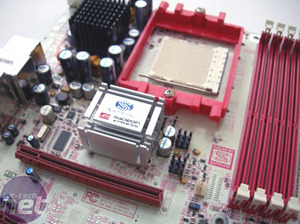
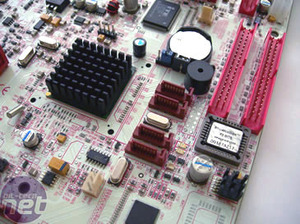
Although this is all well and good there might be some problems because of the PWM arrangement next to the CPU. This is because there are several large capacitors, the North Bridge heatsink and the memory slots located close to the area surrounding the CPU socket. Anything that strays too far from AMD's standard heatsink specification may have problems.
Sapphire includes no less than twelve red LEDs on the motherboard, continuing with the scarlet theme. Depending on your system configuration, you will see anything from three up to several LEDs lit, depending on system load. There are onboard LEDs for SATA port activity, main power, CPU power, graphics, and so on.

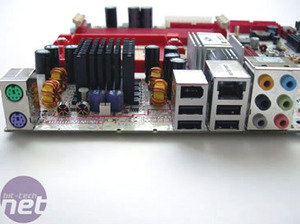
We can only assume that in the future Sapphire may re-tailor the PCB to make it more specific and perhaps include Serial, Parallel or even more USB ports in a refreshed I/O panel. However, we can understand why these have been removed from the boards’ I/O panel, as very few enthusiasts use the legacy ports these days.
BIOS:
The Sapphire PI-A9RX480 uses a standard Phoenix AwardBIOS. As you would expect, there are the usual options for controlling all of the onboard peripherals, but there is a lot of hidden goodness under the Overclocking features menu. Sapphire offer some pretty insane voltage controls, where on top of a maximum of 1.55V CPU, you can also ‘add on’ another 0.6V in the CPU VID Offset option.That’s a maximum of 2.1 hardcore volts for your CPU! Phase change users and extreme overclockers will be happy. We're not quite sure why they didn't just have a single CPU voltage option allowing up to 2.1V. However, we suppose that it does breed a little more confusion and the ability to damage or kill your CPU from overvoltage is a little harder, for the less experienced BIOS tweakers amongst us.
Memory voltages are just as insane, allowing up to 4V + 10.2% (4.42V). Other voltage adjustments are available for the Xpress 200 chipset, HTT which can be adjusted from 1.2V to 1.5V, while the PCI-Express voltage can be adjusted from 1.8v to 1.9V. Please remember that high DDR voltage and low CPU core voltage can cause CPU damage because of the memory controller being on the CPUs die.
To compliment this vast range of voltage options, there are an impressive range of overclocking options including CPU bus speed up to 440MHz, PCI-Express bus speed up to 200MHz, HTT speed and bus width adjustments along with CPU multiplier adjustment on boot up. It doesn’t stop there though as Sapphire has incorporated a HUGE range of DDR tweaks, including:
Memory frequency, CAS latency, Min RAS to active time, RAS to CAS delay, Row precharge time, Row to Row delay, Row cycle time, Row refresh cycle time, Read to Write time, Refresh rate, Write to read delay, Write recovery time, Command rate, Read preamble value, Async latency value, R/W queue bypass count, Dynamic idle cycle counter, Idle cycle limit, Bypass max, Memory DQ drive strength, Odd divisor correct, DRAM drive strength, DQS hysteresis, Digital locked loop, DDR memory drive strength, DRAM bank interleaving, Burst length and MTRR mapping mode as well as seven ECC options that will likely never be used.
Don’t worry though, you can set most options, or groups of options to auto select. We can't help but think the tweakability of this motherboard will light up the budding enthusiasts eyes with delight - the selection is as good as, if not better than what we've seen on DFI's motherboards in the past.

MSI MPG Velox 100R Chassis Review
October 14 2021 | 15:04






Want to comment? Please log in.