
There’s only one thing wrong though and that’s that re-designing the Warrior this way inevitably increases the size of the board and as such the XXtreme starts to lose any claim it has of being an extra board to be used just for gaming.
This is no longer the type of thing you can keep in your desk, pulling out for a quick dose of Counter-Strike. The XXtreme is only a little bit smaller than a regular keyboard and therefore demands a more permanent placement because of its lack of portability.
Unfortunately, that raises inherent problems because nobody really wants to have two keyboards on their desk (for one machine) and, though we tried as hard as we could, typing with the XXtreme, while possible, is damn slow work.
The usual QWERTY array of keys is complete, but wrapped around a difficult frame. That new frame has good intentions, but is ultimately flawed because of the unfamiliar layout.
Judging the XXtreme as a typing keyboard is a little unfair perhaps as it clearly is marketed as a gaming device, but given the size of the board it has to be taken into account on some level. Still, of much greater importance is whether or not the Warrior XXtreme functions well as a gaming keyboard or not.
So, lacking any astounding new features to go over, it’s probably best to just get stuck in to a game and see how comfortable and effective the XXtreme is to use. Honestly Tim, I am working really.
The first game I booted up to test out the XXtreme with was Call of Duty 4: Modern Warfare, mainly because I wanted to play it right then admittedly, but also because it relies a lot on split-second reactions.
Using the left-hand half of the XXtreme, I found that the game handled fine for the most part and, just like the original Warrior, once you’d climbed the mild learning curve, you could perform just as well as with any other keyboard. Quantifying that in a game like Call of Duty 4 is pretty hard though, so I switched over to SiN: Episodes and flicked on Arena mode to see how high a score I could set as the difficulty tried to adapt to my skill level.
In the end I didn’t manage to set any new high scores, but I wasn’t underperforming either and the XXtreme proved to be about equal to the Warrior.
This is no longer the type of thing you can keep in your desk, pulling out for a quick dose of Counter-Strike. The XXtreme is only a little bit smaller than a regular keyboard and therefore demands a more permanent placement because of its lack of portability.
Unfortunately, that raises inherent problems because nobody really wants to have two keyboards on their desk (for one machine) and, though we tried as hard as we could, typing with the XXtreme, while possible, is damn slow work.
The usual QWERTY array of keys is complete, but wrapped around a difficult frame. That new frame has good intentions, but is ultimately flawed because of the unfamiliar layout.
Judging the XXtreme as a typing keyboard is a little unfair perhaps as it clearly is marketed as a gaming device, but given the size of the board it has to be taken into account on some level. Still, of much greater importance is whether or not the Warrior XXtreme functions well as a gaming keyboard or not.
The Best Part
There aren’t a lot of new features in the XXtreme to go over other than the new set of keys. Just like the original Warrior, the XXtreme has two USB ports, volume control button and plastic feet to raise it up by a couple of centimetres. The only new feature is a bright blue backlight that can be turned on or off via the silver button at the top of the board.So, lacking any astounding new features to go over, it’s probably best to just get stuck in to a game and see how comfortable and effective the XXtreme is to use. Honestly Tim, I am working really.
The first game I booted up to test out the XXtreme with was Call of Duty 4: Modern Warfare, mainly because I wanted to play it right then admittedly, but also because it relies a lot on split-second reactions.
Using the left-hand half of the XXtreme, I found that the game handled fine for the most part and, just like the original Warrior, once you’d climbed the mild learning curve, you could perform just as well as with any other keyboard. Quantifying that in a game like Call of Duty 4 is pretty hard though, so I switched over to SiN: Episodes and flicked on Arena mode to see how high a score I could set as the difficulty tried to adapt to my skill level.
In the end I didn’t manage to set any new high scores, but I wasn’t underperforming either and the XXtreme proved to be about equal to the Warrior.

MSI MPG Velox 100R Chassis Review
October 14 2021 | 15:04


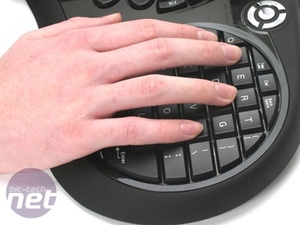

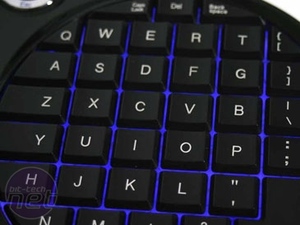







Want to comment? Please log in.