
SteelSeries Arctis 7 Review
Manufacturer: SteelSeriesUK price (as reviewed): £159.95 (inc VAT)
US price (as reviewed): $130.00 (ex tax)
It isn't often that wireless headsets cross our desks. Generally, brands want to push their gaming products, and let's face it, wireless headsets are usually a good few years behind wired headsets in terms of sound quality. SteelSeries has recently released its Arctis range, which includes the Arctis 3, 5, and 7. We decided to go for the top-of-the-range wireless Arctis 7 and put it to the test.
Click to enlarge
Inside the packaging, there is the headset, a USB to micro-USB cable, a mini 8-pin flat male to 3.5mm cable, and a USB wireless receiver. There is also a little product information manual as per usual.
Click to enlarge
Let's get the accessories out of the way before we look at the headset. First up is the USB transmitter. This is on the end of a 1.2-metre USB cable, so it can reach behind your computer easily. There is an LED on the top to show that your Arctis 7 is paired.
Click to enlarge
On one side there is a pairing button which we didn't need to use at all, as the Arctis 7 pairs automatically with the transmitter. It's nice to have it, though, just in case. On the rear of the transmitter are line-in and out ports. I plugged my speakers into the line-out jack, and when I turned the Arctis 7 off the speakers automatically came on; when I turned the headset on, the speakers muted. Very clever indeed.
Click to enlarge
The other cables in the box are pretty simple too. The micro-USB cable is used to charge the headset and also to update firmware etc. The other cable is slightly stranger. It is a mini 8-pin to four-pole 3.5 mm jack, and it allows you to use the headset with your phone, console, or any other device that takes a 3.5 mm jack.
Click to enlarge
The Arctis 7 looks rather busy from this angle, but there is a good reason for all of the buttons, wheels, and jacks. We were very impressed by the functionality of this headset.
Click to enlarge
On the left earcup, you have the micro-USB port, a 3.5mm headphone share jack, the mini 8-pin port, a volume up and down wheel, and a microphone mute button. Most of these are self-explanatory and work as expected, but one thing we'd like to bring attention to is the headphone share jack. We really liked this feature - basically, you can plug another headset or speakers into the headphones, and you will be able to hear everything that the Arctis 7 can hear. What is most impressive is that it can actually power mid-range headphones to a good level. We tried it with the Philips Fidelio X2s, the Audio-Technica ATH MSR7s, and Sennheiser Momentum 2.0i, and they all sounded fine. Okay, they weren't as crisp as when running them through an external DAC/amp, but considering they are being powered by a wireless device that's also outputting through its own speakers, it was rather impressive. On the right earcup, there is the power button and a Chatmix dial which allows you to control whether you hear more game audio or more voice audio from your comms. This is a really nice feature, as sometimes when gaming you don't want your friends speaking constantly, especially in a 2v1 clutch on CS:GO! I used the Chatmix with Teamspeak, but it also works with Discord and Mumble.
Click to enlarge
The closed-back earcups have a soft-touch feel to them and are rather minimalistic, a far cry from most "gaming" headsets. I think these look fantastic and look more like an enthusiast headset rather than something marketed at gamers.
Click to enlarge
The Arctis 7 is very comfortable. The earcups are large enough to surround your ears and have a soft material that stops them getting too hot. The ski goggles-style strap stretches and moulds to your head, giving you plenty of support. The headset is very light, and you do forget you are wearing it. The strap has Velcro so that you can adjust the size a little and also swap it completely.
Click to enlarge
On the inside, there is some foam attached to the aluminium headband. The headband never touched my head, so this wasn't needed for me, but it's nice to see that there's something there if your head does indeed touch it.
Click to enlarge
As already mentioned, the Velcro on the strap can be undone. This means you can change the straps to get a different look for your headset without buying a new one. This is certainly a nice idea, but it would be better to actually get some different straps in the box as well as the original. As it currently stands, you have to purchase new ones at around £12 per strap. It certainly doesn't break the bank, but at £160 for the headset alone, it would have been nice to have at least one additional look included. When we remove the strap, we can see a beautifully clean aluminium headband. We really like the aluminium look; it would be nice to be able to get this finish as standard too!
Click to enlarge
Another feature that adds to the comfort is the swivel on the earcups. There are two pivot points ensuring that the headphones fit your head correctly. These feel sturdy also; sometimes these types of connections feel like they will snap with a bit of force, but these have a quality feel.
Click to enlarge
As this is a gaming headset, there is a microphone that tucks away on the left earcup. This seems a little short, but it picks up your voice perfectly fine. There is a red LED light on the end of the boom to let you know if you have your microphone muted.
Click to enlarge
I also really like that the Arctis 7 has only one LED, and when you are wearing it others will not be able to see it. Lately, everything has RGB and is a little bit garish. It's nice to see that this one is aimed more towards people who like a simplistic look. The Arctis 5 is RGB but isn't wireless, so if you do want a rainbow, there is an option in this SteelSeries range. This is all personal preference, of course.
Click to enlarge
As with most of SteelSeries products, the Arctis 7 can be controlled through the SteelSeries Engine 3 software. On this screen, you can flick through profiles and also check how much battery is left.
Click to enlarge
If you want to tweak settings at all, this is the screen for you. Here you can set the equaliser, turn on the DTS Headphone:X 7.1, preview the microphone, and adjust levels. You can also create profiles that can be set to auto-launch with certain applications.
The audio quality is also very good indeed, especially for gaming. It's well balanced and enjoyable; the bass is there but not too heavy, and the highs and mids are very good too. We used the SteelSeries Arctis 7 with a number of games including CS:GO, Dungeons 2, Overwatch, and Cities: Skylines, and although the games are varied in terms of audio, the sound quality was excellent. The 7.1 surround gave a nice, clear, wide audio but didn't really give much in terms of directional audio like you would hope. You could tell people were coming from certain directions, but it wasn't as good as on some headsets that we have used in the past. This isn't a big deal for me personally, as I don't use 7.1 even when it's available, but if you have your heart set on directional audio exclusively, make sure you test these before purchasing them. When listening to music, 95 percent of the time everything was great, but there were occasions where you'd have to tweak the equaliser to get the most out of a track, particularly in rock/metal songs. Most notably, the lyrics were a little more muffled and needed to be made a little more prominent. This is a headset aimed at gamers, though, rather than audiophiles.
The battery life and range are both very good; we got about 13 hours out of a full charge, and that was with a few hours of running a second headset from them using the headphone share feature. In my house, I could listen to the SteelSeries Arctis 7 in every room while the transmitter was plugged into my PC in my office upstairs. My house isn't huge, but I was very impressed. I have never had a headset have such a range, so this was a very big surprise. I was even using these in the garden! Speaking of the transmitter, the ability to use your speakers with it is clever and a welcome feature, as it means you don't have to keep switching between output devices.
The microphone worked well too; everyone could here me fine on Teamspeak and Discord. I did notice that it picked up some ambient noise, especially keyboard noises and my air conditioning. This wasn't a huge problem, as I use push-to-talk, and no doubt if I spent a little more time configuring my settings I would have been able to improve it further.
It would be really interesting to see how the SteelSeries Arctis 7 holds out at a LAN party with multiple other wireless headsets in the same room. This is one of the main reasons I have never gone wireless, as they can really struggle if there are multiple units in a single area. We can't test this out, however.
Conclusion
This is an expensive headset, but there's certainly a lot to like. The quality of the materials is immediately apparent, as the plastic is rigid and doesn't feel brittle, and the aluminium has a really nice finish too. The Arctis 7 is also one of the most comfortable headsets I have ever used, and I have used a lot. Even my partner commented on it being so comfortable; she usually just shrugs her shoulders when I ask for her opinion, but this time she's even asked me for her own pair - high praise indeed! The ski mask-type headband is interesting; at first I didn't think I'd like it, but after a good few days using the headset, I'm totally sold.Overall, we were very impressed with the SteelSeries Arctis 7, and the price is really the only negative we can find - a spare strap or two would be nice, but not having one isn't the end of the world. There are other little niggles, but they're nothing serious and most are personal preference. I personally have never had much luck with wireless headsets, for instance; they are either uncomfortable, sound horrible, have useless microphones, or just don't work, but the Arctis 7 has managed to give me a new outlook on wireless headsets, and I would happily continue to use this at home.
It wouldn't replace the headphones I currently use when listening to music, but I much prefer it when gaming. The Chatmix function is really useful if you have people talking all the time when you're trying to concentrate on your game, for example.
It isn't often we dish out our Exceptional award for gaming headsets, but this time we have to. If you don't mind spending your money and want a well rounded wireless headset, this is the one to get. It looks great, works well, has a decent battery life, great range, and lots of useful features - what more do you need?


MSI MPG Velox 100R Chassis Review
October 14 2021 | 15:04



















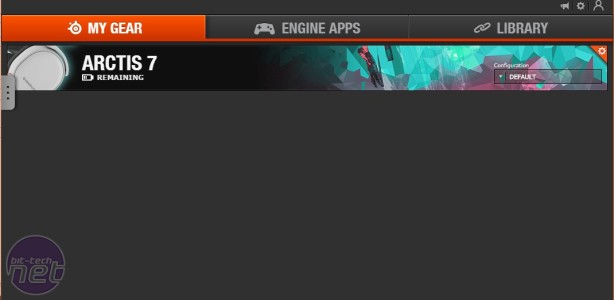

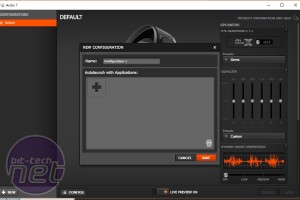







Want to comment? Please log in.