
Testing, Testing?
A mouse can have all the features in the world but if it doesn’t actually work well in a game then it’s going to be a wasted effort, which is why we take great pride in testing the mice we review quite rigorously.Well, that and it gives us a great excuse to play games during office time.
My first port of call for testing any input device is the Arena mode in SiN: Episodes, which gives a simple FPS experience with escalating difficulty. It’s kind of fun too. Once I’d set the mouse up the way I wanted it, with 30g of extra weight, the white low-teflon feet and a sensitivity range of 1200, 1400 and 1600, I jumped in an started playing. I have to confess though that the sensitivity was the only option which I could tell made a tangible difference and the weight/feet options will only really affect people who are so limp wristed they can’t possibly move a mouse so heavy.
Of course, it takes a while to get used to a new mouse, so I played a few rounds to get warmed up and spent a while surfing the forums. I love how Tim pays me for this kind of thing.
After I was familiar with the mouse I jumped straight into a game and, what do you know, I set a new high score on my first run. Then I beat it on my second run. The testing was finally starting to look up for the Sidewinder!
I tried out the macro button but my experience taught me only that games nowadays let you rebind controls as you see fit anyway so, unless you have complex strings of spells you want to unleash or a specific set of things you want to keep re-buying in Counter-Strike, the macro button will be mostly useless. Sure, you can set it so you automatically jump left, duck, jump again, throw a grenade and furiously backpedal – but there’s not many instances in most games where you want to unleash identical strings like that.
The macro facility is going to be best suited to online games in my opinion, which is fair does, but most online games tend to have strict rules and guidelines on macros so you might want to think carefully about whether or not to use this extra feature.
My only other complaint about the Sidewinder is that the mouse wheel felt a little loose to me and there was no way to alter the resistance. For a long time I’ve thought it would be a great thing if mice had an alterable mouse wheel resistance, as wheels tend to loosen over time and it’s often hard to find a mouse which feels just right. I can’t really fault Microsoft for this though, as no other mouse I’m aware of has this feature either.
Conclusions
The Microsoft Sidewinder Mouse is a tough cookie to settle on score wise – well, that’s actually a slight lie. It’s not difficult to score because I’ve already decided I’m going to give it a 6/10, but it’s difficult to explain why I’m giving it that score.Technically the Sidewinder is a good mouse and on paper it has all the features one might look for – on the fly DPI, thumb buttons and an ergonomic design which isn’t entirely uncomfortable to use. On top of this it adds a load of features which range from pseudo-useful to the downright annoying, such as the weight system and Game Explorer button.
The mouse even performs quite well and I tested it across a number of games in the week I had it on my desk, including the awesome Team Fortress 2.
However, the mouse isn’t exactly the most comfortable to use and the Intellipoint software hinges on being needlessly elaborate. Some of the features, the Game Explorer button in particular, are entirely stupid and do absolutely nothing for us. The overall look of the mouse is also a bit repugnant, which makes the price even more annoying. The Sidewinder costs around £40 in the UK or $65 in the US.
At that price, the Sidewinder is starting to put itself out of the market and for just a little bit more you can get a much better mouse, like the Logitech G5, or you could get a Razer Deathadder for the same price.
- Overall
- x
- x
- x
- x
- x
- x
- -
- -
- -
- -
- 6/10

MSI MPG Velox 100R Chassis Review
October 14 2021 | 15:04

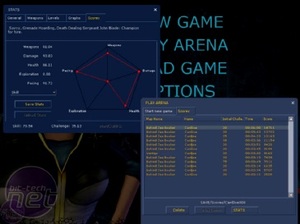










Want to comment? Please log in.