
Software and Performance
G.Skill describes its software as unified but the KM780 required a separate download to the MX780 and gave us two separate programs with two different tray icons, even though the layout is the same and there appears to be a menu at the bottom set up for switching between connected peripherals.Regardless, our thoughts are similar to what they were with the MX780. We like that the profile options are visible on all three of the main screens, but the software does feel less refined and a little slower than rival suites. For example, many settings require you to manually save changes, and it can take a few moments for this to happen – hardly world-ending but worth pointing out.
All the mechanical keys are programmable to one of many different functions, although at present there is no inter-device functionality available when you have both a G.Skill mouse and keyboard connected. It's very easy to do this, just select a button, use the drop-down menus to select and input the desired function and save it. The key map helpfully highlights keys that have been altered from their default state too. Macros are easy to record and assign as well – it's nowhere near as deep as what you can do with Corsair's software but this part is easier to use.
The Settings screen is fairly irrelevant in most regards, but Alert Mode and Sleep are worth discussing. The latter simply activates a lighting pattern of your choosing after a set period of inactivity. The former is tied to the dedicated timer key. You set the desired time, and once you press the key the keyboard will then wait for that amount of time before displaying or flashing text on-screen and playing a lighting effect that you select. However, the only way to get it to stop this is by pressing it again; there's no obvious auto cut-off. You also cannot set any other keys to a timer functionality – we do think this could have been better implemented.
On the Lighting screen, you again can apply either a Background effect to the keys (solid colours) or an Effect lighting which involves changing colours. Solid colours can be applied on a per-key basis, and groups of keys are easy to select, but Effect lighting is done for the whole board. These actual effects are created separately in the Lighting Profiles window, and you can choose between breathing, ripple, reactive and wave, and customise the colours and timings involved. We are used to far deeper levels of customisation from the likes of Corsair, SteelSeries and Razer, but it does keep the software trimmed and easy to use here. One thing we do think is an oversight, however, is the lack of RGB LEDs in the dedicated keys along the top and the volume indicator. All of these are outside the keyboard's colour and brightness control, and stay fully lit in red. As such, you'll have to factor this into your lighting design.
The actual typing experience here is similar to others that utilise Cherry MX Brown switches, i.e. very good. We've always found these ones specifically to offer a good balance for those who do a lot of both typing and gaming, and they feel as consistent as ever here. The soft touch wrist rest is comfortable and big enough to provide a decent level of support. The keycap surfaces are smooth, but not too slippery and G.Skill says they are ergonomically contoured too. We can't say we noticed that, but it was easy to glide around the keys, so the design is fine by us.
Conclusion
This is possibly the most feature-ridden keyboard we've ever seen, especially at the hardware level. While it's absent a USB 3 pass-through port, it has practically everything else we could think of, and others that we didn't such as the volume indicator and mouse cable holder. The build quality is also excellent, and you'll rarely hear us complain about a full set of Cherry MX switches, especially brown ones. There's also the ability to customise the function and lighting of every key and have three profiles stored onboard at any one time.Even with its added functions, we still don't think it's as good as Corsair's K70 RGB, as the software there is far more advanced, especially for the lighting customisation which is likely to be a driving factor of spending this much on a keyboard in the first place. Even the little details like being able to change the colour of the non-mechanical keys are important. That said, if you've a desperate need for multiple onboard profiles and pass-through ports then the KM780 is a very good alternative. However, the RGB lighting isn't that impressive here so you'd be better off opting for the non-RGB version and saving some cash, and the K70 RGB remains the mechanical RGB keyboard to beat.
-
Design33 / 40
-
Features33 / 35
-
Value14 / 25


MSI MPG Velox 100R Chassis Review
October 14 2021 | 15:04



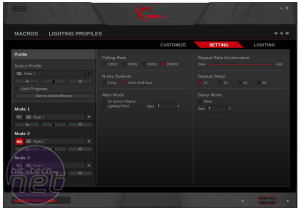
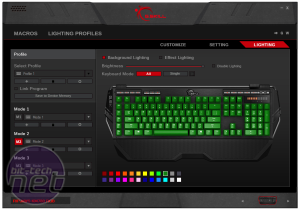
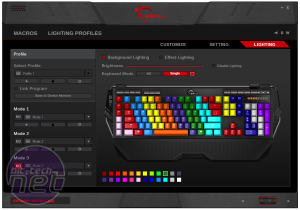









Want to comment? Please log in.