The DX1 connects to the PC using a standard USB 2.0 connection and a cable of ample length. There are six rubber pads on the bottom of the Input Pad to make sure it doesn’t scratch your desk, while also preventing the unit from moving around when you’re using it. Overall, the DX1’s build quality is good and attention to detail seems to be there.
In the top left hand corner, there is a pair of rubberised buttons – one for recording new actions, and another button which quick-launches the Ergodex programme. With the inclusion of the record and quick launch buttons, its possible to create your own macros or key combinations in two different ways – either via the DX1 pad directly, or by navigating to the application in your task bar.
There are two different types of macros you can create: single key macros (essentially, just assigning a key to one of the buttons on the DX1) and multi-key macros (assigning functions or key combinations to a single button on the DX1). Single key macros are easily created by opening the application and then just assigning each of the numbered keys with one of the keys on your keyboard.
Multi-key macros are generally more complex, but they’re incredibly easy to create and assign using the Ergodex software. The most natural use for multi-key macros is in your quest to gain a competitive advantage over your fellow gamers by allowing you to assign multiple in-game actions to a single key, in a particular order. However, their use isn’t limited to just games – it’s possible to create application profiles for things like Photoshop, where quick shortcuts and automation can often save you quite a bit of time.
Along with multi-key macros, the software allows you to assign a key to inputting a block of text. For example, you may have an email signature that you don’t want it to appear on every email, but the number of emails you send with/without a signature are about equal in quantity. You can also use the keys to launch certain programmes in much the same way that Ergodex has implemented a quick launch key for its own software.
I played several sessions of Counter-Strike: Source for a few hours at a time using the Ergodex, and although it took some getting used to, it showed me some potential after a few drawn out sessions using the DX1. Gamers that are looking for something to replace their current input devicefor one reason or another will find this a lot more comfortable than a keyboard if proper time is spent setting the keys positions up correctly.
However, I’d say that it’s not a straight transition and you’re going to need to spend some time practising with this in much the same way that you would if you changed something else in your setup. After I’d become used to using the DX1 in Counter-Strike, I started configuring a second profile for some of the popular actions I use in Photoshop. While it did save me some time, I find that Photoshop is a programme that I’ve become accustomed to using my mouse almost exclusively.
This is in stark contrast to just about every other ‘keyboard replacement’ gaming peripheral we’ve seen in the past – virtually every other manufacturer that has tried to create the perfect gaming peripheral has fallen short. We say this because with fixed position keys, you’re simply creating a product for a niche – only a small user base will find it both useful and comfortable.
The Ergodex DX1 is available from KustomPCs for £118.99 including VAT, while extra packs of keys cost £36.50 in 25-key packs and spare clear trays are going to cost you just over £10 including VAT. Taking that into account, it’s certainly not a cheap product, but we think it’s justified if you’re in the product’s target market.
The Ergodex DX1 simply is not for everyone – it’s for those looking for a ‘gaming keyboard replacement’ that is more comfortable than a conventional keyboard. However, it definitely is a product that we can recommend to anyone who is in the market for something like this. It’s competing with things like the zBoard and I have to say that I think it does a much better job, having spent some time using both. The zBoard does of course offer "custom" key configurations, but you’re limited to the designs that the manufacturer has come up with; with the DX1, you can simply create your own.

In the top left hand corner, there is a pair of rubberised buttons – one for recording new actions, and another button which quick-launches the Ergodex programme. With the inclusion of the record and quick launch buttons, its possible to create your own macros or key combinations in two different ways – either via the DX1 pad directly, or by navigating to the application in your task bar.
There are two different types of macros you can create: single key macros (essentially, just assigning a key to one of the buttons on the DX1) and multi-key macros (assigning functions or key combinations to a single button on the DX1). Single key macros are easily created by opening the application and then just assigning each of the numbered keys with one of the keys on your keyboard.
Multi-key macros are generally more complex, but they’re incredibly easy to create and assign using the Ergodex software. The most natural use for multi-key macros is in your quest to gain a competitive advantage over your fellow gamers by allowing you to assign multiple in-game actions to a single key, in a particular order. However, their use isn’t limited to just games – it’s possible to create application profiles for things like Photoshop, where quick shortcuts and automation can often save you quite a bit of time.
Along with multi-key macros, the software allows you to assign a key to inputting a block of text. For example, you may have an email signature that you don’t want it to appear on every email, but the number of emails you send with/without a signature are about equal in quantity. You can also use the keys to launch certain programmes in much the same way that Ergodex has implemented a quick launch key for its own software.
I played several sessions of Counter-Strike: Source for a few hours at a time using the Ergodex, and although it took some getting used to, it showed me some potential after a few drawn out sessions using the DX1. Gamers that are looking for something to replace their current input devicefor one reason or another will find this a lot more comfortable than a keyboard if proper time is spent setting the keys positions up correctly.
However, I’d say that it’s not a straight transition and you’re going to need to spend some time practising with this in much the same way that you would if you changed something else in your setup. After I’d become used to using the DX1 in Counter-Strike, I started configuring a second profile for some of the popular actions I use in Photoshop. While it did save me some time, I find that Photoshop is a programme that I’ve become accustomed to using my mouse almost exclusively.
Our Thoughts...
The DX1 simply can’t replace the mouse, and it’s not going to replace the keyboard either. However, that’s not to say it can’t complement the other two quite well, and replace the keyboard to a certain extent – at least where gaming is concerned. It’s certainly one of the best ‘keyboard replacement for gamers’ we’ve seen because it simply allows individual gamers to position keys in a way that suits them best.This is in stark contrast to just about every other ‘keyboard replacement’ gaming peripheral we’ve seen in the past – virtually every other manufacturer that has tried to create the perfect gaming peripheral has fallen short. We say this because with fixed position keys, you’re simply creating a product for a niche – only a small user base will find it both useful and comfortable.
The Ergodex DX1 is available from KustomPCs for £118.99 including VAT, while extra packs of keys cost £36.50 in 25-key packs and spare clear trays are going to cost you just over £10 including VAT. Taking that into account, it’s certainly not a cheap product, but we think it’s justified if you’re in the product’s target market.
The Ergodex DX1 simply is not for everyone – it’s for those looking for a ‘gaming keyboard replacement’ that is more comfortable than a conventional keyboard. However, it definitely is a product that we can recommend to anyone who is in the market for something like this. It’s competing with things like the zBoard and I have to say that I think it does a much better job, having spent some time using both. The zBoard does of course offer "custom" key configurations, but you’re limited to the designs that the manufacturer has come up with; with the DX1, you can simply create your own.

Ergodex DX1 Input System

MSI MPG Velox 100R Chassis Review
October 14 2021 | 15:04






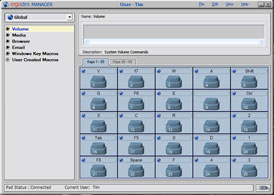
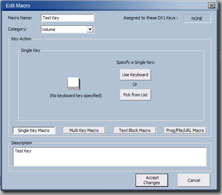
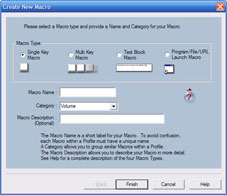







Want to comment? Please log in.